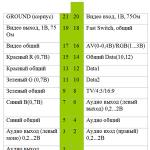What can you use to make a stylus for a tablet? Stylus for a capacitive screen: why it is and how to make it. To create such a device you will need
The market of modern gadgets decided to remind us again about the already forgotten styluses. Branded “sticks” were recently presented by Apple; Samsung is releasing a line of S-Pen styluses for its Galaxy Note product. This device is also convenient for those who like to draw on the screen of their smartphone or tablet. It is quite possible to make a stylus with your own hands quickly and without the use of expensive materials.
Resistive, capacitive and thermal shield
If you are eager to make your own stylus, then first of all find out the type of touch screen of your device - this will directly affect the materials for your craft:
- Resistive screen. This type reacts to absolutely any touch - with a finger, a sushi stick, a pencil, etc. Choose what you like best, and your stylus is ready!
- Capacitive screen. This touch display only responds to the touch of conductive objects. A person, too, to some extent relates to them - our fingers, like ourselves, conduct current. All organic substances and beings, as well as most metals, have this quality.
- Heat shield. As the name suggests, the display will only respond to the touch of an object that emits heat. That is why it is difficult for us to work with such screens in Russian frost conditions.
Assembling a capacitive stylus with your own hands
To get started, stock up on:
- ballpoint pen;
- aluminum foil;
- cotton swab;
- tape;
- scissors.
The capacitive stylus assembly looks like this:
- Remove the refill from the ballpoint pen.
- Cut half of the cotton swab at a sharp angle. Insert it in place of the shaft into the pen with the cotton head facing out.
- Secure the cotton swab in the handle with tape.
- Take a piece of foil and wrap it tightly around the handle, leaving 1 cm from the cotton head.
- Secure the foil shell with a piece of tape. Your handmade stylus is ready!
To use this device, you need to have a glass of water on hand - for optimal performance, the cotton wool will need to be moistened from time to time. The capacitive screen does not deteriorate due to the humidity of the stylus. Also remember to keep your fingers on the foil all the time - this is necessary so that static electricity affects the display.

Additional methods
You can make your own stylus for a capacitive screen in a slightly different way. For example:
- Take an aluminum tube and attach a piece of antistatic sponge to one of its ends, which can be found in microchip boxes.
- You can make a stylus with your own hands from the same pen without a rod, replacing the cotton wool with paper, and the foil with metal-containing packaging for chocolate, coffee, tea, etc.
- Some users prefer to use a thin battery as a stylus, holding its negative terminal close to the screen.
- You can use one antistatic film rolled into a tube, securing its shape with pieces of tape.
- A lightweight aluminum stick that does not scratch the screen is also a good stylus. Only its head should not be too small, otherwise the screen simply will not “see” this object.
DIY thermal stylus assembly
You will need:
- pen;
- gel pen with rubber band for fingers;
- a piece of foil;
- a piece of dish sponge or washcloth;
- a piece of cellophane.

Assembling such a stylus is easy:
- From the gel pen, leave only the body, and from the nib - the elastic band.
- Wet the sponge with water.
- To avoid leaving streaks on the screen, wrap the sponge in cellophane.
- Now insert the cellophane covered sponge into the handle. You can push it through with the same helium rod, slowly, so as not to damage the package. As a result, only the sponge ball wrapped in a bag should be visible from the handle.
- Remove the finger elastic from the handle.
- Fold a piece of foil twice and twist it into a thin rope.
- Place this foil rod so that one end touches the sponge and the other envelops the body of the pen.
- Make a few turns of the flagellum, put the elastic band in place. The part of the foil that will stick out above the elastic band can be cut off. The stylus is done!
As you have seen, making a stylus with your own hands is a fairly “cheap and cheerful” easy way, whether for a thermal or a capacitive screen. For a resistive display, any convenient item at hand can serve as a stylus.
Probably, many smartphone owners are interested in how to make a stylus with their own hands. This is explained by the fact that such parts are again beginning to be increasingly introduced into many devices. Typically, these unique products come bundled with tablets or phones, but if they are lost, you will have to buy new mini-pens, and they cost a lot of money.
The easiest way to create a stylus
How to make a stylus for a tablet with your own hands? This process is very simple and economical, since everyone has the necessary materials in their household. Thanks to the creation of such a detail, it will become much more convenient to work with a smartphone. For the device to function effectively, it must be designed so that it can serve as a conductor of static charge between the fingers and the equipment display. Before you make a stylus for your smartphone, you need to prepare:

- thick aluminum foil;
- cotton swab;
- pen (ballpoint);
- scotch;
- scissors.
How to make a stylus yourself? To do this, you need to open the ballpoint pen and remove the rod from there. Then you need to take a cotton swab and cut it at an acute angle. After this process, you need to use the resulting element to replace the rod. You need to secure the stick using tape. At the end of this stage, you should take foil and wrap it around the handle a little higher than the cotton swab. It is recommended to wrap it tightly, after which you need to secure the upper part of the handle with tape. Next you need to moisten a cotton swab. After this you can start working. It is very important that your fingers touch the foil. This will allow static electricity to pass through, allowing you to interact with the screen. But such a homemade stylus has a small drawback: it requires periodic wetting of the cotton tip. Therefore, before creating it, you need to think about your convenience.
Stylus for capacitive touch screen with your own hands
You can make a stylus for a capacitive screen with your own hands. To make it thin and easy to use, you must use:
- steel washer;
- aluminum rod;
- skein of thread.

If you have the inventory list at hand and are completely satisfied with it, then you can proceed directly to creating a stylus. To do this, it is necessary to solder the handle/rod to the washer at an angle so that it becomes as compatible as possible with the natural position of the human limb. But such a design can scratch the display, and the thinner it is, the worse. This defect can be eliminated using threads. To do this, you need to wrap them around the ring-shaped edge of the device. To increase contact, you need to bring your finger close to the smartphone. This device does not leave scratches on the capacitive surface, and the thin screen responds very quickly, so there is no need to press on the device. Also, if you make a stylus for a smartphone or tablet with your own hands according to this scheme, then you don’t have to worry about the appearance of marks and scratches on the screen. It's easy to use and can even wipe the display, keeping it clean all the time.
The desire to make a stylus at home is not always due to a lack of money or lack of more important things to do. Complete styluses or styluses sold in stores are not convenient enough for drawing or entering text.
To create a stylus with your own hands, you need to remember just one main rule: all materials used must be conductive, otherwise it will not work. Conductive materials include all organic substances, such as, for example, any food. Even a sausage can be used to glide across the screen. You can also use aluminum or any metal as a stylus. But using food or metal is extremely impractical; the sausage will spoil, and the metal will scratch the screen. In this case, we can use, for example, antistatic film (films in which computer boards are wrapped).
Let's also conduct an experiment: try to take the stylus into a non-conductive material and move it across the screen, nothing will work. I myself tried to do this with gloves and Chinese chopsticks, the result was the same. Now just use your fingers and everything works great again.
A simple way to make a stylus for a tablet at home with your own hands
Take any pen and wrap the rod with antistatic film, then make a conductor from any current-conducting material, then connect the film and the place where the stylus will be held with a conductor. There is an even simpler way, all we need is: an aluminum tube, at one end we put on an antistatic sponge (you can find it in microchip boxes). Using scissors, cut out the desired type for the sponge.
There is an option for advanced ones. Materials needed: empty pen, paper, antistatic film (or it can be replaced with packaging of crackers, chips or instant coffee). And of course, tape for fastening.
But if you want a stylish stylus and a practical stylus, then you should watch the video tutorial. A guy assembles a stylus for a tablet with his own hands from scrap materials. This stylus is suitable not only for graphics, but also simply for comfortable control of the tablet. Not
Good day to you, dear Habro readers.
I would like to bring to your attention material that will, I hope, be of interest to handy enthusiasts. And it might even be useful to someone.
Some time after I became the owner of a mobile device with a capacitive touch screen, I had an obsessive thought that it was more convenient to perform some actions using a wonderful magic wand.
First of all, my research led me to a store where you can traditionally find such things. But to my disappointment, the blunt-ended samples that were available there aroused skepticism.
The shape and accuracy of the hit did not go far from the fingers, but the screen response was worse. The sensor picked up the touch only after slight pressure. The usefulness left doubts. I had to refuse the purchase.
According to my ideas, ideally the shape should have been pointed. Just like a drawing pencil, which can be used to make precise movements. But as far as I was able to find out, this shape is not suitable for a capacitive screen. Apparently it is oriented towards contact with a larger contact area, comparable to the touch of a finger.
We managed to find a couple of interesting articles and videos on this topic - use the negative terminal of the battery and roll the antistatic film into a tube. Unfortunately, both options did not suit me. The battery is as thick as a finger. And twisting a tube every time may be convenient for some, but it’s clearly not for me.
Doubts arose about the feasibility of the idea. Due to the wide spot, it will not be possible to accurately direct the touch. And conductive material, usually metal, will scratch the surface of the screen.
As a result, a solution was found.
It turns out that the ring-shaped shape is quite perceived by the sensor and the center is also visible. Thanks to this you can see where you are pointing and hit.
The secret of the miracle wand is simple: a steel washer (any other conductive material will do), an aluminum rod (this should also be a conductor) and a skein of thread.

Thanks to a cryptographic analyzer, which, by the way, this time was used for peaceful purposes. Thanks to improvised tools from home tools, we get something similar to a dentist’s tool.

The handle needs to be soldered at an angle that will be as compatible as possible with the natural position of the hand and ensure that the plane of the ring is completely adjacent to the surface of the screen.

Of course, we could stop there, but such a design will scratch the screen and has no chance of getting a high rating from Habra readers :)
This problem was successfully solved with the help of... thread.
The ring-shaped edge is good not only because it allows you to aim more accurately through the center, but also because it makes it possible to wrap yourself with thread. Some doubters will think that an additional layer of thread will worsen the sensitivity of the screen. But that's not true. As you know, the sensor does not need absolute contact to detect a touch. It is enough to bring your finger very close. In this case, there may not be a touch.

In conclusion, I will say that I was pleased with the result.
- The reaction is the same as to a finger. There is no need to press.
- Does not leave marks, does not scratch and even wipes the screen.
- Accurate aim.
Working with the Android shell
There are also disadvantages
- Because the operating principle is based on the passage of current through a metal stylus to the human body. That is, it will not work in parchats.
- On my communicator model, the lower touch buttons (“back”, “menu”, “home”, “search”) do not work as well as we would like.
Typing text
P.S. Believe it or not, after all this was written and all the accompanying pictures/videos were prepared, I learned that one Canadian manufacturer is already producing styluses of a similar design. I found out about this when I uploaded the first video to YouTube and it showed similar videos. The idea turned out to be not new and I began to doubt whether it was worth sending this article to the public, as I might be subject to attacks related to accusations of plagiarism. Then I decided that since such a solution was put into mass production, it means the design was successful and all this was not invented in vain. Despite the fact that there was a coincidence of a good idea, it is still worth talking about :)
P.S. v 2. Some readers were interested in the suitability of the design in the winter conditions of our harsh regions. It turned out that in this case this device can be useful, although the sensitivity of course worsens. I tried it with the thickest gloves I had. If you squeeze the handle harder, the response gets a little better.
And another example of handwriting notes:
Hello to all DIYers. Today I will show and tell you how I made a stylus for a smartphone. This homemade product will be useful for artists, designers, etc. If there is no factory option, this homemade product will be an excellent solution. There are many such homemade products on the Internet, but they are not completed. Some use wet cotton wool, others use foil, etc., but they have the same operating principle. You need to use a conductor that is in contact with your hand. The body's electricity is transmitted through a conductor and the conductor, in contact with the screen, produces pressure, movement, etc. But they have little or no effect on a smartphone. But on the tablet there is generally zero reaction.
Of course, I’m not an artist or anything, but I like to draw sometimes. Well, in short, I forgot my stylus on the train, I was too lazy to go to the store (far away), there was nothing to do, so I decided to make a stylus with my own hands. An idea came to mind, what if instead of touching the conductor, connect a power source. There the current will be stronger, and maybe it will work better. Well, let's get started.
To make this homemade product we will need




1. Foil
2. Handle
3. Lighter with flashlight. Namely, you need batteries, but you can use AA batteries.
4. Scotch tape
Step 1. Connect the foil and batteries










We unscrew the screw and carefully remove the batteries from the lighter body. Now cut the foil into two parts and roll both parts into a thin strip. We glue one strip with tape to the minus of the battery. We wrap another strip around the contact and insert the contact to the positive. Wrap the batteries and strips with tape.
Step 2. Body






We insert everything into the handle body. Wrap a little cotton wool on a cotton swab. Then we wrap foil on it. We connect the strips with the foil and insert a cotton swab into the body and secure it with a piece of tape.
Step 3.Test