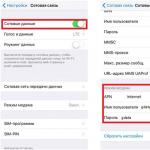What is root rights on android. How to get root for android. Why root rights are dangerous: why you should not get them? What gives root rights on the phone
ROOT rights allow you to expand the functionality and get additional control over the Android operating system. They are also called superuser rights. Initially blocked by the manufacturer in order to protect the operating system and the device as a whole from making unsafe changes by inexperienced users. If desired, they are easily activated using special programs.
What do superuser rights give?
A user who watches videos, edits documents, uses the Internet and other functions of the Android OS initially works with Guest rights. In this mode, he does not have the ability to make changes to system files, delete them, modify, etc. This opportunity is available only to the Superuser, he is also the Chief Administrator or a user with ROOT rights.Obtaining such rights will allow the user to restore and freeze the firmware on the gadget, remove ads from installed programs, delete the files that were originally built in by the manufacturer (this is especially true for Samsung, since they have the largest number of unnecessary applications that eat up RAM and thereby slow down your gadget), customize sound alerts to your liking, change the appearance of the operating system, make changes to all kinds of files, increase performance and battery life, change the speed of the processor, create your own firmware, automate various daily tasks, etc.
The manufacturer categorically does not recommend activating ROOT rights without a clear understanding of why this is needed. If the device fails due to changes to system files, the user may lose the right to free guaranteed service. Everything is done solely under your own responsibility.
Obtaining superuser rights using Framaroot as an example
Currently, there is a huge selection of simple applications that allow you to get ROOT rights without any problems. One of the most successful among such programs is Framaroot. The application allows you to get Superuser rights in a matter of seconds. Everything is done in a few clicks. There is no need to connect to a computer. Suitable for tablets and smartphones. It does not support all existing devices, but developers regularly expand their list and release updates.Activation of ROOT rights is performed in the following order. First, you download the APK file of the application, run it and install the program.
After the application is installed, select the appropriate mode. Superuser mode is sufficient for most user tasks with the system. SuperSU mode should be chosen by those who plan to make changes to system files and know how and why to do it.
Choose any of the proposed characters. The program will notify you about the successful activation of rights as follows:

Restart your smartphone or tablet. After turning on the device, the selected rights will be activated. If necessary, they can be just as quickly canceled. To do this, click the appropriate button in the program interface.
Be careful with any changes. It is strongly not recommended to change any parameters and functions if you are not sure of your actions. The application is paid, but you can find it for free on w3bsit3-dns.com. 
Recovery guides always state that an application needs root access to function properly. What is it, why is it dangerous and why root access is needed - read about it here.
What is root rights (superuser rights)
Ruth- This is an analogue of jailbreak in iOS. It allows Android users to dive deeper into the phone subsystem, working with it in the same way as with an SD card or internal memory of a mobile device.
Android uses permissions similar to Linux. Everything you do is done as your user with limited permissions. Any running application can also use these rights with the consent of the user.
Root user = superuser. His rights are not limited, he can access any file or folder, perform any file operation in the Android OS.
In simple words, root access is the ability to work with the root file system in the Android OS without restrictions.
What happens when rooting?
Rooting– modification of the file system in order to grant superuser rights to the root directory of the smartphone / tablet.
The root program gets full access to Android. As a result, the root user has an unlimited list of rights on the Android device. If the program is granted superuser rights, it can also do whatever it wants on the phone.
How to find out if your phone is rooted
In fact, it is very easy to find out if the phone is rooted. If you recently bought a phone and are running stock Android firmware, it makes sense that you don't have root access.
If the phone is used or you do not remember if you installed root, you can check the status using the Root Checker program. The app will detect if there is a superuser / su access on the android device.
Why do root: the main reasons
By getting root rights, you can easily bypass any restrictions set by the smartphone manufacturer by default. In particular, you can
- Launch more apps with a wide list of privileges, manually accept or deny the permissions of a specific app installed on Android;
- Without Android OS obstacles, install unofficial firmware;
- Give data recovery programs access to the phone's memory;
- One of the most obvious incentives for rooting your Android is to rid yourself of viruses that can't be removed from your smartphone without root access. Of course, there are antiviruses in nature with pre-installed root access, but these are a minority;
- Install special applications and custom flash roms;
- In general, improve tablet performance, customize the appearance of the phone more flexibly, overclock or slow down the processor of a mobile device using root access.
Some applications, using superuser rights, will allow:
- Perform an automatic backup of all your applications and data in Android memory,
- Create a secure tunnel on the Internet,
- Make the device a wireless access point (hotspot) - in other words, set up a wireless network via wifi (see "tethering" on Wikipedia), even if it was disabled by default by the firmware developer.
What is dangerous root for the phone
Manufacturers of android mobile devices are interested in preventing rooting. Inept handling of superuser rights leads to the failure of smartphones and tablets. However, for an advanced user, the risk of screwing up the phone is minimal, and the potential benefits of rooting - judging by the above list - are impressive.
There are three potential dangers when activating root access:
1. Void Warranty. Some vendors, having found activated root access on the phone, refuse warranty.
However, keep in mind that you can always revoke root access to the mobile device's file system. If you need to send your device in for repair, just roll back to the original (backup) firmware and no one will ever know you were rooted.
2. Turning the phone into a "brick": If rooting fails, there is a risk of turning the device into a so-called "brick".
The surest way to avoid breaking your phone is to carefully follow the instructions when obtaining root rights on trusted web resources, mobile portals. Make sure the manual applies to your device and that custom firmware is compatible with it.
Pay attention to user reviews with a similar device: perhaps they have already installed the root, or vice versa - they turned it into a “brick” and are in shock.
3. Increasing vulnerability. Granting root rights on Android reduces security. Services and applications with unlimited rights can create a vulnerability. It's not for nothing that Google refuses to support its services (for example, Google Wallet) in rooted devices.
Now the question is often asked, why root rights on Android? Let's try to figure out what they are and what their advantages are. If we talk about root rights for Android, then in principle this is the same as jail for Apple. Despite the fact that Android and iOS are the most popular mobile systems around the globe, they are fundamentally different in their features and functionality. In Apple's software, unlike Google's product, the level of user experience is severely limited.
At the same time, for all its merits, Android also does not give complete freedom of action. However, this can still be achieved if you get Root (superuser) rights, but during the operation you need to be extremely careful and find out in advance, for example, so as not to run into errors.
If we draw an analogy with the well-known Windows, then this is essentially administrator rights. While these rights give you freedom of action, there are advantages and disadvantages (up to and including losing your device), which we'll look at in a moment.
What are the pros and cons of Root rights to Andrid.
First of all, I will talk about what are the disadvantages of obtaining superuser rights, and then I will list the main advantages.
- The first and most important disadvantage, which most often scares users who want to acquire root rights, is the possibility of turning your device into an unnecessary piece of plastic and metal. That is, in a box that does not respond to any actions. In the people, such a device, after unsuccessfully obtaining superuser rights, is called a “brick”. The advantage is that this is possible in the rarest of cases. To avoid this, you should carefully and scrupulously study all the information on your device, which can be found on thematic forums. Well, the fact that the smartphone did not turn on does not mean at all that there is no way to fix the situation.
- The second drawback is that after obtaining the rights, the firmware will not be updated by air. If, after receiving a message about the availability of updates, you decide to click the "Accept" button, you will immediately lose your Root rights. But those who completely changed the firmware to a custom special version when they received it will simply not receive updates.
- Loss of warranty. Getting root rights is not prohibited, but if you need to visit a service center, then it is better to remove them. Otherwise, you will most likely be denied service.
To understand why root rights on Android and whether you need them, you should first learn about all the benefits that they provide.
- Complete freedom of action. From the moment you get root rights, you, as a user, will have unlimited control over your smartphone. Not satisfied with the set of standard applications? You can safely delete everything. Do not like the usual screensaver when you turn it on and off? Get rid of her. There are many options: you can limit Internet traffic, remove ads in applications, hide the menu or notification bar, and do a lot of other useful things and various changes. Well, of course, if you have the appropriate programs. However, it is not necessary to obtain superuser rights at all.
- The second important advantage is the flexibility of control and power consumption. Android users are already given a pretty decent selection of control-related options, but by rooting they get the opportunity to expand them even more. For example, with the help of certain applications, you can even adjust the speed of the CPU cores, slowing them down at the right time to save energy. And in such a way that the difference in work will be imperceptible.
- The next point is the ability to overclock your device. In addition to the fact that the user can increase the processor frequency using various utilities (provided that the latter is capable of operating at higher frequencies), he will be able to use less resource-intensive firmware versions, which is also important.
Why do I need to connect a smartphone or tablet to get Root directly to the computer?
In the end, I would like to clarify that when conducting various experiments, only the native USB cable should be used. Moreover, it must be connected directly to the computer, bypassing any hubs. The reason is that Chinese fakes, regardless of their price, excluding branded peripherals, have one significant drawback - at the most crucial stage they simply fail, being unable to cope with such a task.
This is not news at all, even the firmware of Siemens phones was carried out only through native USB, although it was not easy to find it, and the prices for it were decent. If you do not adhere to this rule, then by receiving, for example, Recovery, you can turn the device into an expensive "brick", although by itself it should prevent such cases. Therefore, you should be very careful!
Now you know why you need root rights on Android and you can decide for yourself whether you need them or not. After receiving them, you will discover completely new opportunities for yourself, but you should evaluate all the risks in advance. Even the experience and caution of the user will not guarantee that everything will go as it should. And, despite the fact that there is almost always an opportunity to return everything back, you should be prepared to spend your time and energy on this, and it may take a lot of them.
Today we will tell you about a topic that attracts the attention of many, but at the same time causes inner fear in the majority - Root rights on Android. In this article, we will not talk about how to get these rights, how to make firmware for certain smartphones, but consider the possibilities of such access, its main pros and cons. The purpose of the material is to help the user decide whether it is worth taking on or not.
Today, Android by Google is one of the most popular mobile systems in the world. It gives a very wide range of options for setting up and managing the gadget, but the system can not do everything. Expand functionality Android You can get the so-called administrator rights - root-rights.
We will consider only 6 main, from our point of view, advanced features of the system after obtaining such access:


- Appearance. Root rights make it possible to fully customize the appearance of the smartphone desktop - from the notification curtain to the appearance of third-party applications. Custom themes can be used in full or in layers. For example, if you like the look of a theme, but don't like the status bar, then you can apply only a separate theme block and that's it. Here everything will be limited only by the user's imagination.
- Google camera. If you are not satisfied with your camera, then it is possible to port the reference camera from Google Pixel to your smartphone. The main condition for this is the presence in the smartphone of a processor from . Additionally, you can write a line of code to the system file of the smartphone, having received the HDR + mode in the camera, the quality of images in this mode will improve significantly.
Here are just a few features of having root access, allowing the user to become to some extent the creator of his gadget.

But every decision has two sides - positive and negative. Let's start, perhaps, by considering the arguments "against" getting root rights. There are several such arguments:


Now let's look at the most interesting part - the arguments "for" getting root rights by the user. Administrator rights allow:
- After obtaining such rights, the user receives full control over his device. If you don't like the selection of default apps installed on your device, you can easily uninstall them. You can force traffic restrictions on the device. The list of possibilities is endless.
- Optimizing device power consumption. Initially, the system from Google provides a fairly wide range of options for managing the power consumption of the device, but with root rights, these options will expand significantly. For example, some applications will allow you to control the performance of the processor cores, slowing them down at certain points in the work so that the user does not feel it.
- Possibility of forced overclocking of the device. With the help of various special utilities, you can increase the frequency of the device's processor. Root rights also allow you to install less energy-intensive firmware on devices.
General conclusion on Root rights- they open up new possibilities for the user of the device without additional investment. But before starting work, it is worth assessing all the risks, the consequences of obtaining such rights. Here the choice and responsibility lies solely on the shoulders of the user.
I think many of you have heard this expression, but not many understand what it is (I'm not talking about how to do it). Now I will help you figure it out.
The article consists of the following sections:
What are root rights and why are they needed at all?
When you buy a new smartphone, you notice a lot of programs on it that, let's say, as they are, you don't need at all. In one of the articles, we analyzed which interfere with your work with the phone. But what happens - if you can't remove them. At the same time, they also take up space in memory!
So, root-rights is full access to the system. You can do whatever you want, from changing the icon on a system app to deleting it.
It's worth knowing that There are three classes of root rights. Full Root - full and permanent rights without any restrictions. Shell Root - permanent root, but without access to change the system folder (\system). Temporary Root- temporary root rights.
In addition, depending on the device model and its firmware, it is not always possible to get full superuser rights, in turn, you can always get a temporary root. For the most part, temporary root rights are provided by most of the applications that are available on PlayMarket.

Key benefits of full access:
- the ability to work with system applications;
- the ability to "endow" any of the applications with full access to the system;
- unlimited work with the interface: change icons, themes (which can be done not only thanks to launchers), system sounds, greeting and picture or animation when you turn it on;
- full access to the bootloader, which allows you to change the firmware without difficulty;
- the ability to install applications directly to the memory card;
- a backup copy with all applications that are currently installed in the system;
- a special system manager that allows you to see and edit previously hidden system files.
And the last thing to tell you before moving on to the practical part, this is a warning:
- you will lose the warranty on the device;
- you can damage the operating system if you do things you are not sure about. Therefore: delete, add, change, but only if you are sure that your actions are correct.
Basic ways to get root access
Naturally, there are special programs that facilitate this matter. I will conditionally divide them into two types:
- PC programs;
- programs for android device.
Below I will tell you about the main ones and teach you how to use them. But first you will have to learn how to perform the actions that you will need in any of the ways:
- connect the device in USB debugging mode;
- allow installation of applications from unknown sources.
USB Debugging Mode
The algorithm of actions is quite simple and is similar on devices with any version of Android OS.
1. Go to the settings of your device and select the "Accessibility" section, the "For Developers" item.


2. Set the switch to the "on" position opposite the "USB Debugging" item. Confirm your decision.


3. After connecting the device to the PC, in the notification bar you will see a message about enabling debugging.
Permission to install from unknown sources
Enter the settings, in the security section. Set the switch to the "on" position opposite the item "Unknown sources".

Everything, with the preparation finished, now we go directly to root-rights.
Full access via PC software
In this section, I will detail how to root your android device with some PC software.
Root access with Kingo Android Root
1. Download Kingo Android ROOT to your PC.
2. Install the program.
 One of the screenshots when installing the KingoRoot program
One of the screenshots when installing the KingoRoot program
4. Next, launch the Kingo Android ROOT program. Only after that, connect your device to the PC via a USB cable.

5. When the device is detected and all drivers are installed, click "ROOT". The process of hacking the system will begin. When it's done, restart your device.


I hope you understand everything. Let's move on to the next method.
Root access with VROOT
If you were unable to get root access using the previous program, then most likely your android device is made in China. Therefore, try to do the same thing using the VROOT program. Below is the instruction.
1. Download the program from the official website to your PC. Yes, it is worth noting that it is in Chinese, so be careful. Click the green button to download, as shown in the picture.

2. Now install the program. The installation process is identical to any other, just look at the pictures and follow. Don't forget to check the box to launch the application (last screenshot).



3. Now you need to enable USB debugging mode on your device and allow installing applications from unknown sources.
4. Connect the device via USB cable. And click the "Root" button. Wait for the root access process to finish.

These are, in my opinion, the two best programs in this category. Just follow all the steps as described above and you will succeed.
Full access with Android apps
In this section, I will show you how to get root rights using android programs. All actions will need to be performed directly from your android device.
Root access using the KINGROOT program
(Since the article was written earlier, today, the application interface has changed somewhat. The old version of obtaining root rights will be described below, and in the second part of the article we will describe the utility features provided to us today. IMPORTANT to note that the process of installing the program and obtaining root rights - did not change).
This is a fairly easy-to-use program, and therefore the most popular.
1. First, download the installation file from the official website directly from your device (it will be easier than from a computer). Click Free Download. Confirm saving the file. The screenshot clearly shows the address of the site, and also shows what needs to be done. In the notification bar, you can see the download status.



Note: when downloading the installation file, it is desirable to have a high-speed Internet connection via WiFi.
2. Now you need to install the application. Before doing this, allow installation from unknown sources. Then go to the downloads directory and click on the appropriate file. Everything is shown in the pictures, be careful.


3. Now install the application by clicking on the "Install" button.

4. Find a shortcut to the Kingroot application on one of the desktops. Click on it to launch. Immediately, the application will begin to determine the model of your device, as well as whether it is already rooted.


5. Now that the definition is over, click on the "TRY TO ROOT" button to get root rights. And wait for the device to reboot, which will inform you that the process of hacking the system is over.


King Root Update
In the updated version of the program, the developers paid tribute to security, namely, built-in protection against malware, optimization of boot processes, improvement of system capabilities that speed up smartphones. After completing the previously described steps, the user will see the following download window:

So, in the right corner there will be information about the status of your root rights. At the bottom of this function, a field is available that allows you to track the authorization of a number of applications installed on your smartphone and control their access to the system catalog.
The start window looks like this:

By clicking the "Security" button, KingRoot optimizes all processes and displays a report:

Root access with OneClickRoot
Unfortunately, this program no longer works for free (a couple of years have passed since the writing of the article). At the office site only paid version for $30.
This program is much lighter than the previous one and, besides, it tells you immediately after scanning whether it can open root access on your device.
- I won't tell you much about how to download and install the app. You need to perform all the steps in the same way as the above case. Everything (including the official website) can be seen in the pictures. Just follow the instructions.






2. After opening the application, you will immediately be prompted to get the root. Therefore, click on "Root Device". Then scan your device to see if the program can open root access to its system. If not, you will see a message like in the third screenshot. You can click on "Notify Me" if you want to be informed when the program can help you.



3. If it is still possible to give you root rights, then you will see such a screen. Click Root Device.

Root ToolCase - get root capabilities with one click
This is a universal application that allows you to configure and manage your smartphone without any restrictions, remove unnecessary utilities, and much more without root rights. After installing the program from PlayMarket, we will see the following window:

IMPORTANT, this program does not root the device, but provides a number of system features that are not available without installing it (information from the developers in the image below).

The start window of the application prompts us to select the one we need, namely:
The user can customize the smart startup process, access safe mode if problems arise, and reset to factory settings with just one keystroke.
- App Manager

Allows you to edit installed applications (including system ones) and even remove malware that is not available for removal using built-in protection systems.
- Additional system settings.

Ability to work in the ADB development environment using wireless networks, mount partitions, change the language, etc.In the Build.prop Editor, it is possible to change the properties of the ROM. An installer function for flash devices is available, which makes it possible to configure almost any functionality on the phone, thereby making it completely individual.
Toverloop
A kind of "veteran rue". A well-known application that works on almost all devices with old Android firmware (up to version 5 inclusive). Despite this, it is very popular because the rooting process is possible in one click. The list of devices available for upgrade is available on the application website.
Rooting Android 7 and above
Traditional methods of obtaining super user rights on new types of devices do not always give a positive result. Installing the application will only allow you to control some functions of the smartphone, but not become super su.
We will provide a quick guide for OS version 7 and above.
- It is mandatory to unlock the Bootloader (bootloader) on your smartphone. Depending on the model and firmware, this procedure will be slightly different.
- Go to "developer mode" (again, depending on the model, this menu item may be in different places) and turn on "USB debugging".
- Download the development environment on your PC - Android SDK Platform Tools.
- On a specialized site we find the custom firmware we need for your smartphone, usually TWRP.

5. After flashing, our initial TWRP window is loaded, select the Recovery Mode item using the volume keys, confirm the selection by pressing the power button.

Brief summary
A little higher, I told you in great detail how to get root access to the system of your android device, as well as what this root access is all about.
I have provided you with detailed instructions for working with the most popular effective software. But be aware that there are other programs. Try it, if it doesn't work with one, it will work with the other. Good luck!