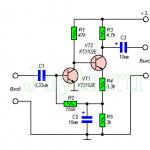Type A connector. USB connectors: types, their descriptions, advantages and disadvantages. Types and pinout of USB connectors
Have you ever met a person who enthusiastically said: “My smartphone has Type-C”?
Debates about the modernity and usefulness of the new interface have been going on for quite a long time. Some consider it the future, others - a utopia. The trouble is that both sides have strong evidence that they are right. To understand the situation, it is necessary to comprehensively study the issue.
Development
Not everyone remembers the first USB Type-A connector, which is still used in the latest computers, laptops and tablets. Back in the 90s, it had the same physical form, but a different standard - USB 1.1. In more detail, there were restrictions on data transfer speeds.
In 2001, standard 2.0 was developed, which is the most widespread today. It provided data transfer speeds of up to 480 Mbit/s. At this moment, the era of creating a universal and high-speed connector for connection began.
The first generally accepted connector to become very popular and widespread was Type-B Mini. It is successfully used in phones, cameras, video cameras and allows you to connect devices to a computer. However, this should not be considered a big breakthrough, only the form has changed, the standard remains the same - USB 2.0. In other words, the transfer speed did not increase.
The desire to minimize the size of gadgets led to the creation of the new Type-B Micro. It continues to be the protagonist of the vast majority of modern technology, but cannot offer users great benefits.
A real breakthrough was the USB 3.0 specification, which radically changed the way we look at many things. The new interface made it possible to increase the data transfer speed to 5 Gbit/s. Changes also affected the internal structure. The new 3.0 introduces a 9-pin group (in 2.0 there were only 4 contacts).

The final step towards the advent of Type-C was the adoption of the 3.1 standard, which remains the fastest and most efficient today. Users were able to transfer data at speeds of up to 10 Gbit/s. The new standard also allows for 100W charge transfer.

The standard consists of 24 pins: two rows of 12 pieces. 8 pins of the USB 3.1 interface are used for data exchange at high speed. Pins B8 and A8 (SUB1 and 2) are used to transmit analog signals to the headphones (right and left), A5 and B5 (CC1 and 2) are needed to select the power mode. There are also ground (GND) and power (V+) pins.

Benefits of Type-C
It is not so necessary, but is simply another physical modification that has received support for USB 3.1. But don’t rush to conclusions, as there are a number of advantages that the new connector offers:
- Safety. The connector is double-sided, i.e. You can connect the cable in any position. This ensures complete safety and security of the gadget from breakdowns that are accompanied by bent or broken contacts.
- Versatility. Full compatibility with all old generation standards is ensured, starting with USB 1.1.
- Independence. Type-C, which supports USB 3.1, can supply connected devices with up to 100W of power. Simply put, when connected, there is not just a full power supply, but also recharging the batteries of other gadgets, as from “”.
- Compactness. The connector has very small dimensions, so it is actively used in the production of modern tablets.

Flaws
From a technical point of view, USB Type-C is almost perfect. So why hasn't it become the most popular yet? Why are manufacturers not in a hurry to equip their equipment with it? There are no obstacles to technical equipment, but there are significant reasons that slow down this process.

First of all, it has a unique physical structure, so to connect most gadgets you need adapter cables, all kinds of splitters and adapters. If the connected device does not support USB 3.1, such a connection simply becomes meaningless, since the maximum data transfer speed and power support will not be provided.
Most of the released computer, mobile, audio and video equipment is equipped with Type-A, Type-B Mini/Micro, which do not support USB 3.1 or even 3.0. The mass transition to USB Type-C will reduce demand for existing products that do not have it. Regardless of the desires and hopes of users, manufacturers deliberately push back effective technology and slow down its spread.

Secondly, even if two connected devices have Type-C, it may not be possible to get all the benefits. This is due to imperfect technology for processing and transmitting information from certain categories of devices. For example, you can synchronize a smartphone and a personal computer/laptop via Type-C. However, data transfer in both directions will be limited, since the hard drive will not be able to provide maximum speed.
Yes, new technology is available, it is being used, but a complete transition is still far away. You need to understand that in the event of a complete transition to USB Type-C, you will have to send all outdated equipment for recycling.
The rapid development of computer technology affects not only the main components of systems. The possibilities are increasing, including various interfaces. As for the most common method of connecting peripheral devices - USB - here, in general, we can state a multiple increase in productivity in recent years. The throughput of the universal serial bus increases and functionality expands. The connectors used to connect various USB devices are also undergoing changes. Today, many people hear about USB, what are the advantages and disadvantages of the solution - the topic of this article.
Modern computer connectors
Looking around the body of almost any laptop, you can find a number of different ports located on the sides. Among them there is always USB, almost always HDMI and some others. Modern models are often equipped with the latest USB Type-C port. Many people don’t know what kind of connector this is, but it would be worthwhile to familiarize yourself with the capabilities of the port. Presumably, the connector will replace many other solutions in the future and become a truly universal standard. This is facilitated by the technical characteristics of the new method of pairing a computer and peripherals. The USB Type-C port offers users faster data transfer speeds, improved functionality, and a new level of usability. In short, the future of the standard looks very promising.
Multiple uses for one cable
The creators of USB Type-C used a very simple idea when developing the standard. The user must have a single type of cable, and his computer equipment is equipped with one type of port. By using a unified interface, you can connect anything you want. For example, using a USB Type-C cable, you can connect inherently different devices, such as hard drives, monitors, audio interfaces, smartphones, and tablet PCs. Among other things, it becomes possible to use the connector in question even to charge a laptop.
USB-A
Today, almost all peripheral devices are connected to a PC via the usual USB-A connector. This port has firmly entered the computer world, has a familiar rectangular shape, and its use has become almost a standard for connecting flash drives, external keyboards, mice, hard drives, printers and many other devices to PCs and laptops. This monopoly is likely to be broken soon - the USB Type-C cable already takes its rightful place among the solutions used to connect many devices.

Change of concept
Various cables are used to connect devices to the now standard USB-A port. The main difference between them is the connector located on the opposite side of the cable connected to the computer. This is almost always a different type of connector. For example, micro-USB is used for smartphones, while mini-USB is often used for other gadgets. To connect the printer, you will need a USB-B cable, and to connect storage devices, you will need a micro-USB-B cable. This variety causes some inconvenience and difficulty, because a user who owns several devices always needs to have a whole set of cables at hand. Designed to be uniform for all devices, i.e., the universal USB Type-C cable greatly simplifies this situation.
New format
With the development of the standard, it became possible to install a single connector design for all devices, as well as the same connector at both ends of the cable. How can you tell when you pick up a USB Type-C cable that this is it? The solution is a thin connector, oval in shape and significantly smaller in size compared to previous cable and connector formats of this type. In addition, USB 3 Type-C received the most important characteristic represented by symmetry and reversibility. In general, it is very similar to the Lightning solution from Apple - very convenient, because you don’t need to waste time manipulating the cable to find the right way to connect.

Future
Probably today we can say that after a certain time, the USB Type-C connector will turn into the only universal port for all peripheral devices. Thus, there will be a replacement for USB-A, B, micro-USB and mini, which make the lives of ordinary users so difficult today. All cables should become the same and be able to be used for any device. Of course, quick unification will not happen; too many functional devices with connectors other than USB Type-C are in use today and will be in use for several more years.

At the same time, we should not forget: the expansion of new solutions has already begun. For example, a USB Type-C flash drive is no longer uncommon on the shelves of computer stores. In addition, the fact that flagship devices from the most famous brands are being released, equipped with the port in question, suggests that the described situation, i.e., the displacement of outdated connectors from the market will occur sooner or later. For compatibility with older solutions, you will have to use a USB Type-C adapter for now.

Compatibility
After reading the above, you can think about what to do with already purchased devices equipped with connector types other than USB Type-C. It must be said that this issue should not cause much concern. A wide variety of adapters have already been developed, produced and sold, allowing you to connect any device with a USB connector, regardless of its type. Adapters such as mini-USB - Type-C, micro-USB - Type-C and others are already widespread and perform their functions perfectly. The security principle, which has been used in computer technology for many years, no one is going to violate. If a new laptop or computer has a USB Type-C port, an adapter for other types of connector is a completely applicable and effective solution.
Learn more about the benefits of the connector
Of course, a simple revision of the design of the connector and port will not be a compelling reason to encourage the user to upgrade all of his existing peripherals, but performance is far from the only advantage of the new solution. The new format supports the most modern USB 3.1 protocol, which brings with it an increase in data transfer speed and greater versatility compared to previous versions used on devices equipped with USB-A.
Speed
More than two decades have passed since the presentation of the first version of the connector. At that time, the maximum speed at which data was transferred was 12 Mb/s. Today, we can say, considering USBType-C, that this is the fastest interface for connecting peripheral devices from existing solutions. The USB 3.1 standard is capable of providing a data transfer rate of 10 Gb/s.

Performance
Additional advantages of the standard under consideration, of course, include performance, represented by the ability to provide power transmission of up to 100 W. This figure is enough to power almost any laptop, not to mention smartphones, tablets and other gadgets. In addition to energy, the new format supports the transfer of a huge amount of data per unit of time. For example, today video signals in 4K resolution are successfully transmitted via USB Type-C.
Versatility
The universal nature of the newest standard opens up a wide range of practical applications. A lot of useful functions can be provided with a single cable. For example, you can connect a USB-C-equipped laptop to an externally powered monitor and charge the laptop's battery while watching video content. In the case when storage devices, such as an external drive, are connected to the display, you can access the information stored on the media from the laptop.

Disadvantages of USB Type-C
This connector is a brilliant new format that is sure to become a ubiquitous solution in the very near future. However, the initial stages of distribution and development, in which the standard is currently still in, do not provide a complete absence of dangers, as well as some confusion when using the connector.
Cheap accessories
The main problem that a user who decides to join modern trends may encounter is cheap, low-quality accessories and cables. Due to the large amount of power transferred through USB Type-C connectors, using cables of insufficient quality may damage the paired devices. This factor must be taken into account by users without fail. When purchasing cables and adapters, you should choose products from reliable, trusted brands.

Confusion about standards
Another unpleasant issue that USB Type-C users may encounter today is caused by the fact that the standard in question relates more to the type of connector used than to the specifications of the interface itself. Therefore, it is quite likely that a device connected to a new connector will not work as fast as the owner of the device expected. The first generation uses USB 3.0 technology, providing a maximum speed of 5 Gb/s. The second generation of USB-C supports the 3.1 standard, the data transfer speed through which reaches 10 Gb/s. Problems with each of the ports arise because they look the same, but when producing ready-made solutions, brands use different components, even in lines of similar models. In other words, before purchasing a device with a USB Type-C connector, you need to check whether the actual technical characteristics of the port correspond to the required indicators.
In this article I want to cram in as much information as possible related to USB (types, connectors and adapters that currently exist).
USB (Universal Serial Bus) is a serial data transfer interface for peripheral devices in computer technology with built-in power lines. There are two types of connectors/slots for USB:
- Type A
- Type B
Each type is divided into three groups:
- Standard
- Micro
All USB devices have their own version.
USB 1.x and 2.0
Specification 1.0 regulated two types of connectors:
- A – on the controller or USB hub side
- B – on the peripheral device side
Subsequently, miniature connectors were developed for the use of USB in portable and mobile devices, called Mini-USB. A new version of miniature connectors called Micro-USB, was presented USB Implementers Forum January 4, 2007. The appearance is shown in the table (Table 1).
Table 1. Appearance of USB 1.x and 2.0 devices of different types
| Standard | Mini | Micro | |
| Type A |  |
 |
 |
| Type B |  |
 |
 |
For USB 1.x, two operating modes are regulated:
- low bandwidth mode ( Low-Speed) - 1.5 Mbit/s
- high throughput mode ( Full-Speed) - 12 Mbit/s
For USB 2.x, three operating modes are regulated:
- Low-speed, 10-1500 Kbps (keyboards, mice, joysticks)
- Full-speed, 0.5-12 Mbit/s (audio, video devices)
- High-speed, 25-480 Mbit/s (video devices, storage devices)
USB 3.x
In the USB 3.0 specification, connectors and cables of the updated standard are physically and functionally compatible with USB 2.0, and for unambiguous identification, USB 3.0 connectors are usually made of blue plastic . The USB 3.0 specification increases the maximum information transfer speed to 5 Gbps - which is an order of magnitude higher than the 480 Mbps that USB 2.0 can provide. Thus, the transfer speed increases from 60 MB/s to 600 MB/s and allows you to transfer 1 TB not in 8-10 hours, but in 40-60 minutes.
On July 31, 2013, the USB 3.0 Promoter Group announced the adoption of the next interface specification, USB 3.1, whose transfer speed can reach 10 Gbps. The appearance is shown in the table (Table 2).
Table 2. Appearance of USB 3.x devices of different types
| Standard | Mini | Micro | |
| Type A |  |
||
| Type B |  |
 |
 |
Examples of adapters and ports (Figure 1-3).

Figure 1 – Types of adapters.
Alternative connection methods, such as USB connectors, are widely used to connect modern devices.
This name is quite common and is translated from English as “universal serial bus”.
All USB connectors are available in three versions.
Characteristic features of the main three versions of USB connectors
The first version of USB connectors (1.1). Its characteristic feature is a very low speed, at which all information is transmitted with a long delay.
The transfer speed is 12 Mbit/s. Its main purpose is to be used for interconnecting devices.
Second version of USB connectors (2.0).
Characterized by a data transfer rate of 480 Mbit/s. This corresponds to a speed of 48 MB/s.
The bulk of all modern technical instruments and devices are adapted to use this particular version. It is the most popular and well-known, and therefore is in demand in the electrical goods market.
True, due to many factors, the real speed of this standard does not exceed 30 - 33 MB/s.
Since the latest releases of hard drives, for example, SSDs, are designed to read information at a much higher speed (almost 4 times), this version of the standard delays the effect of new drive models.
This shows the main drawback of the properties of USB 2.0 connectors. But despite this, certain devices are quite compatible with this version of connectors: mice, keyboards, scanners and printers.
Third version of USB (3.0).
This version is characterized by the speed of information transfer – 5 Gbit/s – which is considered a fairly high figure.
This speed corresponds 500 MB/s
This is much higher than the speed of the latest generation hard drives (150 - 170 MB/s).
USB 3.0 connectors are specially marked blue for recognition.

Interface compatibility
If we consider the issue of compatibility of devices that have the connectors presented above, we can state that the first and second versions of USB connectors can be interchangeable with each other.
A particular device that has a USB version 2 connection but accepts a version 1 connection may display a message indicating its ability to perform faster.

Because this computer model is designed to receive information through the second version, the speed of which is higher than the first.
That is, the full speed potential of this device will not be used.
Modern devices that have connectors of the second version can be connected to the third version of USB, and the use of the third version relative to the second is excluded, except for USB 3.0 type A.

Additional contacts create conditions for increasing the speed of the interface - this is a feature of the latest models of cables and devices that have connectors of the third version of USB.
USB power supply
The power for which connected devices with USB connectors are designed is 2,5 W and also 4,5 W (for the third version).
Based on this, USB connectors of all versions require voltage 5 V. Current up to 0,5 Oh, and for the third version - 0.9 A.
USB 3.0 pins.

Devices such as players, memory cards, phones, flash drives (that is, devices with low power) can be freely connected using such connectors.
And technical means with high power are connected to an external electrical network.
Connector types
The second and third versions of connectors are distinguished by size: Mini USB (small sizes), Micro USB (even smaller sizes); and also by types: A, B.

USB 2.0 type A connector.

A reliable connector whose main characteristic is the ability to withstand more than one connection without losing its integrity.
The cross-section of the connector has a rectangular shape, which creates additional protection when connecting.

Its disadvantage is its large size, and all modern devices are portable, which influenced the development and production of connectors of a similar type, but of a smaller size.
USB 2.0 Type A was introduced in the nineties and is currently still the most used.
A significant number of low-power devices have it: keyboard, mouse, flash drive and others.
USB connector version 2.0 type B.

We mainly find its application in stationary devices of large dimensions. These include scanners, printers, and less commonly ADSL modems.
It is rare, but it still happens that cables of this type are sold separately from the equipment itself, because they are not part of the technical device kit. Therefore, check the complete set of devices.

Connectors of this type are not as popular as type A connectors.
The square and trapezoidal shape is inherent in all type B connectors.
These include both Mini and Micro.
The peculiarity of the cross-section of type “B” connectors is their square shape, which distinguishes it from other types.
Mini USB connectors of the second version, type B.
The name of this type of connector indicates that it has very small dimensions. And this is not surprising, because the modern market increasingly offers miniature goods.
Thanks to the use of personal hard drives, card readers, players and other small devices, USB Mini connectors related to type B have become very popular.

It should be noted that such connectors are unreliable. It becomes loose with frequent use.
But the use of USB Mini Type A connector models is extremely limited.
Micro USB 2.0 type B connectors.
Micro USB connector models are more advanced than Mini USB models.
This type of connector is incredibly small in size.
Unlike the previous mini types presented, these connectors are very reliable with their fastenings and connection fixation.

The Micro USB 2.0 connector type “B” has been recognized in its qualities as uniform for universal use for charging all portable devices.
What will happen over time, when all manufacturers begin to produce equipment adapted specifically to such connectors. It probably won't take long to see it.
But this decision was already made in 2011 by all modern manufacturers, although the Micro USB 2.0 type “B” connector is not yet present on all devices.
USB third version type A connectors.
USB 3.0 connectors have greater speed for information transfer due to additional contacts.
With such changes, feedback compatibility is still maintained. Its use has been established in computers and laptops of the latest generation.

USB connectors third version type B.
The third version of USB type “B” connectors are not suitable for connecting USB connectors of the second version.
It is used in the operation of peripheral devices with medium and large productivity.

Micro USB 3.0.
Modern high-speed external drives, as well as SSD-type drives, are basically all equipped with a connector that is characterized by a high speed of information exchange.

It is increasingly occupying a leading position due to the fact that it has very high-quality connections.
The connector is easy to use due to its compact size. Its predecessor is considered to be a Micro USB connector.

Connector pinoutUSB.

The main differences between Micro and Mini USB connectors
At first glance, these connectors are very similar. Indeed, most of the characteristic features of the basic parameters of these species coincide.
But upon closer inspection, you can notice the following differences:
- The USB Mini connector is larger than the USB Micro connector.
- The presence of special-purpose latches on the back side of the USB Micro connectors.

Many users have already become convinced that it is most convenient to have not just one type of connector, but several, because different types of devices have different types of USB connectors.
Unfortunately, device manufacturers have not yet come to a single standard, and most likely will not come for a long time, because each type of USB connector has its own purpose.
USB(USB, English) Universal Serial Bus- “universal serial bus”) - a serial interface for connecting peripheral devices to computer equipment. It has become very widespread and has actually become the main interface for connecting peripherals to household digital equipment.
The interface allows not only to exchange data, but also to provide power to the peripheral device. The network architecture allows you to connect a large number of peripherals even to a device with one USB connector.
The development of USB specifications is carried out within the framework of the international non-profit organization USB Implementers Forum (USB-IF), which unites developers and manufacturers of equipment with the USB bus. During the development process, several versions of the specifications were developed. Nevertheless, the developers managed to maintain a high degree of compatibility between equipment of different generations.
There are two types of connectors/slots for USB:
- Type A
- Type B
Each type is divided into three groups:
- Standard
- Micro
Some types of connectors


All USB devices have their own version.
The first version of USB connectors (1.1). Its characteristic feature is a very low speed, at which all information is transmitted with a long delay.
The transfer speed is 12 Mbit/s. Its main purpose is to be used for interconnecting devices.
Second version of USB connectors (2.0).
Characterized by a data transfer rate of 480 Mbit/s. This corresponds to a speed of 48 MB/s.
The bulk of all modern technical instruments and devices are adapted to use this particular version. It is the most popular and well-known, and therefore is still in demand in the electrical goods market.
True, due to many factors, the real speed of this standard does not exceed 30 - 33 MB/s.
Third version of USB (3.0).
This version is characterized by the speed of information transfer – 5
Gbit/s – which is considered a fairly high figure.
This speed corresponds 500
MB/s This is much higher than the speed of the latest generation hard drives (150 - 170 MB/s).
USB 3.0 connectors are (sometimes) specially marked blue for recognition.

USB power supply
The power for which connected devices with USB connectors are designed is 2,5 W and also 4,5 W (for the third version). Based on this, USB connectors of all versions require voltage 5 V. Current up to 0,5 Oh, and for the third version - 0.9 A.
Micro USB 3.0.
Modern high-speed external drives, as well as SSD-type drives, are basically all equipped with a connector that is characterized by a high speed of information exchange.

USB 3.1 Type-C
- Data transfer rate up to 10 GBps
- Possibility of powering devices with power consumption from the port up to 100W
- Connector dimensions comparable to micro-USB
- The symmetry of the connector - it does not have a top or bottom, which means there is no key, which often leads to damage to both the connectors themselves and the gadgets connected through them
- Using this interface, you can power devices with voltage up to 20 volts
- There are no longer different types of connectors - A and B. Both ends of the cable have exactly the same connectors. Both data and power supply can be transmitted through the same connector in both directions. Depending on the situation, each connector can act as a master or slave
- We are promised that the connector design can withstand up to 10,000 connections
- It is possible to use this interface for direct connection instead of some other widely used interfaces for fast data exchange.
- The standard is compatible from top to bottom with both the regular USB 3 interface and its younger brothers. Of course not directly, but with the help of an adapter it is possible to connect, say, a USB 2.0 drive through it