Internet scripts. Scripting language
Now more and more Internet users are beginning to be interested in scripts. And the point is not that many want to become programmers. Writing scripts is a relatively simple thing, at least in order to start writing scripts you do not need a lot of knowledge and skills. However, to learn how to write even simple scripts you need to figure out what a script is, what types of scripts exist and what their principle of operation is. These issues are discussed in our article.
Concept of script
A script is a program, a program script. A more precise wording of the script is: any executable procedure that runs automatically or with the help of a user command. In the global network, a script is a procedure performed by a server on request, which is sent from a specific page.
What is the script for?
Most websites are described using the html language. This language is only responsible for the organization and appearance of web pages. And in order for the user to send messages, open forms on the site, perform any other dynamic actions, additional programs are needed. This is what scripts are used for.
The scope of the script
Scripts are used not only in programming, their area of application is extremely large. The script can be used for repeated and difficult to memorize the user operations. A simple example of using a script is accessing a database, monitoring statistics, the ability to create automatic comments, dynamically changing the content of pages, creating galleries, and so on.
Now let's look at an example of the script. Suppose you have your own forum, there are registered users on this forum. One of these users decided to leave a message. As soon as he clicks on the appropriate button, a window will open in front of him where he can write his message.
Also, the user will be able to specify the subject, e-mail address, his nickname and other data. The script in this case will begin at the moment when the user clicks the "Send Message" button. The information will immediately go to the server and activate the script, which in turn will launch a stream of other information. All filled fields will be processed, which will be recorded.
Types of scripts
First of all, scripts are usually attributed to programming languages. The script can be written in any of the existing languages. Example, php, perl, javascript and so on. Scripts that are written in these languages are called client-side. Their main advantage is that with their help you can quickly work with web applications, and you do not need to install special software, you can quickly change the content of a web page and automatically update it. At the same time, client scripts do not have data protection. Therefore, the page code can be viewed in any browser. The best security is provided by server scripts, which, as a rule, are written in C ++.
Script use
You can write the scripts yourself or download from the network. Many of the scripts are paid, but there are free counterparts. And to find such is not difficult. Do not think that this is a poor-quality product. You can download a good script for free, but at the same time you can download an unsuccessful one written by an inexperienced user for good money.
However, it is not enough to understand the scripts, you also need to be able to work with them. It is appropriate here to consider the situation with wrenches as a metaphor. Many people understand that different keys are designed for different purposes. Distinguish one key from another, labor will not be. However, using keys is another story. The same goes for scripts.
Let's say you downloaded a script that was written by a professional. However, you still have to configure it for your website, online store, any other resource, or the program that you write yourself.
Thus, working with a script, in addition to its configuration, also assumes installation. You also need to be able to run the script. Read more about this in articles.
Script - This is a program or a program file script that automates some task that a user would do manually using the program interface. Scripts are written in scripting languages that differ in their syntax, scope and capabilities. For example: AngelScript, Perl, Python, PHP, JavaScript, JScript other.
The scope of the scripts is huge. For example:
- with their help, the user is able to access databases
- sEO scripts to help promote websites, these scripts are written using special browser automation programs - for example XHE.
- observe attendance statistics (attendance counters)
- make entries in guest books
- leave comments to favorite articles
- all cms and forums are based on scripts
- scripts help dynamic website display
- scripts allow you to organize changes to the site without reloading the entire page
- and many many others
But we are interested in scripts that are written for the program. XWeb Human Emulator, as these scripts allow you to automate human actions on the Internet, with all the ensuing consequences.
So, xhe scripts These are essentially PHP scripts that use XHE libraries embedded in them. These libraries allow you to perform tasks to automate user actions in the browser built into the program. Tasks can be very diverse: registration and verification of accounts; collecting, comparing, storing and sending data; site health check; site protection testing; search and content of the site;
In principle, everything that a person can do in a browser can be automated using XHE scripts that will perform the same actions.
The scripts are launched for execution directly in the XHE program and all actions are performed in the embedded browser.
An example of the simplest script:
$ xhe_host = "127.0.0.1:7010"; // The following code is required to run properly XWeb Human Emulator require ("../ Templates / xweb_human_emulator.php"); // go to google.com $ browser-\u003e navigate ("http://www.google.com"); // wait on browser $ browser-\u003e wait_for (30,1); // set in the search field x-scripts.com $ input-\u003e set_value_by_name ("q", "x-scripts.com"); // press the button to search $ button-\u003e click_by_name ("btnK"); // wait for the browser to load the page $ browser-\u003e wait_for (30,1); // click on the link with the text x-scripts.com $ anchor-\u003e click_by_inner_text ("x-scripts.com", false); // wait for the browser to load the page $ browser-\u003e wait_for (30,1); // Quit $ app-\u003e quit ();
So, being on the Internet and visiting numerous sites, we constantly encounter various services on websites - forums, guest books, counters, newsletters, bulletin boards (for example, a bulletin board on selling cars), polls, etc. Of course, the sites themselves are often made using various scripts - content management systems.
Now a few terms:
Script is a program for the Internet, written in one of the programming languages (the most common is PHP, Perl) and intended to organize one of the site's services or perform other functions useful for the site. Often, scripts interact with the databases (for example, MySQL) - which are used to store data and access them quickly. In order to start using the script, programming knowledge is not required - a good script is usually provided with an installer, who himself will create the necessary configuration files and eliminate the “tinkering” of the script's source code. You only need to enter the required data - for example, access to the database.
In addition, you often need to install the necessary permissions on some folders - this can be done in almost any ftp client. The rights description is a series of numbers — for example, 777 (which means permission for all groups of users to write to a folder). The instructions to the scripts (for example, mine) usually indicate which rights to which folder you need to set.
Thus, traditionally, the sequence of installing the script on the site on the Internet is as follows:
- Uploading script files via ftp to the site.
- Setting the necessary rights to the folders specified in the manual
- Run the installation form and fill in the required data
- The transition to the script settings is already in the control panel.
Sometimes it is necessary to pre-configure the script in the configuration files - if the installation process is simplified and does not contain a form for filling out preliminary data.
The sequence of actions indicated above is applied directly when working on the Internet on your site. However, sometimes it becomes necessary to test the script at home, without spending time and money on the Internet. Since running the script on a Windows computer as a normal program does not work - you need to use special programs - which organize conditions on your computer that are similar to the conditions where your site is located. We need a server that will handle the scripts and the database. Thanks to the programmers of the site www.dklab.ru, we can organize all the conditions for running scripts on a computer with little or no knowledge about the technical nuances of the Apache server, databases, etc. For this, you need to download the Denver package from the developers site and run instructions - install this kit on your computer. After that, you can place the script in the directory with the www-files (it will be created when Denver is installed) - and try. Of course, it will take enough time and care to do this - but this is not an insurmountable obstacle.
By the way, when buying mine, I help my clients install the script, provide advice on the implementation of the design in the script (usually everything is simple - my scripts use the template engine Smarty, which avoids interference with the script code), and also provides updates to the scripts.
If you have any questions - write, I will be happy to advise you.
The sales script is an algorithm for talking with a customer, where any of his questions or abstracts are prepared in advance. In essence, this is a set of speech patterns or blanks that takes into account various behaviors of a potential client and allows the sales manager to quickly navigate the situation. Correctly composed scripts or sales scripts increase the effectiveness of negotiations by 80% and lead to a deal.
Ideally, the sales script should lead to a change in the customer's opinion about the product or service and, directly, to the sale itself. At first, a potential buyer with your help should simply admit that this product is interesting to him, then agree to try, try on, estimate, then buy and leave with a firm decision to become your regular customer.
Sales scenario structure
- Opening (welcome)
- Block of questions
- Sentence
- Objections
- Closing
It is very important how you set the tone for the conversation. Here is several useful phrasesto start a conversation:
- Greetings Ivan Petrov, an employee of the company "First". Our company specializes in the sale of paints and varnishes. Excuse me, how can I contact you?
- I call on the recommendation of Sidorov Vasily Ivanovich (provided that this is an acquaintance, colleague, partner of your potential client); I see that you are on the page with our product. Let me help you figure it out;
- You left your contacts at our booth at the exhibition on Monday;
- You left a request on our site.
Expressions to help clarify needs:
- Choose from the options I have listed the most suitable for you?
- What are your preferences?
- What is important to you?
- What is unacceptable for you?
- Would you be comfortable if we do this?
- What budget do you expect?
- Do you need to consult with someone and who will make the final decision?
Work with objections
So-called sales wisdom is familiar to experienced managers: either you sell a product or you are sold an objection. Usually, operators may encounter several objection options:
- I'll think
- Expensive,
- Already have a reliable supplier,
- Do not,
- No money.
For a more understandable algorithm of actions, each objection should be composed of at least three possible answers. These theses sales managers must know by heart or very close to the original. Thus, when an objection arises, the employee will be able to easily find the most appropriate answer.
For example, if a potential customer responded that his company already has a proven supplier, you should not blacken a competitor, praise him to demonstrate a respectful attitude. Then you should ask whether the supplier always has the goods and, having found out by what criteria they make the choice, suggest your company as an alternative.
Phrases to help complete the transaction:
- What conditions would help you decide?
- Which clause of the contract needs to be adjusted for you to sign it?
- What payment terms would you like to receive in order to make a decision now?
- Let's agree on the next call (meeting).
Stages of creating sales scripts in the company
Training
At this stage, it is important to understand everything about your potential client, that is, to determine the target audience. Who is it: a woman or a man, what age, does this person make decisions?
Learn the strengths and weaknesses of your competitors. You can use the mystery shopper method to see how other companies present their product, how they negotiate by phone and in the office, how they emphasize the merits of the product and react to objections.
Know your product. It is very important that sales managers have a clear idea of what they are offering to the customer. What problems the product solves, what are its advantages, how does it differ from the products of competitors and how can it adapt to the needs of a particular client.
Where do scripts come from
The sales scenario can be an external expert or the head of the sales department. Given their own experience, they can reveal which technique works best with your product. The developed algorithm is transmitted to the sales department, where it should be tested, evaluated and strengthened if necessary.
An experienced manager. The head of the sales department can delegate the authority to write the sales script to the most efficient manager, then independently work out the weak points.
Perhaps a working sales script in your company already exists. Listen to employee calls, select expressions that lead to successful promotion and completion of the transaction. Systematize successful phrases and based on them create a sales script.
Script check
As soon as the sales script is written, it is “polished”. First of all, you should try a new script on your own employees and on small clients. The testing and adjustment process can take several months.
To understand the strengths and weaknesses of the written script, it is necessary to track the negotiations of the sales manager. Moreover, to do this not once, but regularly, at least one conversation of each specialist per day. So you do not miss anything.
Listen to the conversation is to understand:
- Does the manager use a sales script?
- Does it help to move towards the desired result?
- Is it possible to keep the attention of a potential client?
- Are all possible objections or customer responses taken into account?
- What actions and staff phrases lead to the failure of the transaction?
Seeing all the flaws and "roughness", correct and clarify the script until the result is completely satisfied with you. The better you work on the sales scenario, the better it will work for you later.
Process automation
The most effective way is to create sales scripts in a visual editor, and not to print scripts on paper for each manager. There are many services on the market today that allow you to create and modify real-time sales scenarios.
The visual editor of sales scripts allows you to:
- To make changes in a timely manner, thereby updating sales scripts,
- See changes in real time,
- Get access to a common database containing the necessary answers to customer objections,
- Edit the script in the absence of an answer to any customer question,
- Automatically track script conversion, employee conversion,
- To fix at what stage breaks most conversations,
- Integrate data directly into CRM.
Benefits of using sales scripts
- Professionally written sales scenarios bring benefits to both the seller and the buyer. On the one hand, speech modules give confidence and reduce the stress on sales managers, on the other hand, they allow the client to get comprehensive information about your product or service.
- Work on the sales scenario reduces the dependence of your business on the so-called human factor. That is, the need to look for highly professional specialists disappears, since even a medium-qualification manager can achieve good results by following the written instructions.
- Sales scripts contribute to the growth of the number of regular customers and the amount of the average check. A set of correct questions that allow you to identify the needs of a potential buyer will ultimately benefit both your business and a client who may not have suspected that there is a proposal that fully corresponds to his wishes. This increases customer loyalty, and, therefore, increases the conversion of sales managers.
- Understandable sales technologies can reduce the turnover of managers and, in general, make it possible to optimize the staff. Selling scripts provide the ability to quickly and cost-effectively train staff, thereby saving you time for recruiting and training.
- Selling scripts unify business processes, promote general discipline and improve quality standards in the sales department.
Disadvantages of using sales scripts
In addition to the obvious advantages of implementing sales scenarios, there are a number of drawbacks to keep in mind. Once the seller has learned the existing algorithms, he can gain self-confidence, lose motivation and stop investing emotional overtones in sales. Thus, his speech will become memorized and "cold", which invariably leads to a decrease in sales.
The universality of sales scripts is their plus and their serious minus. Sharpened algorithms make all vendors look alike. For example, in the case of B2B sales, most company secretaries are so familiar with speech modules that they can easily determine which company the call came from. To get rid of patterns in the negative sense of this expression, it is necessary to constantly update sales scripts.
ScriptIn general terms, this is a kind of software product made in a programming language that is needed to perform certain work on the Internet per person. With regard to Internet technologies, this is an executable procedure that is executed by the server as a result of a request from a specific Internet page.
Scripts on the pages are designed to perform certain functions on the site. With the help of scripts you can diversify the appearance of the page, increase its attractiveness in terms of using the site.
Often scripts interact with a database (such as MySQL) used to store and access data.
In order to start using the script, the knowledge of the programmer is not needed. Usually the script contains an installer, which itself creates the necessary files and saves you from “tinkering” with the script code. You will only need to enter access to the database.
Where is the script?
The script can be on a remote server, as well as on the server with its calling page. But since the launch of scripts may pose a certain danger for the server owner, on many servers the ability to run the script is negotiated separately.
WhatPhp-script and how it differs fromHtml-document?
HTML is needed for a static presentation of data, that is, no 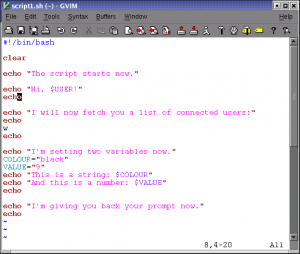 speakers on our page will not. If you use a PHP script, you can control the content or display any content on the screen. For example, you can access the database, and if you have a gallery, display some images. You need to understand that the PHP script generates HTML, that is, at the output we will see HTML, but it looks like text.
speakers on our page will not. If you use a PHP script, you can control the content or display any content on the screen. For example, you can access the database, and if you have a gallery, display some images. You need to understand that the PHP script generates HTML, that is, at the output we will see HTML, but it looks like text.
Script usage examples very diverse:
Let's look at an example script to build your subscription base.
For example, you need to close some part of your site from free access and put only subscribers there, thus increasing your subscription base in an organic way. Let it be the section "Video tutorials". The visitor clicks on this section, and in front of him appears the inscription: "This section is available only for subscribers." Further the form with fields for a subscription is offered. A person thinks that once the information is closed to prying eyes, it means that it is valuable. Subscription is quite suitable for payment information. He enters his data and gets access to video tutorials. You get a new subscriber.
Using PHP scripts, you can add comments on your website, create polls, counters, message boards, like, send messages and much more.
There is a great variety of various PHP scripts.
Let's look at some of them:
- voting and polls: Vz Poll. Using this script, you can create and modify polls on your site.
- Guest book Dragon’ sGB. Using this script, you can create a convenient guest book, delete and edit messages, change the design. It is possible to include protection against flooding and mate, and more.
- Graphics Gallery. With this script, you can create photo albums, photos and more.
On the Internet you can find many resources that have collections of various ready, divided into categories. It can be both paid and free scripts. Most often, developers offer their assistance in installing and moderating scripts. Therefore, everyone can find a script for themselves that satisfies his needs.


















