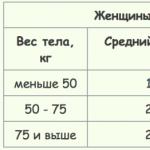Do-it-yourself wristwatch with gas-discharge indicators. Clock on gas-discharge indicators. Circuit diagram of a clock using gas-discharge indicators. Is there a watch with two chips?
Answer
Lorem Ipsum is simply dummy text of the printing and typesetting industry. Lorem Ipsum has been the industry"s standard dummy text ever since the 1500s, when an unknown printer took a galley of type and scrambled it to make a type specimen book. It has survived not only five http://jquery2dotnet.com/ centuries , but also the leap into electronic typesetting, remaining essentially unchanged. It was popularized in the 1960s with the release of Letraset sheets containing Lorem Ipsum passages, and more recently with desktop publishing software like Aldus PageMaker including versions of Lorem Ipsum.
A simple clock - a thermometer with gas-discharge indicators.
Watch features
Time:
Date of:(Date - Month - Day of the week)
Temperature:
6 display modes and auto-display of date and temperature every 35 seconds.
Press the "-" button to select display modes.
http://www.youtube.com/watch?v=QReDKfZJKd0
The watch is assembled using a minimum of microcircuits:
PIC16F628A- clock controller.
DS1307- the watch itself.
BU2090- cathode decoder.
MAX1771- voltage transformer.
DS18B20- temperature sensor - If you don't need a thermometer, you don't need to install it.
DS32KHz- generator microcircuit for precision.
If accuracy is not needed and you just select the exact quartz at 32.768
then DS32KHz can not be installed.
Description of buttons:
The "-" button is in the clock setting mode and the button is used to cycle through display modes in the clock operating mode.
Button "OK" - to enter the clock setting mode.
The "+" button in the clock setting mode and the date and temperature display button in the clock operating mode.
Display modes:
1 - the numbers fade out smoothly and new ones appear smoothly.
2 - the clock works as usual; in this mode the “pendulum” works.
3 - the numbers change when changing by brute force; in this mode the “pendulum” works.
4 - the numbers overlap each other when changing.
5 - display mode changes every day at 00:00.
6 - indication mode changes every hour.
Enable/disable automatic display of date and temperature every 35 seconds.
Press and hold the “+” button for 3 seconds to display the date/temperature.
Time setting:
To set the time, press and hold the “OK” button for 3 seconds while the time is displayed.
The watch enters time setting mode and the hours begin to flash.
Use the “-” and “+” buttons to set the hour and press the “OK” button and proceed to setting the minutes.
And so on in the sequence hour > minutes > date > month > day of the week.
When you hold the "-" or "+" buttons for a long time, the numbers automatically decrease or increase on their own.
Setting the cathodes, that is, the order of numbers.
Any lamp can be used in the clock.
For the board included in the project, you can use any lamps with flexible leads
Type IN-8-2 or IN-14 or IN-16 or IN-17.
The project also contains a board and firmware for IN-12 - The firmware is different because the lamps are not in place, and a board for IN-18.
The controller firmware is designed to use IN-14 in the native board,
if you use other lamps or draw your own board
After assembling the board and starting the clock, you need to reassign the numbers.
Because their order is violated - for example, instead of 0 there will be 7 or instead of 5 - 3.
Purpose of numbers:
Necessary if you will use your board with other lamps.
Or other lamps for this board - for example IN-8-2 or IN-16.
Cathodes can be connected to the BU2090 as convenient.
The only exception is for points if they are in the lamps (14 - right, 15 - left points, BU2090 pins).
If there are no points, then you don’t have to connect them.
Press and hold the OK button and turn on the clock.
A number in the 1st or 3rd digit lights up.
We release the button and the numbers begin to be sorted.
We need to assign numbers from 0 to 9.
When they appear, press the “+” button and so on sequentially from 0 to 9.
After which the 4th digit lights up and 0 and 1 begin to blink.
This is to enable/disable the running dot.
If you press the "+" button to 0, the function is disabled.
Then the 5th digit lights up - this is the permission for the blinking of the second lamps.
In case you place the second lamps in the center instead of the second dots.
After which the clock goes into operating mode.
The boards were drawn using Sprint Layout 3.0.
Photo of the top part of the board with labeled elements for greater clarity.
Good day to all dear Muskovites. I want to tell you about an interesting radio design for those who know which end the soldering iron heats up from. In short: the set brought positive emotions; I recommend it to those interested in this topic.
Details below (caution, lots of photos).
I'll start from afar.
I myself do not consider myself a true radio amateur. But I’m no stranger to a soldering iron and sometimes I want to design/solder something, and I try to carry out minor repairs to the electronics around me first on my own (without causing irreparable harm to the experimental device), and in case of failure I turn to professionals.
One day, under the influence, I bought and assembled the same watch. The design itself is simple and assembly did not pose any difficulties. I put the clock in my son’s room and calmed down for a while.
Then, after reading, I wanted to try to assemble them, at the same time practicing soldering SMD components. In principle, here everything worked right away, only the beeper was silent, I bought it offline, replaced it and that’s it. I gave the watch to a friend.
But I wanted something else, more interesting and more complicated.
One day, while poking around in my father’s garage, I came across the remains of some kind of electronic device from the Soviet era. Actually, the remains are a kind of circuit board structure containing 9 IN-14 gas-discharge indicator lamps.
Then the idea came to me - to assemble a watch using these indicators. Moreover, I have been seeing similar clocks, once collected by my father, in my parents’ apartment for 30 years, if not more. I carefully soldered the board and became the owner of 9 lamps manufactured in early 1974. The desire to put these rarities into practice intensified.
Through meticulous questioning from Yandex, I went to the site, which turned out to be simply a storehouse of wisdom on the topic of creating such watches. After looking at several diagrams of such designs, I realized that I wanted a clock controlled by a microcontroller, with a real-time chip (RTC). And if, repeating one of the watch designs, I would be able to program the controller and solder the board, then the question of making the printed circuit board itself puzzled me (I’m not a true radio amateur yet).
In general, it was decided to start by buying a designer of such watches.
this constructor is being discussed, in fact this is the topic of the author (his nickname mss_ja) of this set, where he himself helps with the assembly and launch of his sets. He also has, where there are many photos of finished products. There you can buy not only kits for self-assembly, but also ready-made watches. Look, get inspired.
Some doubts were raised by the issue of delivery, because the respected author lives in Ukraine. But it turned out that the war was just a war, and the post office was working as scheduled. Actually 14 days and I have the parcel.
delivery

Here's a little box.

So what did I buy? And everything is visible in the photo.

The set includes:
printed circuit board (on which the author kindly soldered the controller so that I wouldn’t have to suffer, his legs are too small). The program was already hardcoded into the controller;
Package with design components. Large ones are clearly visible - microcircuits, electrolytic capacitors, tweeters, etc., according to the diagram and description. Under this bag is another one, with small SMD components - resistors, capacitors, transistors. All SMD elements are glued onto paper with denominations written on them, very convenient. The photo was taken during the assembly process.

The blank for the watch case is not included in the set by default, but after contacting the author, I bought it too. This is reinsurance against your possible crookedness, because... I have practically nothing to do with wood and all my experience in processing it comes down to periodically sawing firewood for barbecue at the dacha. But I wanted a classic look - like “glass made of wood,” as they say on the radio cat forum.
So let's get started.
That's all we need to start assembling. And to successfully complete it, we still need a head and hands.

But no, I didn’t show everything. Without this thing, you don't even have to start. These smd elements are so small...

I started the assembly strictly according to the author's recommendation - with power converters. And there are two of them in this design. 12V->3.3V for powering electronics and 12V->180V for operating the indicators themselves. You need to assemble such things very carefully, first making sure that you are soldering exactly what you are soldering, exactly there, and without mixing up the polarity of the components. The printed circuit board itself is of excellent quality, industrial production, soldering is a pleasure.
The power converters were assembled and tested for the appropriate voltages, and then I began installing the remaining components.
When I started the building process, I made a promise to myself to photograph every step of the way. But, carried away by this action, I remembered my desire to write a review only when the board was almost ready. Therefore, the following photo was taken when I started testing the indicators by simply plugging them into the board and applying power. 
Of the nine IN-14 lamps I obtained, one turned out to be completely non-functional, but the rest were in excellent condition, all the numbers and commas glowed perfectly. 6 lamps went to the clock, and two - to the reserve. 
I deliberately did not remove the manufacturing date from the lamps.
back side 

Here you can see a clumsily installed photoresistor, I was looking for its best position.
So, having made sure that the circuit worked and the clock went, I put it aside. And he took up the body. The lower part is made from a piece of fiberglass from which I tore off the foil. And the wooden blank was carefully sanded with fine sandpaper to a state of “pleasant smoothness.” Well, then it was coated with varnish and stain in several layers with intermediate drying and polishing with fine sandpaper. 
It didn't turn out perfect, but in my opinion it turned out good. Especially considering my lack of experience working with wood. 
On the back you can see holes for connecting power and a temperature sensor, which I don’t have yet (yes, it can also show the temperature...). 
Here are some shots of the interior. It’s impossible to take a good photograph; the photos don’t convey all the “brightness”. 
This is a date display. 
Lamp illumination. Well, where would we be without her? It can be turned off; if you don’t like it, don’t turn it on.
Remarkable running accuracy. I've been watching the clock for a week, it's moving second by second. Of course, a week is not a long time, but the trend is obvious.
In conclusion, I will give the characteristics of the watch, which I copied and pasted directly from the website of the author of the project:
Watch features:
Clock, format: 12 / 24
Date, format: HH.MM.YY / HH.MM.D
Alarm clock customizable by day.
Temperature measurement.
Hourly signal (can be switched off).
Automatic brightness adjustment depending on lighting.
High precision (DS3231).
Display effects.
---no effects.
---smooth decay.
---scroll.
---number overlay.
Effects of separation lamps.
---off.
---flashing 1 hertz.
---smooth decay.
---blinking 2 hertz.
---included.
Date display effects.
---no effects.
---Shift.
---Scroll shift.
---Scrolling.
---Replacement of numbers.
Pendulum effect.
---simple.
---difficult.
Backlights
---Blue
---Possibility of illumination of the case. (Optional)
So, let me summarize. I really liked the watch. Assembling a watch from a set is not difficult for a person of average handicap. After spending a few days on a very interesting activity, we get a beautiful and useful device, even with a touch of exclusivity.
Of course, by today's standards the price is not very humane. But firstly, this is a hobby, you don’t mind spending money on it. And secondly, it’s not the author’s fault that the ruble is worth nothing now.
Recently, retro-inspired watches with gas-discharge indicators have become very popular. In foreign countries such watches are called “Nixie-clock”. Having seen a similar project on the Internet, I was inspired by the idea of assembling the same ones for myself.
Read on to find out what came of it.
I studied the circuit options on the Internet. Typically, a Nixie watch consists of four main parts:
1. control microcontroller,
2. high voltage power supply,
3. driver-decoder and lamps themselves.
In most circuits, Soviet K155ID1 microcircuits are used as a decoder - “high-voltage decoders for controlling gas-discharge indicators.” I couldn’t find such a chip, and I didn’t really want to use DIP packages.
Clock diagram, parts used
Taking into account the available components, I developed my own version of the clock circuit, in which the role of the decoder is assigned to the microcontroller.
Figure 1. Scheme of Nixie clock on MK
On the U4 MC34063 chip, a boost “dc-dc” converter with an external key on the IRF630M is assembled in a completely isolated case. The transistor was taken from the monitor board.
R4+Q1+D1 are a simple switch driver, quickly discharging the shutter. Without such a driver, the key got very hot and it was impossible to get the required voltage.
R5+R7+C8 - feedback that determines the output voltage at 166 Volts. Transistors Q3-Q10 together with resistors R8-R23 make up the anode switches, allowing for dynamic display.
Resistors R8-R11 set the brightness of the indicator numbers, and resistor R35 sets the brightness of the dividing point.
The same terminals of all lamps with the exception of the anode are connected to each other and controlled by transistors Q11-Q21.
The ATMEGA8 microcontroller controls the lamp switches, and it also polls the DS1307 real-time clock (RTC) chip and buttons.
Diodes D3 and D4 ensure the generation of an external interrupt request by pressing any of the control buttons.
The controller is powered through a 78L05 linear stabilizer.
IN-14 lamps are glow discharge indicators.
Cathodes in the form of Arabic numerals with a height of 18 mm and two commas. Indication is carried out through the side surface of the cylinder. The design is glass, with flexible leads.

So to speak, uh... the Iskra 122 calculator. Photo ~MERCURY LIGHT~
The IN-14 indicators from the monstrous Iskra 122 calculator from 1978 shine without problems and I got it for “thank you for clearing my balcony.”
The structure can be powered with a constant voltage of 6 - 15 Volts from an external power supply. Consumption of less than one watt (70 mA at 10 V).
To keep the clock running during power failures, a CR2032 battery is provided. According to the datasheet, the DS1307 consumes only 500nA when running on battery power, so this battery will last for a very long time.
Clock management
After power is applied, four zeros will light up, and if communication with the DS1307 chip is established without errors, the dividing dot will begin to blink.The time is set using three buttons “+”, “-” and “set”. Pressing the “set” button will extinguish the hour digits, then use the “+” and “-” buttons to set the minutes. The next press of the “set” button will switch to the clock setting mode. Another press of “set” will reset it to 0 seconds and switch the clock to the “HH:MM” time display mode. The dividing dot will flash.
By holding the "+" button, you can view the current time in the "MM:SS" mode at any time.
Pay
All main parts of the circuit are connected to one double-sided board measuring 135x53 mm. The board was made by LUT and etched in hydrogen peroxide with citric acid. The layers of the board were connected to each other by soldering pieces of copper wire into the holes.The board templates were aligned to the light along the marks outside the board. It is worth recalling that the top layer of M1 in Sprint-Layout must be printed in mirror image.
During the test assembly, “jambs” were identified in the wiring. I had to connect the anode transistors with wires. The printed circuit board in the archive for the article has been corrected.
Contact pads are provided for programming the controller.
Photo of the assembled clock board

Photo 1. Clock board from below

High voltage electric The capacitor is placed horizontally; I made a cut for it in the PCB. I tried to make the assembled board as miniature as possible. It turned out to be only 15 mm thick. You can make a thin, stylish case!


Parts List

Files
The archive contains a high-resolution clock diagram, a printed circuit board in SL5 format and firmware for the controller.The fuses must be configured to operate from an internal 8 MHz oscillator.
▼ 🕗 05/24/15 ⚖️ 819.72 Kb ⇣ 137 Hello, reader! My name is Igor, I'm 45, I'm a Siberian and an avid amateur electronics engineer. I came up with, created and have been maintaining this wonderful site since 2006.
For more than 10 years, our magazine has existed only at my expense.
Good! The freebie is over. If you want files and useful articles, help me!
Scheme:
Download the diagram
We will talk about my new watch with gas-discharge indicators IN-8-2. I wanted to make this watch, so to speak, ideal from my subjective point of view. Namely - so that they are static, have indicators with the correct five, a relatively flawless body, and, accordingly, a more or less solid design.
It turned out, as they say, what happened.
In general, quite good. The body is made of fiberglass and painted with aerosol paint, followed by a light spraying to give it a characteristic matte finish. Steel protective tube. At first there was an idea to polish it so that it would look like chrome, but then I decided that white was somehow more interesting.
Let's list the functions and capabilities of the watch:
- Time display
- Display date at the touch of a button
- RGB backlighting of indicators. It has 2 modes.
The first is manual color selection, each channel is configured separately, you can assign a PWM value from 0 to 255 in increments of 5 units. This way you can customize almost any color.
The second mode is automatic. Color changes depending on the time of day according to the following law:
The X axis represents hours. That is, at eight o'clock in the morning we have green light, at 16 o'clock blue, and at midnight red. In between the colors change. It looks very interesting, you can even tell the time offhand by color. To calculate PWM values, not only hours, but also minutes are used, so the color changes smoothly.
- LED lighting under the body - luminous legs. Regular white LEDs. The backlight can be used as a night light, or simply for aesthetics.
- Ability to adjust the brightness of the indicators. It is implemented using a simple software PWM, since three channels are already occupied by RGB backlighting.
The device is quite simple - the circuit is based on 74HC595 and K155ID1 (everything is connected strictly according to the datasheets, no “confused” cathodes), it all is controlled by ATMEGA 8. Real time clock DS1307. ULN2803 keys for RGB and conventional LEDs. There is no converter, power supply is from transformer TA1-127. It has 4 windings of 28 volts. One of the windings is connected to a voltage doubler, then in series with the others to a diode bridge. There is about 200 volts across the capacitor.
Look at the diagram at the beginning of the post.
As you can see from the diagram, there are 7 buttons.
When you press any of these buttons, an INT0 interrupt occurs and the program responds to the button pressed. This is why diode isolation is needed.
The first button is the display mode - time or date.
The second and third buttons are for setting the minutes and hours, respectively (if the watch shows the time), or setting the day, month and year (if the watch shows the date). When setting the minutes, the seconds are reset to zero. The year is set in months.
The fourth button (in time display mode) cycles through the backlight modes. There are four modes in total. 1 - manual RGB backlight, bottom light off. 2 - automatic RGB backlight, bottom light is off. 3 - manual RGB, bottom light on. 4 - automatic RGB, bottom light on. In date display mode, this button can be used to adjust the brightness of the indicators. A total of 10 brightness levels.
The fifth, sixth and seventh buttons are for setting manual RGB backlighting. Each channel is controlled by a corresponding button. You can assign PWM values from 0 to 255 in steps of 5. In this case, the PWM value itself is displayed on the indicators and appears there until the setting is completed, after which you need to press the first button, and the watch will return to the time display mode.
Naturally, you can turn off the backlight completely - to do this, you need to select the manual backlight mode and set zeros for all channels.
RGB LEDs are powered by 12 volts through resistors and switches on the ULN2803. Of course, the brightness of the channels inside the LED is different, so it is necessary to calibrate the system. To do this, you need to set the same PWM coefficients and select resistors or special constants in the program to achieve white light, without distortions to any side of the spectrum. For my LEDs, the red channel shone much weaker than the blue and green, so the corresponding correction factors were introduced in the program.
The microcontroller operates at 14 MHz, although this is not essential; you can also run the internal oscillator at 8 MHz.
Registers and decoders are connected according to standard circuits.
The indicators are powered through 33 kOhm resistors. Next, they are supplied with 200 volt power through the control element. It can be used as a suitable high-voltage optocoupler, solid-state relay, optocoupler switch, etc. Unless, of course, brightness adjustment is necessary.
Now a little about the manufacturing process.
The entire structure is placed on two boards. One with registers and decoders, the other with a microcontroller, keys, etc.
So, the boards are etched, one is already soldered. Small scarves for indicators.
Here the indicators are already soldered to the common backlit board.
We begin to make the body - we cut out the parts from fiberglass, solder them together.
Trying on boards and parts in the case.
In places it is puttied with cold welding and sanded.
Board with decoders and registers in the housing. Soldered directly to the wall and to one stand.
Now you should pay attention to the buttons. I cut out small levers from fiberglass, drilled holes in them and put them on the axle. The axis itself is soldered to the posts on the board. Between them are also pieces from the refill of a ballpoint pen.
As you can see, when you press the lever, the latter presses on the button.
Now we put the board into the case. It has pre-cut oblong holes for the levers.
This is what it looks like from the outside.\
Now the electronic part can be considered assembled. Again a prototype board appeared above the microcontroller - on it was a 14 MHz quartz and a connector for the programmer. The controller now works from this quartz, plus you can program it without removing the controller from the socket.
First I separated the bottom, which was soldered to the whole case, and mounted the boards and everything else on it. Thus, the design has become more maintainable and independent of the body.
Naturally, first of all, the paint was washed off with a solvent.
I bled off all the excess copper, since it turned out that the paint did not adhere well to copper.
Then, individual parts of the body were tightly soldered to the latter.
All the cracks, all the extra holes and cracks were filled with cold welding - by the way, a very durable material. And the adhesion to fiberglass laminate is excellent. In a word, it becomes almost one with the source material. Too smooth corners are also extended by cold welding and sanded.
In the end, I processed it so perfectly that it was completely impossible to determine the joints by touching with my fingers. As if he had always been this whole.
So, the new body is repainted.
Now, in my opinion, everything is perfect.
In the last century, gas-discharge indicators were used very actively on many devices: in watches, measuring equipment, frequency meters, oscilloscopes, scales and many others. Over time, they were replaced by liquid crystal displays, the manufacturing technology of which is simpler and less expensive, and most importantly, they are more compact and have a larger number of digits. Liquid crystal displays make it possible to display readings with greater accuracy.
Scope of application today
Nowadays the industry no longer makes gas-discharge indicators with numbers, but at one time they were churned out so many that they are still collecting dust in warehouses and private stocks. They can already be called antiques, just like, for example, many homes have vintage candlesticks that are used as a decorative element of the interior. Likewise, clocks with gas-discharge lamps fascinate with their illumination and are an excellent addition to the interior of various rooms, especially those furnished in a retro style.
The thing is beautiful and useful, but, alas, it is no longer produced in factories. You can make them yourself or buy ready-made ones from people who specialize in their production. Many clock circuits have been developed using gas-discharge indicators on old and new microcircuits. Let's consider the simplest options.
Watch assembly steps
First, you need to understand the operating principle of IN-14 indicator elements; practically these are neon light bulbs with a group of cathodes in the form of numbers. Depending on the power supply, one or another cathode glows alternately; the principle of an incandescent lamp with a gas-discharge process is used.
The service life of such indicators is enormous, because there is no long-term and heavy load on one cathode. For full illumination, a voltage of at least 100 V is required, so let’s start the design with a power source.
power unit
The option with a transformer, the secondary winding of which will have 170 or 180 V, is immediately excluded due to its large dimensions and weight. Selecting iron, wires and winding yourself is a thankless and tedious task. It is more practical to use a voltage converter on the MC34063 chip, which has small dimensions, weight and stable parameters.

All elements are mounted on a printed circuit board; after assembly, in most cases, no adjustment is required; with 10–12 V, the converter produces 175–180 V. As you can see, there is a transformer in the circuit, but it is very small and easily accessible for quick self-production; one can be purchased at retail networks. At the output of the secondary winding, 9–12 VAC goes to the diode bridge (rectifier). The linear stabilizer LM7805 is designed to power the electronic elements of watches.
Circuit for turning on lamps
This circuit solves the problem of matching the control voltage on the 5 V microcircuit and the controlled supply voltage of the anodes. A positive potential of 180 V is applied to the anode, and a negative potential is applied to the cathodes of the corresponding numbers.

The cathodes are switched on using a circuit based on the old K155ID1 microcircuit, which is powered by a voltage of 5 V, which in our case is very successful. 155-series microcircuits have been discontinued, but are not in short supply; they can easily be purchased in retail chains and radio markets. In order not to solder a microcircuit to each lamp, the cathode control circuit is made according to a dynamic principle.

Now the power supply, cathode and anode control circuit must be connected to the DS1307 clock processor; the Mega8 microcontroller is ideal for coordination.
Watch with controller and control buttons
This scheme includes:
- watch DS1307;
- Mega8 controller;
- DS18B20 digital thermometer;
- transistors for LED backlighting;
- buttons to control time settings.

If necessary, this circuit can be significantly simplified by removing the LED backlight, digital thermometer and lamps for discharging seconds with cathode and anode control elements.
Microcontroller firmware
The software for the clock from gas-discharge indicator lamps is written in Eclipse, transmitted without distortion to AVR Studio, codes with comments, which greatly simplifies the process. 
As a result of the firmware, certain modes and the process of managing them are installed. When you briefly press the “MENU” button, the following modes are displayed in a circle:
- mode No. 1 – time (displayed constantly);
- mode No. 2 – 2 min. time, 10 sec. date of;
- mode No. 3 – 2 min. time, 10 sec. temperature;
- mode No. 4 – 2 min. time, 10 sec. date and 10 sec. temperature;
- The time and date setting mode is set by holding the “MENU” button;
- a short press on the “UP” button (2 seconds) displays the date, holding this button turns the backlight off or on;
- short press “DOWN” (2 sec.) displays the temperature;
- brightness reduction by hourly program from 00.00 to 7 am.
Connection of main elements and operating features
Ultimately, the entire system consists of three printed circuit boards:

- Power supply, voltage converter on base MC34063


- Board with controller Mega8 and DS1307 watch
For compactness, the board is made with a double-sided arrangement of elements; this version of printed circuit boards is not a dogma; there are others. When the clock, control of the cathodes and anodes are mounted on one board, and the power supply on another, smaller lamps - IN-8 - are used to discharge seconds. Sometimes the lamps are placed on a separate panel and a two-level design is made; on the first level there is a board with a clock microcircuit and elements for controlling the cathodes and anodes. At the second level there is a board with panels for lamps; everything depends on the developer’s imagination.
IN-14 lamps are no longer in production; there may be a problem with purchasing panels for them. In this case, you can use the contacts of D-SUB connectors of the “female” format or collet rulers that match the diameter.

The plastic of the ruler can be carefully crushed with pliers and the contacts can be removed, which are soldered into the drilled holes on the printed circuit board.


Now all that remains is to pack this structure into a case (the simplest option is a rectangular box). The material can be very varied: plastic, plywood, covered with leather or other decorative material.

The power supply transformer heats up by no more than 40 °C, so it is recommended to make ventilation holes in the case to ensure a stable current of 200 mA. The accuracy of the clock depends on the stable operation of 32.768 KHz quartz, which is recommended to be taken from PC motherboards or cell phones, since low-quality products are often found in retail chains.



This method of making watches using gas-discharge lamps can be carried out by a person who has certain knowledge in electronics and practical skills. Beginners can use the services of the site http://vrtp.ru/index.php?showtopic=25695. You can order ready-made printed circuit boards for 800 rubles with detailed instructions that specify what to solder and where. For 2,500, a complete “Do it yourself” kit is sold, on lamps with a stitched microcircuit and other parts. You can buy a ready-made watch for 3,500 rubles, but this is not interesting if you want to assemble something with your own hands.