Unable to log into windows 7. User Profiles service prevents users from logging in, what to do
Another common malfunction, only here users are often to blame - this is the user profile service that prevents users from logging into the system. The error indicates faults or bugs in the profile itself and it occurs due to a mismatch between the security key or the name of the folder location. Temporary profiles are extremely inconvenient, since they completely delete all data entered by the user during the session. This kind of malfunction must be repaired immediately.
First of all, remember, you may have changed any variables / folders / files that are system-based for the user. If so, then just return everything to its place and reboot the system. Another option is the installation of programs that block or edit profiles, such an application can be antivirus with parental control.
However, to fully resolve the situation, you need to figure out how to fix a temporary user error.
Temporary profiles how to fix?
Almost always, a malfunction occurs due to a change in the folder name with user data. The system simply does not know where to save the profile information and therefore clears it at the end of the session. If you basically want to change the name of the folder, for whatever reason, then you can:
1. Rename the user, and the folder name will also change with it:
- Click on the avatar in Start;
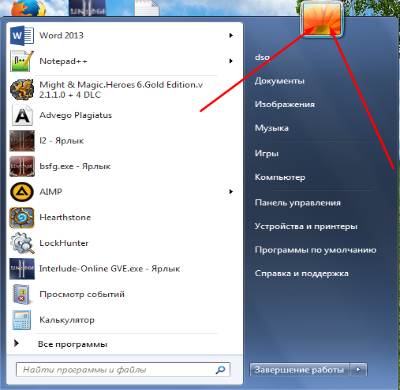
- Select the link "Change your account name."
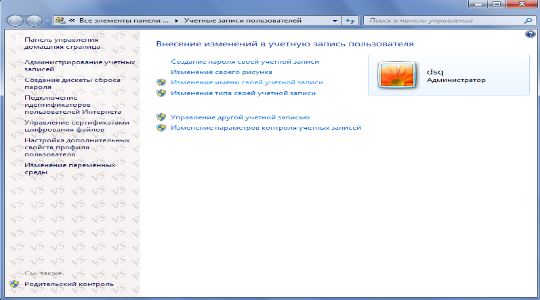
2. This option helps both in the case of renaming and diagnosing a malfunction:
- Type in the search regedit;
- Follow HKEY_LOCAL_MACHINE \\ SOFTWARE \\ Microsoft \\ Windows NT \\ CurrentVersion \\ ProfileList;
- Among the folders with SID keys, find with the ending .bak;
- The Profile Image Path parameter should contain the correct folder path, if it is not, change it;
- Check for the presence of a similar section on the left, only the folder name without bak, and the rest is identical. If it exists, then delete it, and the one that contains the bak should be renamed in such a way as to remove the ending.
When working with the operating system, there are often such things that you cannot even turn on the computer normally and enter the OS - something or someone prevents us from doing this. For example, if the system was hacked, the thief will not let you enter the user interface, but will require sending an SMS to a short number. In this regard, of course, it is easier - you can simply reinstall the system or enter through safe mode and remove the virus. But what to do if the system itself does not allow to enter it, for example, the error “user service prevents the user from entering the system”? We will deal with the example of Windows 10, which, like previous versions, was not spared from this error.
Why does this error occur?
When you log in, you are authenticated as a user. If the system assumes that you are logged in under a temporary user profile, and in fact this is not the case, then a specific failure has occurred. The same situation may be when you log in officially under a temporary profile in the system and still do not succeed to the end.
This issue can be resolved in several ways - using the registry editor or restoring the system. We draw your attention to the fact that the first option is complicated, but the second one is more accessible for understanding even to novice users. Let us consider in more detail each of them.
We solve the error with regedit
The first thing to do is to log in under the built-in System Administrator. To do this, you need to boot in safe mode. How to enter the safe mode of Windows 7 read, if you have Windows 10, then you
Hello, today I will tell you how the error is solved. The User Profile Service prevents you from logging in to Windows 7.
If you see a message when logging into Windows 7 that the User Profiles service is preventing you from logging in to the system, then this is usually due to the fact that an attempt is being made to log in with a temporary user profile and it fails.
User Profile Service is preventing the system from being able to load it.
In this instruction I will describe the steps that will help to fix the error “Unable to load user profile” in Windows 7. Please note that the message “Logged in with a temporary profile” can be corrected in exactly the same ways (but there are nuances that will be described at the end articles). This is how it looks.

Resolving errors using Registry Editor
In order to fix the error of the profile service in Windows 7, first of all you will need to log in with Administrator rights. The easiest option for this purpose is to start the computer in safe mode and use the built-in Administrator account in Windows 7.
After that, start the registry editor (press the Win + R keys on the keyboard, enter into the "Run" window regedit and press Enter).
In the Registry Editor, go to the section (the folders on the left are the Windows registry sections) HKEY_LOCAL_MACHINE \\ Software \\ Microsoft \\ Windows NT \\ CurrentVersion \\ ProfileList \\ and expand this section.
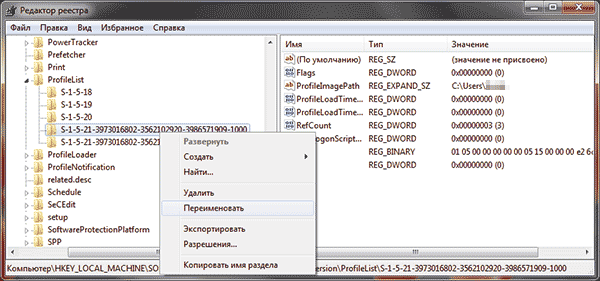
Then follow these steps in order:
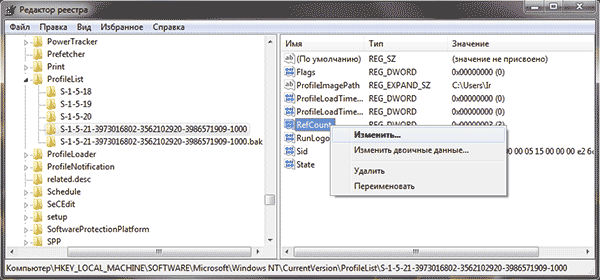
Is done. Now close the registry editor, restart the computer and check if the error was corrected when logging into Windows: it is highly likely that you will not see messages that the profile service is preventing something.
Solve a problem with system recovery
One of the quick ways to correct the error that has occurred, which, however, does not always work, is to use Windows 7 system recovery. The procedure is as follows:
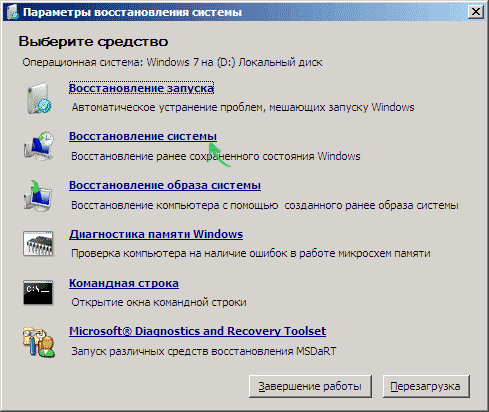
At the end of the recovery, restart the computer and check whether the message appears again that there are problems with the login and it is impossible to load the profile.
User Profile Service prevents windows 7 login
Sometimes it happens that the system displays an inscription that it is not possible to enter it, since. A similar message looks something like this.

Error window
In this case, the PC user immediately has disturbing thoughts about the loss of all data on the computer or a virus attack of the system. But you should not panic, because this problem is solved and you do not have to take the computer to a service center.
Cause of profile service error
The most common cause is incorrect registry settings. Another reason may be the coincidence of antivirus checking your computer with your login. In any case, the problem can be eliminated.
Error recovery methods
So you see on the screen a message that user Profile service prevents logging into the system. What to do when you find a similar message and how to solve this problem? There is a simple but reliable way. But first try to perform a normal restart of the computer, perhaps the error will disappear by itself.
If the reboot did not help, then you should log in as the administrator. To do this, you will have to restart the computer and log in. Next, run the registry editor. To start you need to click in the menu " Start"On the program" Run", Which is located in the" Standard "section or launch it by pressing Win + R. On the command line, write " regedit"Without quotes and click OK.

Registry entry
The registry editor will open, in which you need to go to them in the left column with folders in this order:
Path to navigate the windows registry
- Select a folder with a long name that ends in .bak.
- Find a file named " ProfileImagePath"- on the right, the name of your account and the path in it in the Users folder should be correct.
- If the name is correct, then go to another folder with a long name and look for the same file. Most likely, it will be written here " C: \\ Users \\ TEMPOr there will be a random character set at all.
- Change the names of folders with long names. The one that ended in “.bak” is left without this ending, and the one that does not have this ending is renamed to “.bak” at the end. That is, we swap the ending “.bak” in folders.
- Now in the folder without the “.bak” at the end, find the file “ Refcount", Then right-click on it and select the command" Change". And then enter the value " 0 ».
- Do the same in the file " State". Also enter a null value.
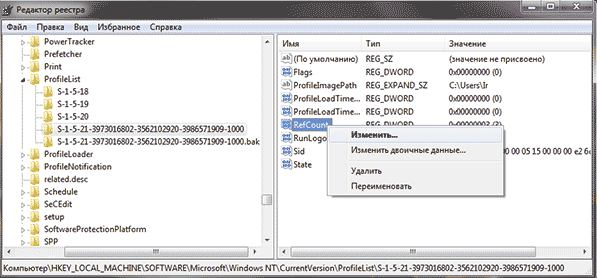
Renaming profile values in the registry
It remains only to restart the computer, and the problem should be solved if you did everything right. Now the profile service should not interfere with the login.


















