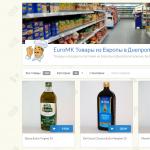How to reset the Nokia Lumia. How to properly reset the settings on a smartphone running Windows
Resetting Windows 10 Mobile may be necessary for many reasons. For example, the device started to work slowly, to slow down, not to respond to commands, or some incomprehensible applications were installed, showing ads, etc. In general, if something went wrong in your smartphone, then most likely it will help to return to the factory settings.
In fact, nothing complicated and scary in this procedure. All settings, applications, contacts, messages will remain, if you make a backup (backup) of what you want to save.
In this we will look at several ways to reset to factory settings, but first we will make a backup (backup). If you have nothing to save, you can skip this procedure.
- First of all, go to "Options", then to "Update and Security", then - "Archiving Service".
2. Now you need to go to the "Other options"
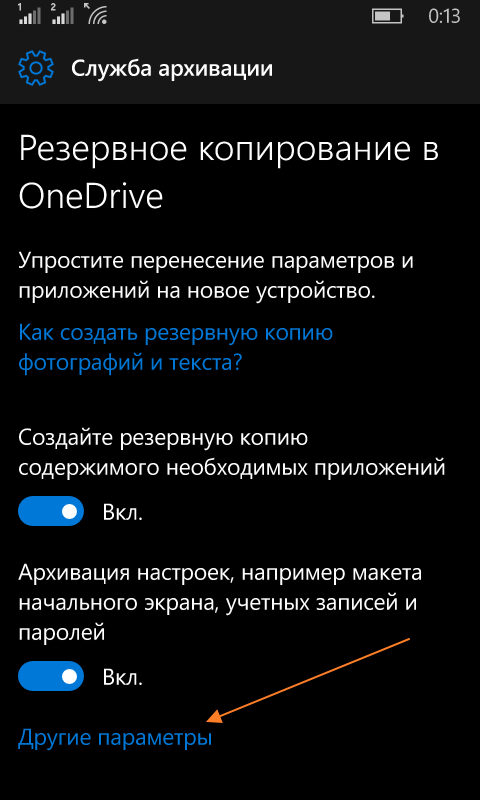
3. Select the item "Archive data now." Below you can choose which application data to save, as well as set up a backup schedule.
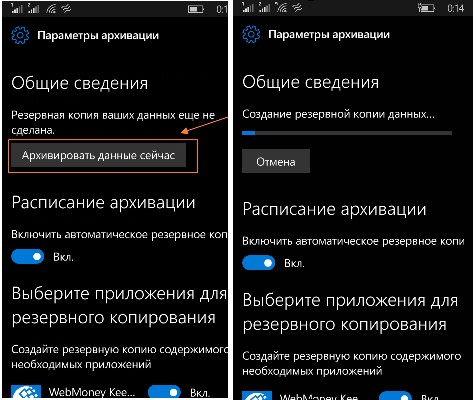
At this stage, the backup data is completed. We proceed directly to reset the settings.
Reset Windows Phone 10 to factory settings via Settings
The operation is not complicated, it is performed in three steps. First we go to the "Options", then to the "System" - "About the system" and then click on the "Reset settings".
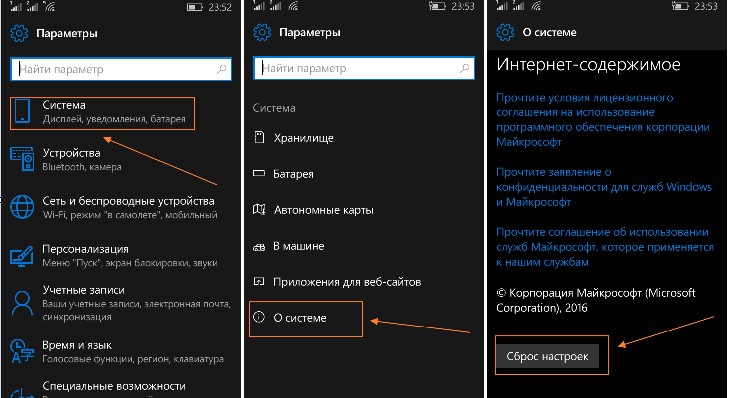
Thus, the factory settings of Windows 10 Mobile will be restored and a clean system will appear before you.
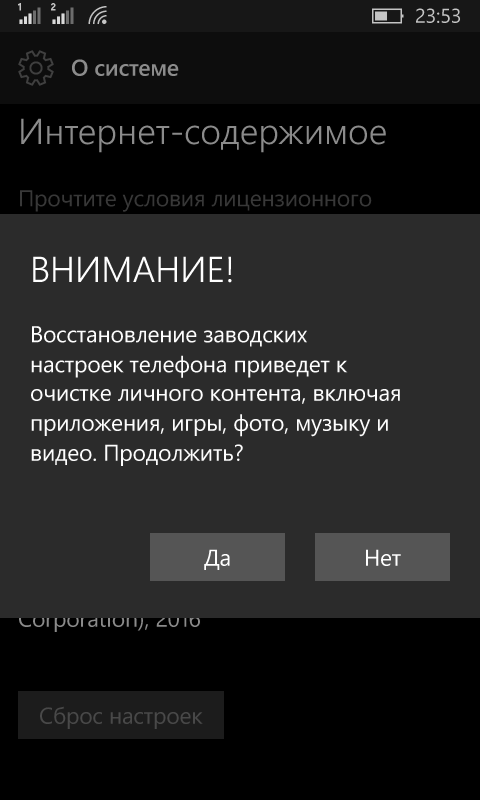
How to reset settings if device hangs
But how to reset the settings if the smartphone, for example, Lumia, is completely frozen and does not respond to commands. Function keys come to the rescue. Press and hold for 10-15 minutes the volume up key and the power key. After that, the device should vibrate, and an exclamation mark will appear on the screen. As soon as the sign appears, you should perform alternate pressing the buttons in the following sequence:
- Add volume;
- Turn down the volume;
- Power button
- Turn the volume down again.
After that, the Windows 10 Mobile settings will be reset.
Returning to the factory settings of your device can help in many situations. All of the above is relevant for Windows 10 smartphones, such as Lumia 430, 435, 532, 535, 540, 635, 636, 638, 640 (XL), 730, 735, 920, 925, 930, 1520, lima Icon, Alcatel, BLU , HTC One (M8), LG Lancet, HP Elite x3 / We hope that our instructions helped you.
Many consider this operation a method of restoring only those parameters that have been changed in the settings of the phone. For those who really think so, please read the article to the end.
ATTENTION!!! Resetting the phone will result in the complete deletion of all data on it, including music, pictures, personal data and contacts. All sites ads strongly recommend removing the SIM card from the device, as well as a memory card to avoid overwriting the necessary files. You can also backup applications to save progress and other necessary data. However, this procedure is not without reason. It is possible that failures in the operation of the phone or application recurred at startup led to a hang. If on windows phone 8 resetreally needed, it is carried out as follows:
- settings;
- information about the device and select "Reset settings";
- we agree with the warnings by pressing "Yes" twice;
- it remains only to wait for the phone to reboot.
There are cases when the hangup just does not allow to perform the reset operation from the menu. In this case, you can apply the hardware methods that allow using the hot keys to do the necessary procedure. For Nokia Lumia and a few more models, do the following:
- press and hold the volume down key + power for 10-15 seconds. Before the appearance of light vibration;
- when this happens, immediately press and hold the volume down key until a large exclamation mark appears;
- after that, the final stage - press successively: increase in volume + decrease in volume + power + decrease in volume.
Voila, now you know the quick way resetting windows phone settings.
Some devices differ slightly in the order of the procedure. Key combinations, the sequence of their pressing and other parameters can change. It would be best to refer to the instruction to the phone you purchased. If there is a Russian version, then there will be no problems. In the case of the presence of only the English version, you should certainly get acquainted with the rules of such an operation on an external resource or on the official Microsoft website.
Now you are invited to find out how to spend on htc windows phone reset to factory settings and in what cases do not panic when performing this action. So let's get started:
- Turn off the phone.
- when the screen goes out, press and hold simultaneously: the power button + volume down + camera button. A slight vibration should appear;
- Once this has happened, release the power button, continuing to hold the other two for about 5-7 seconds.
- After this time, release the buttons, the phone starts to boot, HTC logo appears, then two gears that spin.
ATTENTION!!! Do not be afraid of the duration of the process. It can last about two hours, so before carrying out the manipulations fully charge the phone, and during the run - do not touch any buttons.
Do I need a password to reset windows phone settings?
In the case when the device was purchased from the hands, it is possible that the previous owner has set a reset password. In this case, the procedure with the running device will not work. It will be necessary to resort to hardware reset. Then the password should not be required.
The fact is that, as you already understood, it is not so easy to carry out the reset procedure with the help of burning keys, so the restriction on it is removed, but even a child can do it from the system, therefore the password is set.
Do not rush to the nearest service center, after all, reset windows phone 8 1 as simple as previous versions. The control keys have not changed, so if you switched to another new OS, do not worry, you can always go back to the beginning and rebuild the convenient use of a “clean” smartphone. As you already understood, the stages of an operation of this kind between firmware versions do not change. It is enough to remember the combination for one phone and use it in cases when there is simply no other option.
The only thing that can change is the combination when changing the generation of the phone. On the latest version, which will be released closer to the beginning of 2016, reset windows phone 10 may be a little different. However, this is not a fact. Perhaps T-shirts will be able to learn for themselves a useful lesson and leave the universality of this process at the level that is now. For the average user, this will be an excellent opportunity that can help in an emergency at any time.
Smartphones on the operating system from Microsoft, like other devices, may have failures and malfunctions in their work. In order to resume their correct operation, a reboot may be required.
Everyone knows the way by removing the battery for a while and turning the phone on again. This is a soft way to reboot. However, such a reset of Windows Phone may be unavailable due to the fact that except in the service center access to the battery can not be obtained: it is monolithic.
For such cases, there are ways to perform a soft and hard reset using the keyboard shortcut on the smartphone itself.
It must be remembered that before how to reset on windows phone, you must save a backup of the data from the phone. This is due to the fact that during a system reboot, they may be lost.
To do this, go to the “Settings” menu section. Here you need to select the “Update and Security” item, and in it “Backup Services”. Within this section, you need to set the switches for creating backup copies in OneDrive.
To store other data not covered in this section, you need to click on the "Other options" button. You can save copies of games and applications, settings of the main screen and its image in the cloud storage. Also, OneDrive stores application data, SMS history and phone calls, a dictionary keyboard.
It is important when saving the necessary archives to ensure the device is connected to a data network via the Internet or Wi-Fi.
Soft reset Windows Phone
An easy reboot can help with minor software errors. Reset Windows Phone Settings in this case will require the following combination of actions.
It is necessary to simultaneously hold the power off and volume down buttons on the side panel.
The keys are held down until the phone vibrates.
After that, you can release the keys and wait until the reboot takes place and the phone turns on.
This keyboard shortcut works on all versions of the Microsoft operating system. This algorithm will help make a soft reset Windows Phone 10, 8.1 and 8.
Hard reset Windows Phone
If a soft reset did not help the phone to work, you will have to do a hard reset. To do this, there are two possible ways: using the device menu, or through the shortcut keys on the side panel.
In the first case, for Windows Phone, a reset to the factory settings is possible when selecting the corresponding item in the settings section “Device Information.” However, this method may not be available due to the fact that the smartphone does not respond to finger movements.
In this case, you will need to use a special shortcut. A full reset of Windows Phone requires you to press the power button together with the volume down button and hold them until vibration occurs.
From the moment the device began to perform a soft reboot, you need to re-clamp the key on the side panel, which is responsible for reducing the volume. This will begin a hard reset. And if your actions were correct, a white exclamation mark will appear on the screen of the device on a black background. This means that B was in the system menu, from which you can make a return to factory settings.
- increasing the volume of sound;
- reducing the volume of sound;
- power button;
- again reducing the volume of the sound.
With the correct combination, on the device screen, the exclamation mark should be replaced by spinning gears. An indicator line will appear below them, showing progress.

Before, how to reset settings on Windows Phone in a tough way, you need to make sure that all data is stored in the backup storage. You can carry out the backup procedure in advance, before starting the reboot. It is also possible to set the settings to automatically copy the necessary data in the background.
The deep reboot process can be up to 20 minutes long. At this time, the phone can not be used and no keys should be pressed. Otherwise, a malfunction may occur, which can be eliminated only in the service center.
In this article we will look at how to make Microsoft Lumia 640 reset settings.
Despite the fact that the main share of the mobile market is occupied by Android devices, many users prefer the Windows operating system. One of the main representatives of this platform is Microsoft Lumia 640.
Like any Android smartphone or iPhone, Windows Phone phones may not work properly. This may be a slight glitch or a fully hung screen. Also, anyone can forget the password from the smartphone. The solution to all these and many other problems is Microsoft Lumia 640 reset settings.
Resetting to factory settings on Microsoft Lumia devices can be performed using the physical buttons on the case. You do not need a computer, additional software, applications, and so on to reset the Microsoft Lumia 640.
However, you should be aware that resetting the settings means a complete cleaning of the device’s internal memory. You should save important files, contacts, photos, documents in a safe place, for example, a computer, before you start the Microsoft Lumia 640 reset settings.
So, let's analyze in order how to reset the settings on the smartphone Lumia 640.
Microsoft Lumia 640 reset

Everything! You just have to wait for the reset process to complete. This process takes a lot of time, about 15 minutes or even more, depending on the number of files on the smartphone. After the Microsoft Lumia 640 reset is complete, you can reconfigure the device, for example, select a language, connect to Wi-Fi, etc.