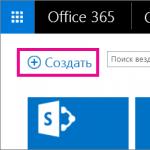How to use virtual makeup
YouCam Perfect is an application for creating and editing pictures that can work both directly with your phone camera and with ready-made pictures. Users of the Android application can effortlessly transform their photo by evening out their complexion, removing wrinkles, dark circles under the eyes, and even try on the latest makeup trends.
What is this application for?
Everyone loves to take selfies and share them with friends or on social networks. With YouCam Perfect, you can make a photo irresistible in a matter of seconds or in real time. Camera effects can be applied before the shot is taken to immediately select the best possible result.
The application provides various types of image enhancements:
- Treatment with “beautyfire”, which automatically improves the color, shape, and proportions of the face.
- Adding a smile.
- Skin improvement - this function will smooth out wrinkles, even out the color, and rid the photo of annoying imperfections.
- Editing facial contours - you can change the oval of the face, the shape of the nose, and make the cheekbones more expressive.
- Changing your figure - you can increase your height, make your waist thinner.
In addition, there are various backgrounds, stickers and visual effects that will allow you to make your selfie truly unique, aesthetically pleasing and fun. Using the “smart collage” function, you can combine several photos into one composition and create a real visual story. Did you go on vacation or to a festival? Combine frames into a collage with stickers and effects to create your own selfie story or photo report for your blog.
Application Features
You took a great photo, but a passerby in the background ruins the photo? With the help of the unwanted object removal function, this is no longer a problem - now the interfering area can simply be cut out, and it will merge as much as possible with the general background, without interfering with the perception of the main object of the photo.
The YouCam Perfect application also has elements of a social network. The Beauty Circle section allows you to communicate with makeup experts, share reviews of beauty products, and most importantly, upload your photos showing your makeup. And advice from professionals and photos from trending bloggers will inspire and help you improve in the art of makeup.
Share your impressions with friends and subscribers, take great pictures and take part in the discussion of the beauty industry.
You can download the apk file of the YouCam Perfect application for Android from the direct link below.
The quality of cameras on modern smartphones is not inferior to amateur cameras. However, even with their help, it is not always possible to create a “correct” selfie photo without unnecessary details or noise. To easily and quickly edit any photo, just download Youcam Perfect to your computer and enjoy high-quality editing, creating your own unique image.
Perfect selfie
Youcam Perfect is a multifunctional utility designed for processing and editing photos. The developers managed to release a worthy competitor to the famous Adobe Photoshop editor, which has become an excellent alternative to the multifunctional but “heavy” Adobe.
The program is designed to work primarily with selfie photographs; it is for this that Youcam Perfect is equipped with many useful options. For example, the function of applying makeup or editing the oval of the face.
In addition to functionality, the creators also took care of an intuitive menu. When launched, four necessary buttons will appear on the screen: camera, editor button, collage and frame selection.
What can he do?
The functionality is amazing in its diversity. The developers really took into account almost all the requirements for full editing, eliminating the need to do a lot of takes to fix a bad photo. Installing Yu Cam Perfect on your computer will provide fast processing with the ability to select backgrounds and frames.
Like any application, Youcam Perfect is not perfect. In addition to the simple interface and freeness, the advantages of the application include:
- The presence of a mass of ready-made makeup, images, various jewelry and even hairstyles.
- Function of automatic selection of contrast and constant replenishment of the database of ready-made images.
- There are virtually no errors in face recognition. If there are errors, it is possible to manually set points to identify the face.
- Auto-detection of hairstyle, used when changing hair color.
The application has very few disadvantages:
- Lack of calm images in the general database. All ready-made images are bright, catchy, and are not suitable for every user.
- Automatic face detection only when shooting from the front.
- Demanding on the quality of images. If the photo quality is low, all effects will look blurry and unrealistic.
- Auto-detection of hairstyles sometimes fails; you have to set points for recognition yourself.
- The program is focused exclusively on women's selfies. You won't be able to edit landscapes or macro photography here.
How to run Yucam Perfect on PC

Despite the fact that there are more popular photo editors for PC, Youcam Perfect continues to be very popular. Using it allows you to easily install the You came Perfect program for Windows.
- Download the emulator and install it on your PC.
- Download the application file. As a rule, these are Apk files.
- Open using BlueStacks.
- . An excellent editor that allows you not only to process and retouch images, but also to create custom collages. As additional options: a collection of magical effects (flight, walking on water, etc.), the ability to create a double photo, the function of drawing on a photo. The effects database is constantly updated.
- Photo Editor. A powerful application that opens up access to an endless variety of editing options. In terms of quantity, the option is practically not inferior to editors such as Adobe Photoshop. The colorful interface is easy to use, and a wide range of settings allows you to “fix” almost any bad photo. An excellent solution for both an experienced photographer and a beginner who just wants to apply various effects.
- PhotoGrid. Program for users. Scaling, cropping, rotating pictures and a lot of different frames and backgrounds are available. Internal albums automatically sync with the system gallery, allowing you to instantly share photos on other social networks.
System requirements
A special advantage is the minimum system requirements. Compared to professional photo editors that require a large amount of space, certain operating systems, powerful processors and other bells and whistles, Youcam Perfect online for a computer works great on OSes ranging from Windows XP and is as “unpretentious” as possible in terms of system requirements.
Video review
Results and comments
An excellent program for “female” Photoshop. Lovely ladies will appreciate the opportunity to turn a bad shot into a masterpiece of photographic art, especially considering the ease of control and settings. The application is not demanding, works perfectly on almost any OS, and is available for free use.
Downloading Youcam Perfect to your computer is also convenient and simple, which adds to the pleasure of use. For functionality and an expanded base of settings - a solid “5”. A pleasant bonus is the constant expansion of the base of ready-made images and colors.
YouCam Perfect- social media for the best selfies, you look natural. The program snatches the best shots thanks to its built-in powerful tools. You can smooth out your skin, light a sparkle in your tired eyes, as if you had recently returned from vacation. Or create the effect of Botox or going to a plastic surgeon.
With the new version of YOUCAM PERFECT on Android, you can use the skin enhancement effect in real time! There is a preview of selfie effects, so you will save your time and see instant results.
YouCam Perfect - Selfie Cam for Android
Real-time skin improvement effects
- Make your selfies better in a few seconds;
- 8 stylish effects with preview options.
Improve your portrait in seconds!
- Auto Enhancer will correct minor flaws automatically immediately after taking a photo
- Choose from 6 enhancement levels - from natural to glamorous
- Front and rear camera, timer, flash, capture option
- Trimming, rotation, alignment
Simple steps to a pleasant and beautiful face
- Skin smoother will leave your face as smooth as a baby's
- Skin tone will even out color
- Removing stains and other imperfections
- Make your face attractive without makeup
Correct your face shape
- Lose extra pounds from your face
- Give your face a beautiful and natural contour.
YOUCAM PERFECT will make your eyes shine!
- An eye enlarger will make your eyes look bigger when you laugh.
- Removing bags under the eyes and unattractive dark circles
- Removing Red Eye
Removing unnecessary objects from the background!
- All attention is only on you
- A unique smart algorithm for removing unnecessary objects from the background
- Erase unwanted backgrounds and objects in the background!
- Make your photos look like they were created by professionals
- Add frames or create collages for the best selfies and experiences
- Share your selfies with friends via social networks
The YouCam Perfect application for Android helps the user turn user photos, including selfies, into professional masterpieces.
Why is it worth downloading YouCam Perfect for Android?
Large selection of photo enhancement tools:- In an instant you can give your facial skin a radiant look;
- smoothing wrinkles, brightening dark areas of the skin - it's simple;
- electronic blush application;
- alignment of facial contours;
- eye correction: removing bags, giving eyes expressiveness, etc.;
- If you dream of an ideal figure and legs from ear to ear, with the YouCam Perfect application for Android this is a reality.
In group photos, the application identifies each face as a separate object. An ugly background can simply be cut out or replaced with a new one. Selfies can be placed in any of 30 frames and templates. They will add more color and positive mood to your photo. In the news feed you can track the latest news about trends in fashion, style and makeup. Finished photos can be shared with other members of the application or on a social network if you download YouCam Perfect for Android for free. A store of goods has been added to create your own image; you can not only buy, but also leave reviews that will help other users when choosing the right product.
Youcam Perfect is a new program created for modifying, editing and other photo processing. Long-familiar programs, such as Adobe Photoshop, have ceased to be leaders in this area, giving way to new utilities.

The application is easy to use and will be useful, first of all, to selfie lovers. Moreover, downloading Youcam Perfect for a computer or laptop is not difficult. Installation also does not require special knowledge. It is enough to use the Droid4X emulator.
Simple instructions will tell you the sequence of steps. In a few minutes the program will be installed, you can process and edit a variety of images.
Main features
Modern smartphone cameras can take great pictures. In terms of quality and color rendition, they are compared with photographs taken with a professional camera. However, sometimes there is a desire to correct the photo a little, add a few small touches. This is where online Photoshop Youcam Perfect comes to the rescue, a simple and user-friendly program that can be installed on a PC.
The program interface contains only a few menu buttons: camera, editing, creating a collage and selecting a photo frame. It is impossible to get confused in the menu - the interface is clear. Like any utility, Youcam Perfect has its pros and cons.
- free program;
- clear interface;
- auto face detection (front only);
- variety of looks - ready-made hairstyles, makeup, jewelry;
- replenishment of the database of ready-made images;
- ease of face recognition;
- auto hairstyle detection.
- too bright images - not suitable for lovers of calm photography;
- High quality images are required; the program does not recognize dim and blurry images;
- Only faces are edited; landscapes cannot be changed.
Nevertheless, the developers took into account the main shortcomings of previous programs. Now you don’t need to waste time and click the camera many times to get a good shot. The ability to install Youcam Perfect on a PC adds to the program's popularity. All manipulations with the photo can be done later on your own computer. The result will be surprising in that it will be impossible to notice traces of processing in the photo.
Like any online Photoshop program, Youcam Perfect has distinctive features. There are quite a few of them, thanks to taking into account the errors of previous applications of this kind:
- Automatic selfie processing. You can entrust the editing to the program, using the “auto-retouching” function, it will correct the shortcomings.
- The number of colors, makeup items and stylish hairstyles. Worthy of any discerning request.
- Lots of new editing tools. For example, changing the oval of the face, the color of the eyebrows.
- Ability to customize color, background, contrast before the photography process.
- Individual face recognition. Each face in one photo.
- Possibility of creating collages. There is a large selection of them.
- Online contact with social networks for quick transfer of photos to the Network.
These features - interface convenience and processing quality - allow you to choose Youcam Perfect. Many users have already installed Youcam Perfect on their computer or laptop and appreciated the undoubted advantages of the utility. The installation itself goes without problems. To do this, you only need to have a personal computer connected to the Internet and have minimal computer literacy skills.
On a note
Youcam Perfect is more suitable for female representatives. Who else, if not them, loves to change their appearance, hairstyle, and constantly appear in a new guise. However, some men will also like the application.
How to install Youcam Perfect on PC or laptop

The system requirements for installing the utility are minimal, unlike “heavy” photo editors that require certain operating systems and a large amount of virtual memory. Youcam Perfect is a “light” application that does not require any additional resources. There are several ways to install.
Via the Droid4X emulator
- Register an account in the Google Play service for quick access to the emulator. This application automatically recognizes and starts working on the desired file.
- Find the Youcam Perfect file in it, open it, accept the developer’s terms.
- Select the required functions and tick them.
- Download the application and install it on your personal computer in the standard way. Step-by-step instructions for installing and using Youcam Perfect will be downloaded with the application.



There is a way to install a pre-downloaded .ark file. But in any case, you will need an Android emulator. On Internet resources you can download an archive containing an ARK file, an emulator and clear installation instructions. If for some reason it is not possible to use the Google Play service for quick access to the application, then by downloading the ARK file, you can install Youcam Perfect on your computer. Using an ARK file allows you to immediately launch the application through the installed emulator.
System requirements
System requirements are as follows:
- OS Windows from 7 to 10 versions;
- processor for hardware virtualization (the ability to use separate guest systems) Intel® VT-x or AMD-V™;
- bit version of the platform: 32 and 64 bits;
- RAM: 2 GB.
On a note
The manufacturer positions the emulator as superior in performance to the well-known emulators BlueStacks, as well as Andy. Droid4X has good compatibility with games and applications.
- Pho.to is a simple online photo processing service. To work with it, just download the program, upload a photo and start working. The menu has a lot of visual effects and frames. It is possible to place a photograph on the cover of a fashion magazine, against the background of the flag of any state, and turn into animals and birds.
- jKiwi is a utility that allows you to conduct many experiments on your appearance. Has a rich set of makeup and many hairstyle options. However, the disadvantages include the lack of translation of the interface into Russian and the inability to view the result in volumetric space.
- “3000 Hairstyles” is a universal program for selecting a new image. Having chosen a hairstyle, you can choose any makeup and jewelry. Based on reviews, it is clear that the program has a clear interface, is easy to download and install on a PC, and has a menu in Russian.
Video instruction
Conclusion
The development of modern online technologies allows lovers of photographs and, especially selfies, to work on improving their appearance. This is an interesting activity, since the utility has a number of options for changing your appearance, choosing makeup, etc. In addition, downloading Youcam Perfect for your computer is easy. Simple step-by-step instructions will help you do this, and you can enjoy the opportunity to edit and process selfies, achieving the best results.