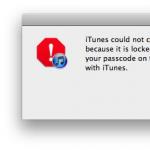Connects to the torus. How to use the Tor browser: installation and configuration. What are the disadvantages of the Tor browser?
Apparently, the Tor network remains unhacked. At least according to a 2012 internal NSA report, while the organization has had the ability to reveal the ownership of certain nodes in certain cases, it is generally unable to disclose any node upon request. Yes, and these disclosures occurred due to situations such as an error in the Firefox browser, which was part of the tor bundle and other similar things. If you use Tor correctly, the likelihood of exposure is extremely low.2. Tor is not only used by criminals
Contrary to popular belief, Tor is not only used by criminals, pedophiles and other bad terrorists. This, to put it mildly, is far from true. Activists of various kinds, journalists, and simply people who love privacy make up the portrait of Tor users. Personally, I am very impressed by the position of the Tor developers, answering the question “what, do you have something to hide?” with the phrase: “No, it’s not a secret - it’s just none of your business.”And criminals have a large arsenal of tools, from changing identities to stolen devices or network access, from botnets to Trojan viruses. By using and promoting Tor, you are helping criminals no more than using the Internet.
3. Tor has no hidden loopholes or backdoors
There are rumors that Tor was created by the military, and they deliberately created hidden loopholes in it. Although Tor was originally funded by the US Navy, its code has since been publicly available and many cryptography experts have studied its source code. Everyone can study them. And now enthusiasts, advocates of privacy and anonymity on the Internet, are working on the project.There is also information that US intelligence agencies hold about 60% of all nodes - but this is most likely a distorted information that about 60% of funding is provided by the US in the form of grants.
4. There have been no cases of anyone being convicted for supporting a relay node
True, in Europe, in this beacon of human rights and legal paradise, or more precisely in Austria, just the other day the person who held the output node was accused of complicity, because Illegal traffic passed through this node. So the danger of maintaining an output node is obvious. Well, relay nodes should be out of danger, since according to the network operation scheme they do not know where the request came from, where it is directed, or what traffic they transmit. And it is almost impossible to prove the passage of traffic through relay.5. Tor is easy to use.
Many people think that Tor is something difficult for hackers and computer geniuses. In fact, the developers have already made it as easy as possible to use - just download Tor Browser, and when you launch it, you will automatically use the Tor network. No settings, commands on the command line, etc.6. Tor is not as slow as you think
Just a couple of years ago the network was slow. Now access to sites occurs at quite acceptable speed. Yes, you can’t download torrents through Tor - it’s both slow and harmful to the network. But you can carry out any other usual activity without irritation.7. Tor is not a panacea
When using Tor, you still need to follow a few rules and understand a little about how it works, what it can do and what it cannot do, so as not to nullify all its efforts. If you are using the Tor Browser and are also logged into Facebook, this makes little sense. Understand how it works and use it wisely.Personally, I am a supporter of maintaining privacy and anonymity on the Internet. I promote and encourage everyone to support the Tor project as necessary and useful, especially in light of the sad events with the new laws “against the Internet.” Support the Tor network. Set up a relay for yourself - if you can allocate at least 50 kb/s in your channel for Tor, this will already be enough.
Why I advocate privacy and the possibility of anonymity. After all, I’m a law-abiding citizen and I have nothing to hide, right?
Well, I personally can answer this with the following arguments:
- I may have nothing to hide, but what I do is none of your business
- times change, people change, and laws change. I wrote something in the comments, and a couple of years after the adoption of another smart law, it suddenly became classed as extremist statements
- I don’t believe that all the people who are trying to monitor my actions are crystal honest and devoted servants of Themis. That no one will try to use the information received for their own dirty selfish purposes.
It will be interesting to know your opinion on issues of privacy and anonymity, %username%
Full name: Tor Browser Bundle. Built on the Mozilla Firefox platform and is one of the most anonymous browsers in the world. When using the Internet, changes your IP address to a random IP address. Uses IP from different countries: Romania, Luxembourg, Switzerland, Germany. Does not store cookies or a log of visited sites, does not remember logins and passwords. Uses a special secure network of anonymous proxy servers.
Installing Tor
You can download this browser from the official website: https://www.torproject.org/download/download-easy.html.en
Select your language and click Download Tor Browser Bundle:
Run the downloaded file:


Click OK:

Install:

Ready:

Using Tor Browser
Launch the program. If you haven't unchecked Launch Tor Browser Bundle After the installation is completed, it will start automatically.
When you first launch you will see a window Tor network settings. Here you need to select the connection type. Nowadays, in most cases the first option is suitable - a button Connect:

After this, the browser connects to the Tor network, which will hide your real IP address, ensuring your anonymity. Wait for connection to the network:

For greater privacy, you can request English versions of pages. But this is not a key indicator of anonymity. You can click No:

Tor browser is not installed on the system in the traditional way, because... is a portable application. You can carry the program with you on a flash drive. By default, when unpacking it is placed in the folder Tor browser on the desktop:

You can move the browser folder to any location. When you want to launch TOP to anonymously visit a site, go to the program folder and run the file Start Tor Browser.exe:

After pressing the button New identity and before using a new IP address, go to 2ip.ru and see what has changed.

To imitate another identity, it is advisable to change not only the IP, but also the country. If necessary, press the button Tor, select item New identity (New Identity), until the country changes:

Attention! Due to the fact that when working through the Tor browser, traffic goes through many proxy servers, the page loading speed is much lower than through a regular browser.
Tor is an anonymity tool used by people seeking privacy and fighting internet censorship. Over time, Tor began to cope with its task very, very well. Therefore, the security, stability and speed of this network are critical to the people who rely on it.
But how does Tor work under the hood? In this article, we will dive into the structure and protocols used on the network to get a closer look at how Tor works.
A Brief History of Tor
The concept of onion routing (we'll explain the name later) was first proposed in 1995. Initially, this research was funded by the Department of Naval Research, and then in 1997, DARPA joined the project. Since then, the Tor Project has been funded by various sponsors, and not so long ago the project won a donation campaign on reddit.The modern version of Tor software was open sourced in October 2003, and was already the 3rd generation of onion routing software. The idea is that we wrap traffic in encrypted layers (like an onion) to protect the data and anonymity of the sender and recipient.
Tor Basics
Now that we've sorted out the history, let's get down to the operating principles. At the highest level, Tor works by forwarding your computer's connection to targets (for example, google.com) through several intermediary computers, or relays.
Packet path: guard node, intermediate node, exit node, destination
Currently (February 2015) there are about 6,000 routers transmitting traffic on the Tor network. They are located all over the world and are powered by volunteers who agree to donate some traffic to a good cause. It is important that most nodes do not have any special hardware or additional software - they all run using Tor software configured to work as a node.
The speed and anonymity of the Tor network depends on the number of nodes - the more, the better! And this is understandable, since the traffic of one node is limited. The more nodes you have to choose from, the harder it is to track a user.
Node types
By default, Tor forwards traffic through 3 nodes. Each of them has its own role (we will analyze them in detail later).
Client, security node, intermediate node, exit node, destination
Entrance or guard node is the entry point into the network. The input nodes are selected from those that operate for a long time and have proven to be stable and high-speed.
Intermediate node – transmits traffic from security to exit nodes. As a result, the former know nothing about the latter.
The exit node is the exit point from the network and sends traffic to the destination that the client needs.
A generally safe method for running a sentinel or intermediate node is a virtual server (DigitalOcean, EC2) - in this case, server operators will only see encrypted traffic.
But exit node operators have a special responsibility. Since they send traffic to the destination, all illegal activities done through Tor will be associated with the exit node. And this can lead to police raids, notices of illegal activities and other things.
Meet the exit node operator - thank him. He deserves it.
What does onion have to do with it?
Having understood the route of connections going through the nodes, we ask ourselves the question - how can we trust them? Can you be sure that they won't hack the connection and extract all the data from it? In short, we don’t need to trust them!The Tor network is designed so that nodes can be treated with minimal trust. This is achieved through encryption.
So what about bulbs? Let's look at how encryption works during the process of establishing a client connection through the Tor network.
The client encrypts the data so that only the exit node can decrypt it.
This data is then encrypted again so that only the intermediate node can decrypt it.
And then this data is again encrypted so that only the sentinel node can decrypt it

It turns out that we wrapped the original data in layers of encryption - like an onion. As a result, each node has only the information it needs - where the encrypted data came from and where it should be sent. This encryption is useful for everyone - the client’s traffic is not open, and the nodes are not responsible for the content of the transmitted data.
Note: output nodes can see the source data because they need to send it to the destination. Therefore, they can extract valuable information from traffic sent in clear text over HTTP and FTP!
Nodes and Bridges: The Problem with Nodes
Once the Tor client starts, it needs to get lists of all entry, intermediate, and exit nodes. And this list is not a secret - later I will tell you how it is distributed (you can search the documentation for the word “concensus”). Publicity of the list is necessary, but there is a problem with it.To understand it, let's pretend to be an attacker and ask ourselves: what would an Authoritarian Government (AP) do? By thinking this way, we can understand why Tor is designed the way it is.
So what would AP do? Censorship is a serious matter, and Tor allows you to bypass it, so the AP would want to block users from accessing Tor. There are two ways to do this:
- block users leaving Tor;
- block users logging into Tor.
The first is possible, and this is the free choice of the owner of the router or website. He just needs to download a list of Tor exit nodes and block all traffic from them. This will be bad, but Tor can't do anything about it.
The second option is seriously worse. Blocking users leaving Tor can prevent them from visiting a particular service, and blocking all incoming users will prevent them from going to any sites - Tor will become useless for those users who already suffer from censorship, as a result of which they turned to this service. And if Tor only had nodes, this would be possible, since the AP can download a list of sentinel nodes and block traffic to them.
It's good that the Tor developers thought about this and came up with a clever solution to the problem. Get to know the bridges.
Bridges
Essentially, bridges are nodes that are not publicly available. Users behind censorship walls can use them to access the Tor network. But if they aren't published, how do users know where to look for them? Is there a special list needed? We'll talk about it later, but in short, yes - there is a list of bridges that the project developers are working on.It's just not public. Instead, users can receive a small list of bridges to connect to the rest of the network. This list, BridgeDB, only gives users a few bridges at a time. This is reasonable, since they don’t need many bridges at once.
By issuing several bridges, you can prevent the network from being blocked by an Authoritarian Government. Of course, by receiving information about new nodes, you can block them, but can anyone discover all the bridges?
Can someone discover all the bridges
The list of bridges is strictly confidential. If the AP receives this list, it will be able to completely block Tor. Therefore, network developers conducted research into the possibility of obtaining a list of all bridges.I will describe in detail two items from this list, 2nd and 6th, since these were the methods used to gain access to the bridges. In point 6, the researchers scanned the entire IPv4 space using the ZMap port scanner in search of Tor bridges, and found between 79% and 86% of all bridges.
The 2nd point involves launching an intermediate Tor node that can monitor requests coming to it. Only sentinel nodes and bridges access an intermediate node - and if the accessed node is not in the public list of nodes, then it is obvious that this node is a bridge. This is a serious challenge to Tor, or any other network. Since users cannot be trusted, it is necessary to make the network as anonymous and closed as possible, which is why the network is designed that way.
Consensus
Let's look at how the network functions at a lower level. How it is organized and how to find out which nodes in the network are active. We have already mentioned that in a network there is a list of nodes and a list of bridges. Let's talk about who makes these lists.Each Tor client contains fixed information about 10 powerful nodes maintained by trusted volunteers. They have a special task - to monitor the state of the entire network. They are called directory authorities (DA, list managers).
They are distributed around the world and are responsible for distributing a constantly updated list of all known Tor nodes. They choose which nodes to work with and when.
Why 10? It is usually not a good idea to make a committee of an even number of members so that there is no tie in the voting. The bottom line is that 9 DAs deal with lists of nodes, and one DA (Tonga) deals with lists of bridges

DA List
Reaching Consensus
So how do DAs keep the network running?The status of all nodes is contained in an updated document called "consensus". DAs support it and update it hourly by voting. Here's how it happens:
- each DA creates a list of known nodes;
- then calculates all other data - node flags, traffic weights, etc.;
- sends the data as a “status vote” to everyone else;
- gets everyone else's votes;
- combines and signs all parameters of all voices;
- sends signed data to others;
- a majority of DAs must agree on the data and confirm that there is consensus;
- the consensus is published by each DA.
The consensus is published over HTTP so that everyone can download the latest version. You can check it yourself by downloading the consensus via Tor or through the tor26 gate.
And what does it mean?
Anatomy of Consensus
Just reading the specification, this document is difficult to understand. I like visual representation to understand how the structure works. For this I made a poster in corkami style. And here is a (clickable) graphical representation of this document.
What happens if the node goes wild
In our detailed examination of the principles of network operation, we have not yet touched upon the principles of operation of output nodes. These are the last links in the Tor chain, providing a path from the client to the server. Because they send data to its destination, they can see it as if it had just left the device.This transparency implies a great deal of trust in the exit nodes, and they usually behave responsibly. But not always. So what happens when an exit node operator decides to turn on Tor users?
The case of the sniffers
Tor exit nodes are almost the standard example of a man-in-the-middle (MitM). This means that any unencrypted communication protocols (FTP, HTTP, SMTP) can be monitored by it. And these are logins and passwords, cookies, uploaded and downloaded files.
Egress nodes can see traffic as if it had just left the device.
The catch is that there is nothing we can do about it (except using encrypted protocols). Sniffing, passively listening to the network, does not require active participation, so the only defense is to understand the problem and avoid transmitting sensitive data without encryption.
But let’s say the exit node operator decides to do major damage to the network. Listening is a fool's business. Let's modify the traffic!
Making the most of it
Recall that the exit node operator is responsible for ensuring that traffic flowing from and to the client is not altered. Yeah of course…Let's see in what ways it can be changed.
SSL MiTM & sslstrip
SSL spoils everything when we try to mess with users. Fortunately for attackers, many sites have problems with their implementation, allowing us to trick the user into unencrypted connections. Examples are redirecting from HTTP to HTTPS, enabling HTTP content on HTTPS sites, etc.A convenient tool for exploiting vulnerabilities is sslstrip. We only need to pass all outgoing traffic through it, and in many cases we will be able to harm the user. Of course, we can simply use a self-signed certificate and look into the SSL traffic passing through the node. Easily!
Let's hook browsers to BeEF
Having examined the details of the traffic, you can begin sabotage. For example, you can use the BeEF framework to gain control over browsers. We can then use the Metasploit function “browser autopwn”, which will result in the host being compromised and allowing us to execute commands on it. We've arrived!..Back door binaries
Let's say binaries are downloaded through our node - software or updates to it. Sometimes the user may not even be aware that updates are being downloaded. We just need to add a backdoor to them using tools like The Backdoor Factory. Then, after executing the program, the host will be compromised. We've arrived again!..How to catch Walter White
And while most Tor exit nodes are well-behaved, it's not uncommon for some of them to behave destructively. All the attacks we talked about in theory have already taken place.In part, the developers thought about this and developed a precaution against clients using bad output nodes. It works as a flag in a consensus called BadExit.
To solve the problem of catching bad exit nodes, a clever exitmap system has been developed. It works like this: for each output node, a Python module is launched, which handles logins, downloading files, and so on. The results of his work are then recorded.
Exitmap works using the Stem library (designed to work with Tor from Python) to help build diagrams for each exit node. Simple but effective.
Exitmap was created in 2013 as part of the "spoiled onions" program. The authors found 65 traffic-changing exit nodes. It turns out that although this is not a disaster (at the time of operation there were about 1000 output nodes), the problem is serious enough to monitor violations. Therefore, exitmap still works and is supported to this day.
In another example, the researcher simply made a fake login page and logged in through each exit node. Then the server's HTTP logs were viewed for examples of login attempts. Many nodes tried to penetrate the site using the login and password used by the author.
This problem is not unique to Tor.
It's important to note that this is not just a problem with Tor. There are already quite a lot of nodes between you and the photo of the cat you want to look at. It only takes one person with hostile intentions to cause a lot of damage. The best thing to do here is to force encryption to be enabled where possible. If traffic cannot be recognized, it cannot be easily modified.And remember that this is just an example of bad operator behavior, not the norm. The vast majority of exit nodes take their role very seriously and deserve great gratitude for all the risks they take in the name of the free flow of information.
As a rule, some Internet users, for various reasons, try to ensure their privacy, so they regularly review the main methods for anonymizing traffic from the Internet, which are available for use by the average user. In principle, everyday use of a VPN can help solve this problem, but this method will not be convenient for everyone. Therefore, in this article we will talk about TOR - an anonymous distributed network.
So, what is the Tor network?
Nowadays in RuNet, with the advent of government control and a toughening of the position towards ordinary users, we are talking about the future fate of TOR and similar anonymizers. They have long been trying to ban the Tor network, reviews of which are extremely positive. Information is already appearing in the media about the “TOR ban” at the suggestion of Russian security forces. Thus, the Izvestia newspaper contains a direct indication that today there is a proposal from the security forces to ban programs that are hidden on the user’s network.
The Public Council under the FSB of the Russian Federation considers it necessary to provide legal regulation of the activities of legal entities and individuals on the Internet. Therefore, he formed proposals on the need to ban anonymizers - programs that mask data and IP addresses.
If a court decision denies users access to a particular site, users using an anonymizer will still be able to access the site (for example, using a search on the Tor network). For example, users from China and Belarus easily visit sites that are blocked by local authorities.
The security forces' proposal involves banning software or browsers that have built-in anonymizers (the Tor Internet network, for example). In addition, web servers are also classified as camouflage tools. These are autonomous sites through which users can switch with a different IP address to There is also an indication that similar amendments will be made to federal law.
To date, the state’s position on this matter has not yet been fully determined.

Why is this network needed?
Why is the Tor network needed for the average and average user?
Logically, every citizen who does not break the law should think: “Why should I hide myself on the Internet using an anonymizer? I’m not planning any illegal actions - hacking websites, distributing malware, cracking passwords, etc.?” In a general sense, this question can be answered this way: some sites containing content for free downloading are blocked very quickly and thereby become inaccessible to most users. In addition, some employers restrict access to social networks and entertainment sites, and the resources of the Tor network make it easy to bypass these prohibitions.
At the same time, we can cite the original opinion of one developer of the free software TOR, which he voiced in an interview.

Expert opinion
Why is anonymity required for ordinary Internet users who, by definition, have nothing to hide?
The whole point is that “there is nothing to hide” - this is not a reason for complete control of all user actions on the Internet by government agencies. These structures employ the most ordinary citizens, guided in their work by laws illiterately written by other incompetent citizens. If such people don’t like something, they will have to spend money, time and health to prove their innocence with unpredictable results. Why take such a risk if there is a simple technical solution that is supported by other, smarter people.
Among other things, along with anonymity, the user receives protection from online censorship at the state level. Should an ordinary citizen think about which site could be banned today on the initiative of Deputy Ivanov? This is not the business of this deputy, especially if he will never be informed which sites the citizen visited today at his own request.

Tor network: how to use
TOR is a network consisting of virtual tunnels that will allow the user to best protect privacy and
The principle of operation of TOR: the program connects the user’s computer to the network not directly, but through a chain of several randomly selected computers (relays), which also belong to the TOR network.
All data sent to the Internet using TOR becomes anonymous (the source is hidden) and remains encrypted throughout the entire distance between the user’s computer and the last relay. After the data is sent from the last relay and sent to the final destination site, this data is already in the clear, normal form.
When transferring important data, such as a Username or password to log into a website, you need to make sure that the HTTPS protocol is running.
It is worth noting that we owe the emergence of this anonymous network to the American intelligence services. Once upon a time, a spy project took place, which later became notorious. It was called "Open Skies" and for an inexplicable reason was canceled in a short period of time. After this, all data from the closed network, in particular the source codes, became publicly available. Based on the information received, the initiative group, whose members were Internet experts, began creating their own network, not controlled from outside, completely free of charge. This private network is called The Onion Router, which means “Onion Router” when translated into Russian. That is why the symbol of the Tor network has an image of an onion on its logo. This name explains the principle of operation of the anonymizer - a chain of nodes and connections leading to complete privacy can be associated with the layers of an onion. The network works in such a way that connection endpoints cannot be established.

Downloading and installing TOR
Various programs from the TOR package are available for download from the official website of the project. Speaking about the Tor network and how to use it, it should be noted that there is a TOR browser software package. It does not require installation and contains a browser. Most often this is Mozilla Firefox. The browser is pre-configured for secure access to the Internet using TOR. You just need to download the package, unpack the archive and run the TOR program.
Using TOR Brouser Bundle
After downloading the TOR Brouser Bundle software assembly, you need to save the package to your Desktop or USB. Typically, this option is convenient for compact solutions when loading TOR from a flash drive is required.
Speaking about how to get into the Tor network, it should be noted that the user must have a directory that contains several files. One of them is the file start TOR Browser or “Starting the TOR Browser”. This depends on what operating system you are using.
After launching the TOR Brouser Bundle program, the user will first see Vidalia launching and connecting to the TOR network. After this, the browser will launch, which will confirm the use of TOR at the moment. The TOR network is ready to use.
An important point: it is necessary to use the browser that was included in the package with TOR, and not the user’s own browser.

The TOR browser (Mozilla and Torbutton plugin) is already configured to completely disable JavaScript, settings for https and other settings for a secure Internet connection.
For the average user, this software package is the best option for working with TOR.
There is also a stationary option for installing TOR. This is a connection to the Tor network using the Vidalia Polipo TOR assembly.
Here is an example installation for Windows 7
You need to download the program from the TOR project website and install it on your computer.
Safe work on the Internet is carried out only with the Mozilla browser with the Torbutton plugin. If this plugin turns out to be incompatible with the Mozilla browser version, then you need to use the universal FOxyProxy Basic.
Today, TOR developers can offer -bundle packages for download (Vidalia Bridge Bundle or Vidalia Relay Bundle). They already have the “bridges” or “relays” settings.
The need for such additional settings may arise for users whose providers block the TOR network. These are BRIDGE settings that can help if Tor doesn't connect to the network by default.

Correct setup of TOR
If the user himself wants to become a participant in the TOR project, then it is worth familiarizing himself with the RELAY settings.
If your provider or system administrator blocks access to the TOR website, you can request the program itself by email. In this case, the request is made from a gMail mailbox; there is no need to use email located on Russian free domains.
To receive the English package of the TOR browser for Windows OS, you need to send an email to: [email protected]. In the message itself you only need to write the word windows. The Subject field may be empty.
A similar method can be used to request the TOR browser for MAC OS. To do this you need to write “macos-i386”. If you have Linux, then you need to write “linux-i386” in the case of a 32-bit system or “linux-x86 64" for a 64-bit system. If you need a translated version of the TOR program, then you need to write “help”. In the response letter You will receive instructions and a list of available languages.
If TOR is already installed, but does not work, then this could happen for the following reasons.
During normal connection operation, if you cannot connect to the Tor network, you can try the following: open the “VIdala Control Panel”, click on “Message Log” and select the “Advanced Settings” tab. Problems with TOR connection may occur for the following reasons:
1. System clock is disabled. You need to make sure that the date and time on your computer are set correctly and restart TOR. You may need to synchronize your system clock with the server.
2. The user is behind a firewall. In order for TOR to use 443, you need to open the VIdala Control Panel, click Settings and Networks and check the box next to “My firewall only allows me to connect to certain ports.” This will help set up the Tor network and let it work fully.
3. Blocking of TOR by the antivirus database. You need to make sure that your antivirus program does not prevent TOR from connecting to the network.
4. If the computer still does not connect to the Tor network, then it is very possible that the anonymizer is blocked by the ISP. This can often be bypassed using TOR bridges, which are hidden relays that are difficult to block.
If you need an exact reason for the inability to connect to TOR, you should send an email to the developers [email protected] and attach information from the log log.
What is a bridge and how to find it
To use a bridge, you must first discover it. This is possible at bridges.torproject.org. You can also send a letter to [email protected]. After sending the letter, you should make sure that the letter itself says “Get bridges”. Without this, the response letter will not arrive. It is also important that the sending must be from gmail.com or yahoo.com.
After setting up several bridges, the Tor network will become more stable if some bridges become unavailable. There is no certainty that the bridge used today will also work tomorrow. For this reason, the list of bridges must be constantly updated.
How is the bridge used?
If it is possible to use several bridges, then you should open the “VIdala Control Panel”, click “Settings”, and then “Networks” and check the box next to “My provider is blocking the connection to the TOR network”. Next, enter a list of bridges in the field. Then click “OK” and restart TOR.
Using open proxy
If using the bridge does not lead to anything, you need to try setting up TOR using an HTTPS or SOCKS proxy to gain access to the TOR network. This means that even if TOR is blocked on the user's local network, it is possible to safely use an open proxy server to connect.
For further work there must be TOR/Vidalia configurations and a list of https, socks4, or socks5 proxies.
You need to open the “VIdala Control Panel” and click “Settings”.
Next, click on the “Networks” tab, select “I use a proxy to access the Internet.”
In the “Address” field, enter the Open Proxy address. This is the IP address or name of the proxy, then enter the proxy port.
Typically you do not need to enter a username and password. If this is still needed, then they should be entered in the appropriate fields. Select “Type for proxy” as http/https or socks4, or socks 5. Click “OK”. Vidalia and TOR now have the option to use a proxy to access the rest of the network.
On the TOR website today you can find many other different products for other operating systems (Mac OS, Linux, Windows). Thus, the search engine on the Tor network can be used regardless of what device you use to access the Internet. Differences can only be in individual settings regarding the features of the customized OS.
There is already an implemented solution for using TOR for mobile phones, for example for Android. This option has already been tested and, as it turns out, is quite workable, which is good news. Especially considering that most users have moved from computers to convenient, lightweight tablets.
TOR system for use in smartphones
As mentioned above, it is possible to configure TOR on an Android device. To do this, install a package called Orbot. A description of how to download it is on the TOR website.
There are also still experimental packages for Nokia and Apple iOS. At the same time, after a series of tests and improvements, the output of an excellent tool that allows you to achieve uniqueness on the network is guaranteed.
In addition, TOR developers have launched several more anonymizers, such as Tails. This is a Linux-based OS that provides anonymous and secure network surfing. There are a number of other products on the Tor website that will be of interest to the user.
TOR also makes it possible for users to use hidden services. Without revealing your IP address, you can provide
It is clear that such a service is not in great demand among users, although this information is located on the TOR website along with instructions on how to search the Tor network.
This was the basic information regarding this most famous and well-functioning anonymizer. Today, there is hope that users will be able to launch the TOR network on their computer and then use the secure and anonymous Internet at their discretion.
The procedure for clearing your browsing history, as well as downloads and cookies, does not provide you with an absolute guarantee of complete confidentiality. Is there another way to surf the Internet without being noticed? There is, we present to you instructions for Tor browser.
Of course, there is something completely safer than manually correcting history or using the “Incognito” function in all kinds of browsers. An application for the Windows operating system, such as Tor Browser free download, ensures the establishment of an anonymous network connection, providing the ability to transfer information in encrypted form. You can find more detailed information about this in the following article.
Specifics of the Tor animizer browser
If you have encountered situations in which it was necessary to hide information from strangers, then the Tor Browser Bundle program will be incredibly useful for you. We invite you to download the Tor Browser Bundle completely free and see for yourself. How will this system help protect you from unwanted surveillance on the Internet that threatens your privacy and personal freedom? It's elementary.



By routing Internet traffic over a distributed network, Tor anonymizer browser, does not make it possible to see from the outside what sources you are opening, and the sources, accordingly, are not allowed to know your real location. These servers are also called onion routers or multilayer routers. This ability to provide personal anonymity is used by users around the globe from a variety of professional fields: bloggers and journalists, law enforcement officers and military personnel, large and small organizations and ordinary residents in their daily lives.
Download the latest development of the Tor Browser 2.3.25-13 application with the latest updates and additions. It works with all kinds of programs, including erased access clients, systems for fast information transfer, web browsers and others that use the TCP protocol.
Learning how the Tor browser works
You probably realized the importance and idea of the application, and now you need to dwell in more detail on the problem regarding the operation of this system. First of all, it consists in having the Mozilla Firefox browser initially configured, through which confidential access to the Internet is made. How to use the anonymizer Tor Browser Bundle to ensure personal surfing on the Internet? First of all, you should download and load this system.
The program does not require installation, you just need to unzip Tor, and in order to increase secrecy, do it even better on a flash drive, with which you can launch the program and all options will be saved on removable media, and not on a personal computer.
Following actions:
- Open a document Start Tor Browser.exe, after which the control panel will load (Polipo or Vidalia shell).
- To establish a connection to the network, a working Internet connection is required, that is, a chain of intermediate servers is formed, which can take up to several minutes.
- If contact with Tor is established, then you can monitor the corresponding status. Below you will find all sorts of shortcuts: stopping and reviewing the network, server options, traffic graph, notification history, help and many others. Due to the fact that the Russian version of this application has been created, all options and settings will be available in Russian, which will greatly facilitate your time spent online.
- The FireFox browser is automatically launched, which will be used anonymously and none of your actions will be recorded.
- On the first page you will see a notification that informs you that the browser is designed for confidential operation, and below is information indicating your IP addresses. It replaces your real address and will be known to portals along with other false information (about the current browser, monitor extension, MAC address of the network adapter, etc.). Moreover, all kinds of modern technologies that prevent the possibility of obtaining customer data will be rejected.
- After you finish surfing the Internet in privacy mode, close all Mozilla Firefox tabs and windows. All visited pages and cookies will be automatically deleted.
Recommendation: For everyday functioning in normal (non-anonymous) mode, you need to use another browser instead of Firefox - for example, Chrome or Opera. This is necessary for proper application of the program.
It is also necessary to pay attention to the fact that anonymity of operation is carried out only within the Tor network and does not apply to other browsers. The data also cannot be encrypted if you are transmitting the information to a specific external destination. If the information being transmitted has some value to you, then remember to use additional security methods, use an HTTPS connection or other strong authentication and encryption methods.
Advantages of using the Tor network
Now is the time to identify the main features of the application that can serve as priority reasons for its use:
- Provides high anonymity and reliable protection against surveillance of your actions on the Internet;
- Does not require installation into the system and works from removable sources;
- It is completely free, downloadable without registration or SMS.
- Among the shortcomings, it is necessary to emphasize one - the system has significant frames when displaying media files that create increased load on the servers (for example, certain videos and audio files, large photographs).