Installing games on Android. How to install games with cache on Android. Installing games from Google Play Web Store
Today, Android is one of the three most popular mobile operating systems along with iOS and Windows Mobile. This popularity of Google's brainchild is due to a number of reasons. Firstly, devices based on the Android OS are relatively inexpensive and available to a wide range of consumers,
secondly, Android is an open operating system, that is, the user, if he has certain skills, can change and supplement it to suit his needs, thirdly, the Android system is quite easy to use, since it has a clear interface and does not require the installation of additional programs when sharing files with other devices.
However, the main thing that this OS attracts the user with is its free services that allow you to perform various operations, such as installing games on Android, downloading all kinds of applications and additional programs, fortunately their choice is very large, since Android, due to its openness and simplicity, is attractive to developers . Before installing the application, you can read user reviews about it.
So, if you just recently purchased an Android smartphone, so you haven’t had time to understand its operating system and don’t quite understand it, then this article is for you.

To download games and programs on Android, there is an official application - Google Play Market, which is pre-installed on all Android devices. So, on the desktop we find the Play Market icon, click. In order to start using the Play Market, you need to enter the login and password for your Gmail.com account - this is an email from Google. If you have not registered yet, you will need to do so. After entering the appropriate data, a full version of the Play Market will be available to us. Here you can download and install the game on Android absolutely free of charge; many different widgets, applications, business tools and much more are also available for download.
However, there is one caveat: installing games and programs written by third-party developers will require user permission. To do this, in the settings, find the “Applications” section --> the “Unknown applications” item, check the box next to it. Ready. Now you can from any site.
And on Android, if suddenly for some reason you do not have access to the Internet from your mobile device? Very simple. We will need our gadget, a USB cable and a computer with Internet access.

First, download the installation file with our game to your computer’s hard drive (remember, Android only works with apk files), move it to the memory of our device, and disconnect the USB cable. On our smartphone, through a file manager (analogous to Explorer), we find our installation file in the folder tree and run it. The following is the standard process for installing the game on the system. You should remember about the security of your data and do not forget to download a good mobile antivirus.
So, we see that the Android system is extremely simple and convenient; its user will never have questions about where to look, how much it will cost, or how to install games. On Android, all entertainment services are collected in one place.
How to install an application with a cache file on Android?
If you have at least once downloaded a game weighing over 100 MB onto your tablet, smartphone or cell phone with an Android system, you should have noticed that it comes with a cache file. We will look at what it is and how to install games with cache on Android in this article.
A cache file for Android applications is a special file with resources that is designed to simplify further updating of the application, namely, if you need to update the installed application, you will not need to download everything again, but only the executable file in the “apk” format.
There are three ways to install this file on your mobile device.
How to install games with cache on Android manually
The most popular way to understand how to install games with a cache on Android is to install the cache manually. To do this, initially you need to download and install the “” file manager on your device. And then you need to follow simple steps:

- download the installation file and the cache file from any source. You can open the site section "Categories" -> "with cache";
- install the game by clicking on the installation file with the “apk” format, but there is no need to launch the game itself until you complete all the steps;
- open ES Explorer;

- then go to the Download folder in the program window and find there an archive file in “zip” or “rar” format with the name of the game to be installed;
- when you go to the archive, you will see a file there with the “obb” format - this is the desired file with the cache, let’s go back up a step so that there is an archive in the window;
- press your finger on this archive and do not release;

- “Unpack” will appear, when clicked you will need to select the /Android/obb directory;

- by going to this directory, you will see a folder with the name of the archive and inside with a previously familiar file from the archive;

- everything is ready, you can enjoy the game.

I would like to draw your attention to the fact that for some game application manufacturers, cache files need to be placed in certain directories:
Developer Gameloft - sdcard/gameloft/games/, and if the game was downloaded from the Google Play application store, then - sdcard/Android/data/;
Developed by Electronic Arts (EA) - sdcard/Android/data/;
Developed by Glu - sdcard/glu/.
Pay attention to this so that errors do not occur.
How to install games with cache on Android not in the archive
There are situations when the downloaded “obb” file is not in the archive and then it may not be clear how to install games with a cache on Android. In this case, the installation is a little more complicated, but also not beyond the realm of possibility. Follow these steps:
- perform the first two steps in the same way as in the previous method;
- go to the page of the application to be installed on Google Play;
- in the address line, find the expression located after the “id=” symbols and before the “&” symbol;
- select and copy the identifier you see;
- open ES Explorer and go to /Android/obb;
- create a folder and paste the previously copied identifier into the name;
- go to the created folder and copy the cache file downloaded along with the game there;
- done, you can start the game.
How to install games with cache on Android from a computer
The last installation method is to install using your computer to which your mobile device is connected. All actions resemble those previously read. Download the desired game with all files from any source. Unpack the archive with cache files onto your computer desktop. After this, copy the resulting folder with the “obb” format file to the /Android/obb directory of your tablet, smartphone or cell phone. We also copy the installation file itself into the device’s memory and install it by simply clicking on it.
That's all. I hope it’s now clear how to install games with cache on Android. Installing your favorite game will no longer bring you trouble or ruin your mood.
More and more modern gadgets run on the Android operating system.
Therefore, it makes sense to consider the question of how to install a game on Android if the user uses a tablet, flash drive or phone.
The installation process does not require complex manipulations with the gadget, does not require the purchase of paid software and does not require hacking.
If you follow the instructions below, the installation procedure will not cause difficulties and will not take much time.
Installation files
On the Internet you can find a huge variety of games and software for your phone.
But before you start the procedure, you need to prepare the device to receive data. Namely, create an additional folder where games or other downloaded software will be dumped.
Advice! It is better to place the folder on the device's memory card (sdcard). Inserts into tablet or phone separately.
You can create a folder, say with the name “Downloads,” using Windows after connecting the gadget to your PC. This is the most convenient and fastest way.
You can use standard device tools for working with folders and files, as well as special ES Explorer software.
In the latter case, you will need to download the software and install it on your tablet or phone.

Installing games with apk extension
After you have downloaded the game to one of the PC drives (you can also download it to a flash drive), you need to transfer it or copy it to the device’s memory card in the “Downloads” folder.
The transfer procedure can be carried out using a USB cable, Wi-Fi, card reader and other methods. Next we follow the instructions:
- Enable a feature on your phone that allows you to install third-party software. You need to go to Settings and check the Unknown sources checkbox in Applications.


- Find the memory card and the “Downloads” folder in the menu. Open.
- Find the required file in your PC folders or on a flash drive.
- Hold it down with the mouse button and drag it from the folder on your computer to “Downloads”. If you are using a flash drive, the procedure will be similar.
- Find a moved game or application on your Android device.
- Tap on it.
- In the new menu we find the item Install or We follow the instructions.


After this procedure, a shortcut leading to the object will automatically appear in the main menu of the gadget. Now you can play. But the procedure will be so easy if the game does not have cache files.
How to work with a cache file?
Let's assume that we want to install the Rage of the Gladiator object on our Android device. The first step is to download the file with the .zip extension to your PC and unzip it.
Advice! It is better to use a PC, since directly downloading an object to a tablet or phone will require the use of additional applications (special managers developed for the OS) to unzip the zip archive.


The unzipped archive takes on the appearance of a regular folder. We transfer it to the gadget’s memory card.
By using a PC we saved one step. But if there is no way to connect to the computer, then the procedure for unpacking the archive via ES Explorer will be as follows:
- Save the archive to the gadget's memory card. We use the “Downloads” folder to easily search for an object.
- Find the archive icon.

- Make a long tap on it.
- In the new menu, find the “Unpack to” item.

- Tap on it.
- Specify the required path. It is advisable to unpack again to the memory card of the gadget on Android OS - menu item Current folder. This way you won't clog up your main memory.

- Click OK.
It doesn't matter if you're using a phone or tablet, unpacking the archive is required. After completing the procedure, a folder with the name of the downloaded object should appear in the “Downloads” folder.
It will contain a file with the extension apk and the folder “com.gamelion.rotg.free”. It needs to be moved to a special area, namely here sdcard/Android/obb.
The steps are as follows:
- Long tap on the cache folder.

Folder with cache
- Select the Cut menu item.

- We send the object to the above path. This can be done using ES Explorer. In its tools you will need to find the Insert item.
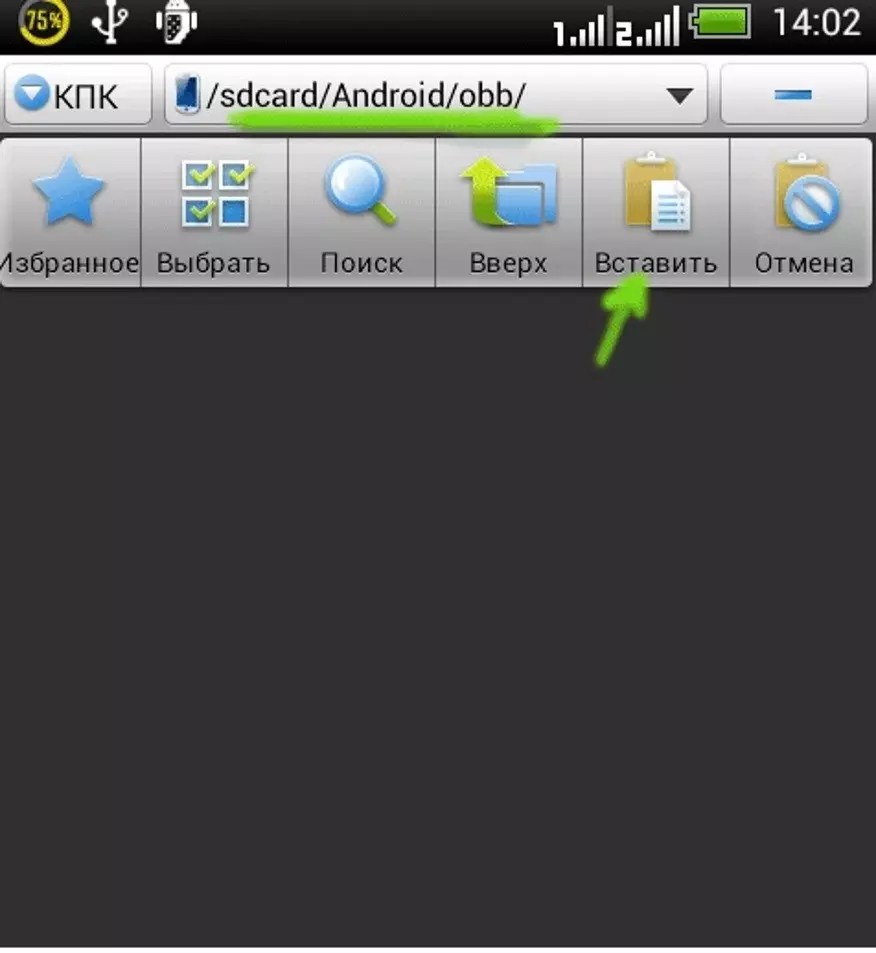
Select “Insert”
On this page for downloading games for the Android operating system, you can download for free any files with the *.apk extension for installation on your Android smartphone.
On our website, most games can be downloaded via a direct link and without forced registration. Also, on each page of a specific application, there will be a link or QR code to the official Android market - GooglePlay, which will help you use our resource more comfortably.
The games will be available for all major versions of the Android platform.
Platform: | Format: APK | Game version: 1.0.1a
Every fan of the popular racing series roughly knows what a new game can bring, but this time the game developers seem to have decided to outdo themselves! In the new part of the Asphalt 9: Legends franchise for Android, meet 50 licensed cars, more content, a new control scheme, more customization, and, as always, unbridled drive! On this page of our portal you can download the latest version of the game Asphalt 9 in the apk installation file and cache for Android.
Platform: Format: APK | Game version: 1.0.2
The second part of the wonderful arcade adventures of Alto and his friends. Now from the snowy peaks the game takes us to the majestic and mysterious desert. Glide over the dunes and uncover all the secrets of the journey, exploring sand hills, canyons and cities forgotten for centuries.
Platform: Android 4.1 / 5.0 / 6.0 / 7.0 | Format: APK | Game version: 1.2.2
A summer puzzle that will make you think about the best option for moving in different bodies of water. And the game Swim Out also impresses with its nice graphics. You can download its apk file from our website.
Platform: Android 4.1 / 5.0 / 6.0 / 7.0 | Format: APK | Game version: 1.5.0.1479
This game invites us to meet a friend of one of the most popular cats in the world - Talking Tom. This is a very funny and cute puppy Hank. And he needs help, as well as love. Download the game and take care of him, and at the same time discover the big world of entertainment and nature of the Hawaiian Islands.
Platform: Android 4.4 / 5.0 / 6.0 / 7.0 and later | Format: APK | Game version: 1.64.0
Even though the game Drive Ahead! from the developer studio Dodreams may seem quite simple to some, but at the same time it is quite interesting and entertaining in 2018. You will find racing competitions with an opponent in rapidly changing locations - closed arenas, islands, and collapsing structures await you.
Platform: Format: APK | Game version: 1.20.5.67895
Mayor of the city. It is this rank that this simulator will offer you to occupy. The prosperity of the city depends on your work, as well as its appearance, infrastructure, number and mood of residents. Increase the boundaries of the city and turn it into a modern metropolis. In addition, you will be able to interact with other players and their cities.
Platform: | Format: APK | Game version: 2.3.8
A game that has long earned its popularity. Clear rules and controls, dynamism and colorfulness - many people love Fruit Ninja for this. The game also periodically hosts promotions with the opportunity to get unique items. You can download the apk file of the game using a direct link.
Platform: Android 4.0 / 5.0 / 6.0 / 7.0 | Format: APK | Game version: 1.5.1
A small village in the mountains invites you to its place. After all, here you can race on a snowboard through villages, forests, ruins and alpine hills. And you will play as a clever boy named Alto, as well as his friends. Beautiful graphics, carefully selected original music and physics completely immerse you in the atmosphere of the game and bring only positive impressions.
Platform: Android 4.0.3 / 5.0 / 6.0 / 7.0 | Format: APK | Game version: 1.7.602
Due to a plane crash, your characters find themselves on a seemingly uninhabited island. And you must help them not only take care of their needs, but also explore the island, where mysterious things will be found. You can download the quest game using a direct link.
And so, all files that your smartphone perceives have permission. APK is a file that is the main installation archive, and you can open it with regular Winrar or another archiver.
How to install games from Google Play
For those who are not in the know, Google Play is the official website where you will find a huge number of games, programs and other files for Android, both free and paid. This program is installed by default on any smartphone, so we just find it and run it.
To start downloading any files, we need to add a Google account; if you don’t have one yet, you’ll have to register. Well, then everything is simple - thanks to the search, find the game you need and click on “Install”, look at the requirements that the file requests from your Android, if everything suits you, then accept - then the game will be installed automatically and you will see the icon of the installed application in the quick panel launch.
Please note that after installation, the downloaded .Apk file will be automatically deleted from your smartphone.
Installing games from Google Play Web Store
The main advantage of installing games from the Web version of Google Play is convenience, because finding the desired file using a laptop or computer is somewhat easier than poking at small keys on a smartphone.
How to install a game on Android from a computer?
If you downloaded a game from a third-party site to your laptop, and then want to transfer it to your Android and install it, then you need to do the following:
Go to (Settings -> Applications) and check the box Unknown Sources. By this you confirm the installation of apk files not only from Google Play, but also from other sources.
First of all, you need to transfer the desired game to the memory card; I think there is no need to tell you how to do this.
1) For automatic installation, you can use the AppInstaller application, with its help you will find all the apk files that you have and install them.
2) For manual installation we use file managers, for example, ASTRO, EStrongs. We launch it, find the game we need, install it, everything is actually quite simple.
3) Install directly from your computer, without transferring the file to your phone:
Download the InstallAPK program
Install
We connect your Android, for this we use a USB cable
Double click on the desired apk file and it will automatically start installing on your phone
4) The last option is somewhat perverted - copy or remember the name of the desired .Apk file, open the built-in browser and enter the following in the search bar - file:///sdcard/YOUR_FILE_NAME.apk OR content://com.android.htmlfileprovider/sdcard/YOUR_FILE_NAME.apk.
These are the simple ways to install games on Android. I recommend using options 1 and 3, because I think they are the most convenient and optimal.



















