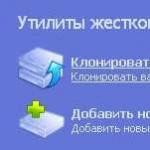Review of Samsung Galaxy S6 Edge. Everything you need to know about a smartphone! Where's everything else?
Surely you have already learned characteristics and know about all the possibilities Samsung Galaxy S6 Edge. Today I will talk about the experience of actually using one of the hottest new products of this year. We will talk about the nuances of operation, useful or useless features, and also see what the built-in camera of a smartphone is capable of. Go!
The Samsung Galaxy S6 Edge package includes a charger (5 V, 2 A), a wired headset, a Micro-USB cable and a metal SIM card ejector. It's good that the Koreans stopped using yellow boxes made of thin and super cheap cardboard. Now, of course, the packaging still doesn’t make much of an impression, especially considering the price of more than fifty thousand rubles per phone, but it’s still better than before.

Specifications Samsung Galaxy S6 Edge SM-G925F
I think it will be interesting not just to look at the technical characteristics of the smartphone in its pure form, but to compare them with the capabilities of its predecessor - the Galaxy S5 (SM-G900F). The specifications of the regular S6 and its curved version are no different from each other. Compared to last year’s version, a lot has changed: green marks what has changed towards improvement, red – towards worsening.
| Samsung Galaxy S5 (SM-G900F) | Samsung Galaxy S6 Edge (SM-G925F) | |
| CPU | Qualcomm Snapdragon 801, 2.5 GHz (4 cores) | Exynos 7 Octa 7420, 2.1 and 1.5 GHz, 64-bit (8 cores: 4 Cortex-A57 and 4 Cortex-A53) |
| Video accelerator | Adreno 330 | Mali-T760 MP8 |
| RAM | 2 GB LPDDR3 | 3 GB LPDDR4-3104 |
| Built-in memory | 16 GB | 32 / 64 / 128 GB |
| Memory card support | Yes (micro SD up to 128 GB) | No |
| Display | Super AMOLED 5.1’’, 1920×1080 pixels (432 ppi) | Super AMOLED 5.1'', 2560×1440 pixels (577 ppi) |
| Main camera | 16 MP | 16 MP |
| Front-camera | 2 MP | 5 MP |
| Battery | 2800 mAh | 2550 mAh |
| OS | Android 4.4.2 (5.0 Lollipop available) | Android 5.0.2 |
| cellular | 2G, 3G, 4G | 2G, 3G, 4G LTE-A Cat 6 (FDD LTE: 1, 2, 3, 4, 5, 8, 12, 17, 18, 19, 20, 26, |
| Wireless interfaces | Wi-Fi (a/b/g/n/ac), Bluetooth 4.0, NFC, USB 3.0 (OTG), infrared port | Wi-Fi (a/b/g/n/ac), Bluetooth 4.1, NFC, USB 2.0 (OTG), infrared port |
| Connectors | GPS/GLONASS/Beidou | GPS/GLONASS/Beidou |
| Sensors | Accelerometer, gyroscope, proximity sensor, barometer, light sensor, fingerprint scanner, heart rate monitor | |
| SIM card form factor | Micro | Nano |
| Water and dust protection | Yes (IP67 standard) | No |
Later we will definitely talk in more detail about the hardware components and, of course, touch on performance.
Design
Let's talk a little about the design of the device. I want to say right away that in real life the device looks much better than in photographs and, especially, in press images. Judging only by the photo, it may seem that Samsung continues to stubbornly push its line of monotonous devices with a lack of design, but now it is also trying to deceive the user by saying that we are talking about a device with a first-class appearance.

When you take a smartphone in your hand, you understand that there is no deception here and this is a truly interesting, beautiful device.
The most surprising thing for me was that Samsung managed to combine the continuity of its design, which was correct in their opinion, and make an objectively very interesting device in terms of appearance. Of course, you may not like the design, but in any case, it’s worth admitting that it turned out to be interesting and, due to the curved display at the edges, there is simply nothing like it on the market.

Owners of the S6 Edge should be heartened by the fact that nothing like this will appear on the market in the near future. Yes, perhaps at the beginning of 2016 we will see something curved in a similar way from some eminent manufacturer, but not a single Chinese company rushing to Olympus will be able to do something similar in the next year or two. The latter will look for ways to stand out in other ways (lack of side frames, etc.) and this is certainly a plus for you and me, consumers.

Sorry, but I can’t resist comparing the device with the iPhone 6. In the Edge, like the regular S6, the rear camera protrudes very noticeably above the surface of the body. It is clear that this nuance is due to an engineering solution - placing an excellent photomodule in a thin body is a task that no one can yet do. However, the Koreans managed to beat this moment and the back side, even with a protruding camera lens, is perceived as one piece.

The same cannot be said about the Apple device. Here the camera sticks out, apparently because the engineers simply did not have time to complete the product in time. This is exactly the impression you get when you look at the iPhone 6.

Ease of use
Curved screens give +50 to the charisma of the device, but at the same time -25 to ease of use.
The thing is that during normal use, accidental presses on the screen at its curved ends are not uncommon. Sometimes this happens in the browser when you accidentally click on some link with an advertisement like “How to lose 65 kg in two weeks!” And it also happens that when shooting something with the built-in camera, you try to tap on the screen to focus on the object, but you don’t understand why the device doesn’t respond to your attempts. After 5 seconds, it becomes clear that at this moment the thumb lightly touches the curved part of the screen and the viewfinder stops responding to any touch.

Here's another scenario for everyday use of a smartphone. In the morning, while still lying in bed, the first thing many of us do is reach for the phone to check the time, check the weather, or check our email. It is clear that we do this either in a completely horizontal position or in a reclining position. So, using the “edge” in any of these cases is very difficult. The device is tilted down towards your face and, of course, the phone rests on your thumbs. And given that you can’t hold it on the edge in this position (false clicks on the curved edges of the display will be triggered), it’s impossible to use the smartphone while lying down.

It would seem that there is a simple way out - always hold the device by the metal edge. However, in this case, the area of contact between the smartphone and the palm along the edge becomes smaller and the risk of dropping the smartphone from your hands increases many times over. Any S6 Edge owner will have to go through this stage and get the hang of holding the device correctly or end up dropping it and breaking it.

There's one more thing to consider if you can't decide between the regular S6 and its curved sibling. In about a week, the euphoria from a new, interesting and unique device will pass and, so to speak, harsh everyday life will begin, during which you will constantly make compromises when using your smartphone. Either it is difficult to pick it up when it is lying on the table, or you accidentally and constantly press the screen with your palm and something goes wrong - all these troubles will haunt you constantly.
Think carefully about whether you need such an attraction and whether you are willing to sacrifice the ease of use of your device for the sake of the wow effect that the Galaxy S6 Edge produces.
By the way, due to the use of tempered glass on the front and back (the latest generation of Corning Gorilla Glass 4), the device itself does not try to slip out of your hands. In this regard, for example, the iPhone 6 is much more difficult to manage.

During use, of course, small scratches will begin to appear on the glass, but on the white model they are very difficult to notice. My copy had these available, but it was very difficult to photograph them.

The movement of all physical buttons is moderately soft and clear. It’s pleasant to press them, even despite the barely noticeable, but still present, play.
In general, the assembly of the smartphone is excellent, but a couple of nuances were still discovered.
In the corners, in places of smooth transitions on the body, a gap is visible between the glass and the metal bumper.
In the photo below, I even managed to insert a piece of paper into this slot. In other places, the front panel fits as tightly as possible and there are not even tiny gaps.


The paint on the sloping end of the protruding camera lens peels off quite quickly.
Somehow this is not very healthy for an image product costing over 50,000 rubles. Perhaps the manufacturer will solve this problem in future batches.

| Length | Width | Thickness | Weight | |
| Samsung Galaxy S6 Edge | 71,7 | |||
| Samsung Galaxy S5 | 72,5 | |||
| Apple iPhone 6 | 138,1 | |||
| HTC One M9 | 144,6 | 69,7 | 9,61 | |
| Sony Xperia Z3 | 146,5 |
Fans of compact smartphones will be happy to get their hands on the Galaxy S6 Edge, as despite its 5.1-inch display it is very compact, light and very thin. The smartphone seemed a little small to me and it would be great if Samsung released something larger. I think we should wait until fall and try the Galaxy Note Edge 2. By the way, there is no one-handed operation mode here. You can use the device comfortably this way.
Display
Despite the seemingly large 5.1-inch screen, you shouldn't expect the screen to be large. Such is the paradox. Due to the rounded sides, the useful area of the screen is reduced and this is reflected in the information that fits on the screen, or rather, which remains readable. For example, in the browser we are used to the system automatically aligning the text along the edges of the screen with a double tap, but here the text extends onto the curved sides and it becomes difficult to perceive the text in this position. Each time you have to adjust the text to fit the usable display area by additionally scaling the text manually with two fingers. Comfortable? Unlikely.


The above applies only to full versions of sites. For clarity, in the left photo below you can see what one of the popular resources on the topic of mobile devices looks like on the S6 Edge screen. In the photo on the right, our website is open in the browser, which is specially optimized for mobile devices - nothing needs to be scaled, everything remains readable from the start.

In general, a curved screen makes you take a fresh look at the already boring interface of many applications. Thus, Instagram began to play differently due to its rounded edges. The same applies to other utilities on Android. And this is certainly very cool! A completely useless, but very cool feature of the Galaxy S6 Edge.

I liked the time display on the side strip of the display in night mode. You woke up so suddenly at night, turned your head, looked at the glowing clock on the side of your smartphone and continued to sleep until the alarm clock. Comfortable? Yes. Need to? Um... I guess.

When it comes to viewing angles, there is a lot to talk about. In the test photos below, I compared the S6 Edge's screen (left/top in photos, display mode: Adaptive) with one of the best displays I've seen on a mobile device in the last year - (right/bottom).




As you can see, the display of the Korean smartphone performs, in general, quite well, but it still lacks the brightness reserve in comparison with the Chinese one.
I would not say that color reproduction is ideal in both devices. In the S6 Edge, the image is slightly green, while in the MX4 Pro the colors go a little pink. Here, everyone likes what they like, but I’m not close to the traditional green displays in solutions from the Korean corporation.




However, the “edge” screen is unrivaled in terms of black transmission.
Samsung displays the deepest possible blacks, which the Meizu device cannot boast of. By the way, the latter, so you know, conveys a dark tint quite well if you compare its display with that of Huawei Honor 6 Plus. Here you can look at the comparison of these two Chinese and see the veracity of this statement.




The same applies to the behavior of the screen in the sun. The display remains readable in any conditions. The backlight adjustment sensor, of course, does not react the fastest to sudden changes in lighting, but it always does it correctly.
Processor, graphics and memory
The most advanced mobile processor currently available from Samsung Exynos 7420 Octa is used as the “brains” of the smartphone. It is based on 4 powerful Cortex-A57 cores with a frequency of 2.1 GHz and 4 additional Cortex-A53 with a lower frequency of 1.5 GHz (big.LITTLE). The processor is created using 14-nanometer technology. The closest competitors are the Qualcomm Snapdragon 810, which has some overheating issues, and the Nvidia Tegra K1.

The graphics are handled by the ARM Mali-T760 MP8. The frequency of each shader cluster reaches 772 MHz. Support for OpenGL ES 3.1, OpenCL 1.1 and DirectX 11 is declared. According to some tests, this video chip built into the processor outperforms Adreno 430 and PowerVR GX6450 (Apple A8). The high resolution of 2560 x 1440 in games is something that the graphics cope with with a bang.
In addition, it uses the fastest memory 3 GB LPDDR4-3104 (speed up to 24.8 Gbps).
Performance
The speed of animation and interface is maximum. Any menu and graphics fly and it becomes clear that you are dealing with a well-functioning interface.
The camera starts up in less than a second and takes photos even faster. During the entire testing period, I was never able to find any bottlenecks where the device stuttered at least once.
Have you read above about the smartphone specifications? So, does it make sense to say that the performance of modern 3D games is maximum? I think this is unnecessary.


The same applies to performance in various benchmarks.
In the 64-bit AnTuTu test, the Galaxy S6 Edge managed to score a whopping 70,641 virtual parrots! It’s really: “Can your smartphone do this?”
More details in the screenshots below.








Camera
Gorgeous! Seriously! It is truly the best among all currently existing mobile devices (spring 2015). Don't believe me? Then look at the bee peacefully collecting nectar from the almond blossom below.

If you still have doubts, then here are examples with other frames taken on the device. The originals can be taken from here in one archive and studied in detail offline.
Even photos taken at night look good. Check out how the Samsung plant turned out in one of the photos below.
Optical stabilization works well in most situations, but taking two or three shots at a time never hurts. It happens that the photos turn out blurry, but this is discovered too late.
Examples of 100% crops are below, in their proper places.


The device takes photographs very quickly. The same applies to HDR images, and indeed launching the camera in general. In the settings, you can set the photo application to launch when you double-click the Home key. Thus, you will have approximately 1.5 seconds from the moment you discover an interesting plot until the image is saved to the smartphone’s memory.
Samsung has taken a path that can only be welcomed. Firstly, they improved the already excellent camera compared to the same Galaxy Note 4. And, secondly, they simplified the process of creating photos and menus. Previously, when you pressed a button with gears, a matrix with monochrome icons and inscriptions opened in front of you, which made your eyes water.

Now everything is simple. Basic settings, including choosing a resolution, activating geotagging, setting up additional shutter buttons (volume keys), and so on, are available by pressing the same gear.



Again, there are few modes, but all the most basic things are there: shooting slow or fast video, creating panoramas, choosing the focus after shooting, which is now fashionable, and so on.



Of course, there is a “Pro” mode, where you can play around with the shutter speed settings yourself, tighten up the picture using additional settings and select the appropriate ISO. By the way, below is an example of a picture put together from different frames at different ISO settings.

There are two sets of preset filters: the first is called up by pressing a separate virtual key from the viewfinder, and the second is accessible from the “Pro” mode. Korean developers apparently don't like what Instagram has to offer.


The smartphone is capable of recording video in a resolution of 3840 x 2160 pixels at 30 frames per second. Example below.
As before, the camera is capable of shooting slow-motion or sped-up videos. In this case, the resolution will not exceed 1280 x 720, and to correctly view such masterpieces on a computer, special players and codecs will be required. I'm more interested in the implementation of shooting such a video in . There the feature is called Timeshift Burst and is made more elegantly.
Battery life
Forget about two days of battery life on a single battery charge. The Galaxy S6 Edge will need to be charged every day, unless, of course, you bought this smartphone just to make calls.
Buy a wireless charger and train yourself to place the device on it every day before going to bed. This will make life much easier and you won’t have to worry about the lack of battery power.



Overnight, the device spends about 6-8 percent of its charge to nothing. During the day, most of the energy is consumed by the screen, data transfer and, of course, the built-in hardware. If used very intensively, the smartphone runs the risk of not surviving until the night and being discharged halfway to the outlet. In this case, you should use the energy saving mode. The usual saving mode is of little use, but extreme energy saving will allow you to stay connected for twice as long. By the way, when this feature is activated, the device is not only limited in the use of all its functions, but also behaves like some kind of budget phone: it becomes slightly thoughtful.
Models and prices
In this material, in addition to reviewing the actual use of the phone, I propose to touch upon the issue of existing models. The range of prices and modifications, of course, is not great, but the information will still be useful. This is especially true for those who decide to buy a gadget abroad during a vacation or business trip.
We have
There are currently several versions of the Samsung Galaxy S6 Edge. First of all, they differ in the size of the built-in memory: it can be 32, 64 or 128 GB. The order of prices, respectively, is as follows: 54,990, 57,990 and 62,990 rubles. All these modifications have the same marking: SM-G925F.

A little later, another model will appear on our market, which will have support for two SIM cards on board. True, we are talking about the regular Galaxy S6 Duos (SM-G920F), which will have 64 GB allocated for data storage. Nothing is yet known about the version with a curved display and two SIM cards.
And that is not all. Most recently, the Korean company announced the start of sales of a special version of the smartphone in a color with the brand name “noble emerald”. The coloring itself does not carry any special bonus, the point here is different. For only 89,990 rubles, the lucky owner of the device will receive a wireless charger and an external battery included.

In addition, the buyer will receive a membership card to the Quintessentially Lifestyle Club, a service that books you hotels, restaurant reservations and much more around the world. A good opportunity to try the service for very little money. A subscription in isolation from a Samsung device costs completely different money, much more than the price of an “edge”.
They have
In the international arena (if you’re on vacation in the USA, this will come in handy) there is a whole scattering of different types of “edge”. Below is a selection of models with approximate prices for them as a guide.
Samsung Galaxy S6 Edge SM-G925P- this option is available from the Sprint operator and has support for the following cellular networks: UMTS: 850 / 900 / 1900 / 2100 MHz. As for LTE, the modification is designed to work in networks with the following bands: FDD LTE: 700 (12), 850 (5), 850 (26), 1700 / 2100 (4), 1900 (2), 1900 (25) MHz ; TDD LTE: 2500 (41) MHz.
SM-G925A- sold to AT&T operators and supports UMTS networks (850 / 1900 / 2100 MHz), as well as LTE FDD: 700 (17), 800 (20), 850 (5), 900 (8), 1700 / 2100 (4), 1800 (3), 1900 (2), 2100 (1), 2600 (7) MHz.
SM-G925V— can be purchased at Verizon stores and points of sale. Declared to work in UMTS (850/900/1900/2100 MHz) and LTE FDD: 700 (13), 850 (5), 1700/2100 (4), 1800 (3), 1900 (2), 2600 (7) MHz .
SM-G925T from the American operator T-Mobile - will be able to connect to UMTS (850 / 1700/2100 / 1900 / 2100 MHz), as well as the 4th generation cellular network LTE FDD: 700 (12), 700 (17), 800 (20), 850 (5), 1700 / 2100 (4), 1800 (3), 1900 (2), 2100 (1), 2600 (7) MHz
And a relatively rare modification SM-G925R from U.S. Cellular is equipped with support for UMTS (800/1900 MHz), as well as LTE FDD: 700 (12), 700 (13), 700 (17), 850 (5), 1700 / 2100 (4), 1900 (2), (7 ) MHz.
The same applies to the regular version of the Samsung Galaxy S6 SM-G920F. It is enough to remove the last letter in the model name and substitute the missing one from the operator: substitute A, T, V or R instead of F at the end of the model name.
The only parting word before purchasing: check which bands are broadcast in your city by the operator whose services you are going to use. This is an important point that should be taken into account in advance, in addition to the fact that not all of the models indicated above can be purchased by non-US residents.
Conclusion
The Samsung Galaxy S6 Edge smartphone is a truly unique device. At the moment, it remains the leader of the entire market both in terms of productivity and innovation.
Most likely, the situation will not change until the end of summer, until the moment when the Korean manufacturer introduces the next generation of Note 5 or Note 5 Edge to the world. Considering all this, the stated price of 54,990 rubles is completely justified. Moreover, the manufacturer could set the price higher, since the S6 Edge is still playing alone in its league.

We talked about everything that is important to know when purchasing a device. I did not touch on the points that you already know. We looked at what the manufacturer and other publications are silent about. Only two points remain unclear: why is the regular Galaxy S6 so overpriced and how will you deal with the curved edges of the hero of today’s article? I described the last point in some detail in the body of the review - it contains everything that any user will most likely encounter during real, normal use of a smartphone.
As for the price for a regular, non-curved modification, everything is different here. Yes, we have before us a very powerful, productive device with excellent body materials. However, the device does not have the same image component as the Edge or the iPhone 6. Such a comparison set the teeth on edge, but it is not we, journalists, who do this, but the company itself.
Samsung openly competes with Apple when building its pricing policy. However, why the buyer should pay for the manufacturer’s ambitions is unclear.
If Samsung had set the price at 35-40 thousand rubles (which, in fact, happened as part of the price war in the spring-summer 2015), it would have had a chance to finally do away with competitors such as HTC or Sony and push them out of the Russian market. However, the company did not want to do this, nor did they want to remember Chinese companies, which are increasingly conquering the domestic market. In unstable economic conditions, users tend to save money and choose more affordable solutions. And there’s also the holiday season ahead—after all, you also want to relax. They don’t have extra money for the very best device.
Now, after the publication of sales reports from Apple and the Korean electronics giant, it becomes clear that Samsung’s strategy is not working and it is still impossible to compete head-on with the Cupertino team. People are addicted to stereotypes that are stuck in their heads: iPhone is cool, it’s status, period! So far, the Koreans have only partially succeeded in convincing buyers of the superiority of the Galaxy S6 Edge (on all fronts).
Review of Samsung Galaxy S6 Edge: expensive and rich
While LG is bending the phone completely (see our review of the LG G Flex 2), Samsung is timidly bending the edges. Moreover, in this case, it was timidly - the Galaxy Note Edge (see our review) had a full-fledged second screen, quite wide, by the way, on which it was convenient to see notifications from the side. This is a different story. The S6 Edge has one screen, and it is slightly curved - not enough for “side notifications”.
Appearance
Someone noticed that the Samsung Galaxy S6 Edge looks like the YotaPhone 2 (see our review) in reverse. YotaPhone 2 had a rounded lower part (though there was also a screen there), but here it is the front part.
However, many users note that the sharp edges at the back make it difficult to hold the Galaxy S6 Edge. Indeed, if you pick up a smartphone with the back side facing you, it’s more convenient to hold it that way.

Samsung Galaxy S6 Edge in hand
But this is a matter of habit. Once upon a time, the iPhone 4 after the iPhone 3GS also caused criticism - the edges were sharp, it was uncomfortable to hold, but then everyone got used to it and many even still believe that the iPhone 4/4S had the best design among all iPhones.

Left - Apple iPhone 6, right - Samsung Galaxy S6 Edge
Speaking of iPhones. We decided to compare the latest flagship from Samsung with Apple's flagship from six months ago - iPhone 6 (see our review) - and not only externally.


Left - Apple iPhone 6, right - Samsung Galaxy S6 Edge
As you can see, the iPhone is a little thinner, on the other hand, it is strongly not recommended to use it without a case - due to the design features, even a fall on the metal ends will lead to broken screen glass. Samsung, in numerous videos that flood the Internet, flaunts the durability of its new products - they say that you can throw them on the asphalt, crack nuts, and even bend them. But we didn’t check all of the above - after all, official permission to subject the S6 Edge to such torture was not announced, and if you break your smartphone trying to repeat the tricks in the videos, you will still lose the warranty.
|
|
Apple iPhone 6 | Samsung Galaxy S6 Edge |
| Main screen | TFT IPS, 4.7’’, 750x1334 pixels. | Super AMOLED, 5.1’’, 1440x2560 pixels. |
| CPU |
4x 2.1 + 4x 1.5 GHz |
|
| Video processor | PowerVR GX6450MP4 | Mali-T760 |
| SIM card type | nano-SIM | nano-SIM |
| RAM | 1 GB | 3 GB |
| Built-in memory | 16/64/128 GB | 32/64/128 GB |
| Memory cards | No | No |
| WiFi | 802.11 a/b/g/n/ac | 802.11 a/b/g/n/ac |
| Bluetooth | 4.0 | 4.1 |
| Geolocation | GPS+GLONASS | GPS+GLONASS |
| Rear camera | 8 MP | 15.9 MP |
| Front-camera | 1.2 MP | 5 MP |
| Dimensions | 67x138.1x6.9 mm | 70.1x142.1x7 mm |
| Weight | 129 g | 132 g |
| Additionally |
NFC (Apple Pay), LTE, Lightning (USB 3.0), fingerprint sensor |
NFC, LTE, USB2.0, fingerprint sensor, |
| Price | from i 49 000 | from i55 000 |
Source: ZOOM.CNews
Screen
The curved screen looks, on the one hand, really beautiful. Moreover, the bending radius and the magnitude of the bending arc are chosen so that they do not interfere with the perception of information.


But still, several problems arose. Firstly - glare. It is almost impossible to position the screen, especially in a room with artificial lighting, so that there is no glare on any of the edges. Sometimes this is really annoying, although in many applications text and generally useful information is located between the bends (or between the highlights).

We tried for a long time to catch an angle without glare at all - it didn’t work
Secondly, in games you will have to be prepared for the fact that sometimes you will have to press not completely perpendicular to the screen. For example, switch the review mode or call up the menu in Real Racing 3.


Game Real Racing 3 on Samsung Galaxy S6 Edge
What can you use the curved parts of the screen for? Samsung is trying to pretend that it does the same thing the Note Edge's second screen was used for. Well, almost, with reduced functionality of the type. For example, there is a clock output (so that the time is constantly displayed). Impressive?

Side notifications on Samsung Galaxy S6 Edge
We were not impressed. This is still information that is displayed on the top, and not on the side, like the Note Edge, which justified the whole idea with curves. That is, if you look at the time on your smartphone from above at night, then let it be a large clock, and not a small line with small numbers.
As for the resolution, we personally don’t see any reason to put such a high resolution on such “small” screens (5.1 inches) - QHD, 1440x2560 pixels. For example, what is the resolution of your laptop screen? The author writes this text behind a 13?3-inch MacBook Pro with a display resolution of 1600x2560 pixels, that is, almost the same resolution. If Apple were obsessed with the megapixel race, then the laptop would have as many as 6496 by 4060 pixels (based on the smartphone screen density of 575.92 PPI).
Of course, a smartphone is usually closer to the eyes than a laptop, and therefore a clearer screen would not hurt it. And even more so - closer than the TV, which many of our readers probably have a resolution of no more than Full-HD. But still, looking at pixels is not part of the typical scenario for using a phone.
However, the looseness of PenTile screens is really no longer noticeable at such a density. But maybe you just shouldn't have used PenTile? In the end, extra screen resolution means extra load on the processor and battery. More precisely, even twice on the battery - because the screen itself spends more energy, and the processor, which should be more powerful.
Software
Samsung Galaxy S6 Edge runs Android 5.0.2 and the proprietary TouchWiz interface. We will not discuss the appropriateness of the latter - this is a subjective point. Many Android fans prefer the classic, standard interface of this OS - but it will not be a problem for them to upgrade to custom firmware. On the other hand, Samsung fans are delighted with TouchWiz, and buyers who prefer other brands and criticize TouchWiz are unlikely to buy a Galaxy S6 Edge. Especially considering its price (but more on that below).

Samsung Galaxy S6 Edge interface

Standard set of applications and default amount of free memory
One way or another, we want to praise Samsung for not pre-installing everything possible on the S6 Edge - as they did before. And the user has more memory left, and unnecessary shortcuts do not get in the way.
Fingerprint's scanner
Previously, Samsung already tried to repeat Apple's experience in creating a convenient method for unlocking a smartphone and confirming financial transactions using a fingerprint sensor (fingerprint scanner). However, like many competitors, Samsung repeated the old mistake - you had to not just put your finger on the scanner, like Apple, but “iron it”, which, given the low accuracy of the scanner, led to the complete uselessness of such a function.

Setting up fingerprints on Samsung Galaxy S6 Edge
Now serious work has been done to correct the errors. Firstly, you can simply place your finger on the Galaxy S6 Edge scanner. Secondly, it works as fast as Apple's. It’s difficult to talk about accuracy - the iPhone 6, which is at our editorial disposal, has been in use for six months, while the Galaxy S6 Edge is completely new. On the iPhone, too, at first the sensor’s response was instantaneous and accurate, but after about a month or two, errors appeared. But so far the performance of the fingerprint scanner in the S6 Edge is definitely pleasing. True, you can only add four fingerprints (the iPhone has five). More, however, is unlikely to be needed. It seems to us that it is most practical to register the prints of the thumbs and forefingers - that is, just four.
Performance
The hardware of the Galaxy S6 Edge turned out to be quite powerful. Perhaps even too powerful - the technical characteristics of the smartphone (as, indeed, those of many of its competitors) are ahead of both the capabilities of applications and human needs. However, here the processor and video chip have to cope with the QHD screen - therefore, by the way, in the GFX visual tests it loses to the same iPhone, and in “drawing off the screen” it is on an equal footing.
|
|
Samsung Galaxy S6 Edge | Apple iPhone 6 |
| Geekbench 3 | 1469/4876 | 1529/2904 |
| 3D Mark Ice Storm Unlimited | 22003 | 17215 |
| GFX Manhattan | 814,9 | 1807 |
| GFX 1080p Manhattan, offscreen | 1147 | 1164 |
| T-Rex | 1696 | 2806 |
| T-Rex 1080p, offscreen | 2552 | 2403 |
Accelerometer(or G-sensor) - sensor of the device’s position in space. As a main function, the accelerometer is used to automatically change the orientation of the image on the display (vertical or horizontal). Also, the G-sensor is used as a pedometer; it can control various functions of the device by turning or shaking.
Gyroscope- a sensor that measures rotation angles relative to a fixed coordinate system. Capable of measuring rotation angles in several planes simultaneously. A gyroscope together with an accelerometer allows you to accurately determine the position of the device in space. Devices that use only accelerometers have lower measurement accuracy, especially when moving quickly. Also, the capabilities of the gyroscope can be used in modern games for mobile devices.
Light sensor- a sensor that sets the optimal brightness and contrast values for a given light level. The presence of a sensor allows you to increase the battery life of the device.
Proximity sensor- a sensor that detects when the device is close to your face during a call, turns off the backlight and locks the screen, preventing accidental clicks. The presence of a sensor allows you to increase the battery life of the device.
Geomagnetic sensor- a sensor for determining the direction of the world in which the device is directed. Tracks the orientation of the device in space relative to the magnetic poles of the Earth. The information received from the sensor is used in mapping programs for terrain orientation.
Atmospheric pressure sensor- sensor for precise measurement of atmospheric pressure. It is part of the GPS system, allows you to determine altitude above sea level and speed up location determination.
Touch ID- fingerprint identification sensor.
Accelerometer / Atmospheric pressure / Geomagnetic / Gyroscope / Illumination / Approximation
Satellite navigation:
GPS(Global Positioning System) is a satellite navigation system that provides measurements of distance, time, speed and determines the location of objects anywhere on Earth. The system is developed, implemented and operated by the US Department of Defense. The basic principle of using the system is to determine location by measuring distances to an object from points with known coordinates - satellites. The distance is calculated by the delay time of signal propagation from sending it by the satellite to receiving it by the antenna of the GPS receiver.
GLONASS(Global Navigation Satellite System) - Soviet and Russian satellite navigation system, developed by order of the USSR Ministry of Defense. The measurement principle is similar to the American GPS navigation system. GLONASS is designed for operational navigation and timing support for land, sea, air and space-based users. The main difference from the GPS system is that GLONASS satellites in their orbital motion do not have resonance (synchrony) with the rotation of the Earth, which provides them with greater stability.
A modification of Samsung's 2015 flagship, equipped with a unique curved display that opens up a number of new scenarios for the user to interact with the device.
Unique design
When creating the Samsung Galaxy S6 Edge, the developers took inspiration from glassblowers and artistic forging masters. The protective glass of the world's first dual-edge display seamlessly blends into the smooth metal body with virtually no seams.
More interaction with your phone
The dual-edge display provides quick access to your most-used contacts, apps, and features, plus you can view notifications or news updates. The five most important contacts can be assigned their own color, allowing you to see who is trying to contact you, even if the device is face down.
Amazing screen
A high-quality screen has always been a strong point of top-end Samsung smartphones. This model received a large 5.1-inch Super AMOLED screen with a stunning resolution of 2560x1440, which provides a pixel density of 576 ppi - a record figure at the time of the device's release. The anti-reflective coating ensures virtually flawless image quality both indoors and outdoors.
Productive hardware
The 64-bit architecture, 8-core CPU, 3 GB of new LPDDR4 RAM and a powerful graphics processor - all this ensures the highest performance in almost any application and game, and also allows you to achieve new records in synthetic performance tests.
Advanced Camera
The 16-megapixel sensor, F1.9 aperture and optical image stabilizer allow you to create high-quality photos, regardless of lighting conditions.
Contents of delivery
- Telephone
- Charger with USB cable
- Wired stereo headset
- SIM Card Clip
- Instructions
Specifications
- Android 5.0.2 (5.1 in early summer), latest generation TouchWiz shell
- 5.1 inches, SuperAMOLED screen, 577 ppi, 2560x1440 pixels, automatic brightness adjustment
- Exynos 7420 chipset, 8 cores (4 A53 cores, 4 A57 cores), maximum clock frequency up to 2.1 GHz, 64 bit
- MALI-T760 GPU
- 3 GB LPDDR4 RAM, no memory cards
- 32/64/128 GB of internal memory, UFS 2.0
- Front camera 5 megapixels, main camera 16 megapixels, OIS, True HDR, autofocus tracking, F 1.9, white balance detection using an IR sensor, Pro shooting mode;
- Payment system Samsung Pay
- Wi-Fi: 802.11 a/b/g/n/ac (2.4/5GHz), HT80 MIMO(2x2) 620Mbps, Dual-band, Wi-Fi Direct, Mobile hotspot, Bluetooth®: v4.1, A2DP, LE, apt-X, ANT+, USB 2.0, NFC, IR port for controlling household appliances
- LTE cat.6
- Wireless charging built into case (WPC1.1(4.6W Output) & PMA 1.0(4.2W))
- Li-Ion 2600 mAh battery, extreme power saving mode, fast charging in one hour
- Dimensions – 142.1 x 70.1 x 7.0 mm, weight – 132 grams
Positioning
Samsung has never sought to create expensive versions of its flagships; the first experiment can be considered the Note EDGE, which was released in tandem with the regular Note 4. This was a reconnaissance in force, in which they tried to determine how much demand there would be for an exact copy of the flagship with a curved edge, which does not provide , by and large, no real advantages; scenarios for working with such a screen have not yet been invented. Just look at the ruler that was placed on this bend - a flight of fancy, but not a real necessity.
Unexpectedly, it turned out that the Note EDGE became popular, often preferred over the Note 4. Buyers of this device did not choose it for its unique technical feature, but rather for its cost, which was the maximum for such devices. That is, the image component of the price played a role here, but the bending of the screen seemed to confirm it. It must be said that none of the manufacturers made such devices, so there was a certain novelty in this. For Samsung, this without any special costs increased profits, and at the same time loyalty of the audience that wanted to stand out. A sort of phone option for showing off.
The mass flagship S6 decided to do exactly the same and released the EDGE version, rounding the screen on both sides, but not doing it so clearly. However, this was enough for the model to be perceived completely differently. If the S6 is often called a copy of the iPhone 6, then no one says the same about the EDGE; moreover, it is called original. Let me remind you that the only difference is in the curvature of the screen on both sides. Intentionally or unwittingly, the device turned out to be unusual, there are no analogues on the market, and that means it will attract attention. It will be chosen by those who are not limited in funds, looking for a convenient model in order to work, and at the same time get an image effect.

Inside Samsung, until the last moment, they could not decide on the price positioning of EDGE: should the gap be the same as in the case of Note models, or smaller? The pragmatic approach apparently wins, the difference will be 5 thousand rubles. As you understand, the cost of EDGE is higher. In my opinion, EDGE may well lay claim to the title of a unique device, which is rare by today's standards. And for those who don’t want to be like others, this is a truly interesting model. It will not suit everyone, moreover, it cannot be considered mass, however, it is not positioned as such. But for its consumer this device will be extremely pleasant and will provide something that other models cannot.
Design, dimensions, control elements
The phone turned out to be compact for such a screen diagonal, its dimensions are 142.1x70.1x7 mm, weight - 132 grams (for comparison, S6 - 143.4x70.5x6.8 mm, 138 grams). Fits well in the hand and does not slip.

The side frame and back wall are made of metal, special attention was paid to the strength characteristics, it cannot be bent even with great effort. This was especially emphasized at the presentation. Since Samsung decided that the model should pamper the consumer with variety, they presented it in many colors. To achieve this, the back wall is painted over and covered with Corning Gorilla Glass 4. Exactly the same glass covers the front surface. To avoid creating confusion, Samsung calls the glass fourth generation, but in fact, it differs from what other manufacturers get (fewer scratches, more drop resistance, which is important with such a screen). You can call this piece of glass Gorilla Glass 4+, although this name will be very arbitrary.







Each color has a metallic look due to the glass; they play well in the sun. Just like on Sony devices, hand marks remain on the glass; it is easily soiled, but not excessively. In bright light the marks are almost invisible, but in the room they become noticeable.

Unlike the S6, you can feel the cut of the body in your hand; it is sharp. Some may not like it, while others may not pay any attention to it. For aesthetes, the fact that the camera on the back surface protrudes a little over a millimeter will also be an irritation; it was not made flush with the glass.




Compared to Galaxy S6


Compared to Galaxy S5


Compared to Sony Xperia Z3
The SIM card tray is located at the top end, there is also an IR port for controlling household appliances and a microphone, and another microphone is located at the bottom end. There is also a microUSB connector (USB 2.0), 3.5 mm for a headset or headphones, and a speaker output. The power button is on the right side, the volume keys are on the left.
On the back surface, in addition to the flash, there is a heart rate sensor; it also performs a number of other functions; more about this in the section about S Health. There is a physical button on the front panel, it contains a fingerprint sensor (you can unlock the device by placing your finger, no need to swipe it). There are also two touch keys, everything is familiar to other devices from Samsung. Above the screen there is a proximity sensor, as well as a 5 megapixel front camera.

One of the branded accessories is a plastic case, which is made in metallic style. My device is green and looks pretty good.








The case is quite easily soiled, despite the fact that an oleophobic coating was added to it. It will have to be wiped down frequently, and this may not be suitable for some. One of the advantages I would like to note is that the phone in the case fits better in the hand, the edges do not cut into it. The downside is that you lose the original look of the device, it becomes difficult to distinguish the S6 from the S6 EDGE, and the side edges are covered, becoming non-functional or of limited use.
The case recognizes your taps (more precisely, the screen), so you can answer calls, view messages, control music, and so on. This is quite convenient, since you do not need to open the lid, you see all the messages in front of you.


The build quality of the device is excellent, there can be no complaints. The phone is much stronger than similar devices from Sony, and outperforms the iPhone 6, which often cracks the glass after a slight fall (it has regular tempered glass). Here, durability is brought to the fore, the device is wearable.
Display
Screen 5.1 inches diagonal, SuperAMOLED, 577 ppi, 2560x1440 pixels, automatic brightness adjustment. This is one of the best screens from Samsung; it traditionally has customizable colors - from bright and sometimes acidic to muted. Here everyone will choose their own option, but the main thing is that, according to reviews from professionals testing screens in various devices, AMOLED matrices in previous models have already become very accurate in terms of color reproduction and behavior in the sun. In this device, the quality of the screen has increased even more, the brightness of the backlight has been improved (everything is readable in the sun with a bang).

The high density of dots per inch makes the picture smooth, but you won’t be able to tell the difference with previous models by eye. Other characteristics (contrast, brightness, etc.) come to the fore.
The screen curvature in the EDGE is not very large, it is noticeably less than in the same Note EDGE. And, as a result, it is more comfortable, all the main menus are presented on the entire surface of the screen, it does not go to waste.
In life, the bend is beautiful, but not at all practical. So, on the street the sun always refracts the left side and the picture glares and is not entirely visible.

When working in a browser, the beginning of the address line falls exactly on the left corner, making it difficult to click and get to the right place. There are quite a lot of such “little things”, the interface has not been redesigned to fit the screen in any way, it is standard, and this has its price - reduced ergonomics.
Communication capabilities
If you can imagine that a device has all possible technologies, then this is the case with the S6/S6 EDGE. I’ll just list them all: Wi-Fi: 802.11 a/b/g/n/ac (2.4/5GHz), HT80 MIMO(2x2) 620Mbps, Dual-band, Wi-Fi Direct, Mobile hotspot, Bluetooth®: v4. 1, A2DP, LE, apt-X, ANT+, USB 2.0, NFC, IR port for controlling household appliances.
Memory, RAM, performance
The phone is a complete copy of the S6, so I’ll repeat what was said in the review of that device.
The device has 3 GB of RAM (LDPPR4), which has a maximum bandwidth of 3.2 GB/s (64 bits) today. The built-in memory capacity may vary - 32, 64 and 128 GB. The memory type is UFS 2.0, which also provides maximum write and read speeds; it is actually an SSD array. The speed of the memory subsystem is such that no other device yet has comparable characteristics.
The Exynos 7420 chipset belongs to the latest generation, made at 14 nm. Technically, this is an 8-core solution, 4 Cortex-A53 cores, 4 Cortex A57 cores. The graphics core is Mali T-760, but its version is updated compared to Note 4 (more frequency, etc.). It is also the fastest processor available, which together with the memory makes this device very fast. In life, he just flies, there are no brakes at all (Android 5 also contributes to this). During my time with the phone, I did not experience any slowdowns or application crashes.
And here's what the results look like in synthetic tests. These are the best values possible for devices of this kind. With performance in synthetic tests, everything is more or less clear, see the values below.









What’s more interesting is how the device behaves in 3D tests, that is, how predisposed it is to graphics, because the MALI graphics processor has always been inferior to similar solutions from Qualcomm, and even more so from NVidia. Increased frequency, eight cores - all this, in theory, should contribute to performance, but on the other side there is an increased screen resolution.









There are other tests, we present their values here.






















But it was interesting to see how, for example, Epic Citadel is going. In the initial test on an almost clean device, the result was about 60 frames per second.
But then, when I tried to repeat it, it turned out that the program produces, at best, 50 frames, and after heating, even 30 frames. This is one of the Galaxy S6's weakest points in terms of performance - the 3D graphics and how repeatable the results you get.

Having looked at the 3D toys, I can say that the range of results in Dead Trigger 2, NOVA3, Asphalt 8, Real Racing 3 is from 30 to 60 frames per second. In some games the level stays at 60 almost constantly, in some it is closer to 30. But this is with maximum settings for textures, resolution, and so on. Even taking this into account, you as a user will not see any problems in the game, since stuttering at 30 frames per second simply does not exist. And this is the lowest value.
For those who want to approach performance in a straightforward and stupid way, I recommend that you definitely compare the gaming component in GTA, since this game is not optimized for MALI graphics, does not load the best textures and is guaranteed to have problems with graphics display. In my opinion, this is a flaw in the game and a lack of optimization for a specific platform, but as an example of “disadvantages” it will do. The question in 3D games today is simply which platform they are optimized for and how well. The same solutions from NVidia tear everyone apart in terms of 3D performance and graphics rendering quality, but they are not popular. Apparently, not everyone needs this.
Battery
The built-in battery has a capacity of 2600 mAh (2550 mAh in S6), operating time is approximately a full working day under load. This is about 2 and a half hours of screen operation, data transfer in 4G. The video device plays for 11 hours.
The question that worries many is whether the battery is dead or not? While I don’t have an obvious answer to this, I need to work with the device and see what comes out. The phone has fast charging, you can fully charge it in an hour, which is not bad. It also supports several wireless charging formats, everything is built into the case, you don’t need to buy anything additional. But I don’t think this option will be in demand by many buyers.
One of the nice things to note is that fast charging of the battery is supported - it takes one hour. If you use a regular 2A charger, the battery charging time will be 2 hours. The phone has built-in wireless charging that supports several formats, meaning you can buy a branded device or any other. I had a charger from Lumia (DT-601, Qi standard) on hand; it charges the device perfectly.






You shouldn't expect this model to last as long as the Note 4. But the result turned out to be slightly higher than that of the iPhone 6 with the same load (number of calls, data transferred). The difference is almost imperceptible; we can say that these devices live for the same time. Again, for most people this will be full time.
Camera
A separate detailed and extensive material is devoted to a description of the camera and all its capabilities.
Working with a side face
Unlike Note EDGE, the ideology of the side edge has changed slightly. First, you can choose where the information will be displayed, on the left side of the screen or on the right. Moreover, I note that you cannot turn the picture 180 degrees. The opportunity to put your wallpaper on this strip has disappeared; it is very narrow. By and large, there is only a night mode, which displays the time and temperature from the weather forecast, you can set the interval up to 12 hours when this information is shown.



You can display the information flow, these are news headlines that will crawl to the side. Not a very necessary option. The main settings revolve around the five contacts you can add to your sidebar. Each contact has its own color. If events are missed, the device can highlight the edge with this color, that is, you see what happened and know who called or wrote to you. The trick is not too sophisticated, but it works quite well in practice. Does it make this device very different from the same S6? Definitely not, they are approximately the same and are perceived at the same level.









Software features – Android 5.x and TouchWiz
In order not to repeat myself, I refer you to a detailed review of the Galaxy S6, where all aspects of the menu operation and functions of the device are discussed in detail.
Additional accessories for Galaxy S6/S6 EDGE
For several years now, Samsung has been creating the widest possible range of accessories for its flagships. Starting with 6, the set comes with headphones of a new design, which are built similarly to Level In, provide good sound and are noticeably better than the previous model.

In terms of cooperation with famous brands, I would like to mention cases from Burton, protective cases with crystals from Swarovski, leather covers from Montblanc, women's handbag cases from Rebecca Minkoff, cases painted by Britto. These accessories are almost impossible to find on the market; their cost is very high.

Now let's look at the standard set of accessories, they are completely the same for the two models, only the article number and color options differ. Wireless charging is available in two colors – white and dark gray. I recommend taking a dark color, since the rubber insert at the top, which prevents the phone from sliding, gets dirty very quickly on white. A dark color is more practical.





The QI 1.1 standard is supported (backwards compatible with 1.0), charging speed is about 4-5 hours, which is typical for such devices. The cost of the charger in Russia will be 3,490 rubles. The fast charger included in the kit costs 2,000 rubles if you buy it separately, so you shouldn’t lose it. The same price applies to a car charger that supports Quick Charge technology.
A regular transparent bumper covering the back of the phone will cost 2,590 rubles.





But the opaque cover can be of almost any color, it is of good quality, but it also needs to be matched to the color of the phone so that they match. Its price is 2,290 rubles.



The book case is also available in different colors, the price is 2,990 rubles; these types of cases make the device very thick.





The S View Cover with a window has become very popular. Different fabric or leather, a huge number of colors - all together create an alternative. You can activate the camera, enable dialing of favorite numbers, listen to music, open the quick shortcuts panel - the latter was previously unavailable. In the video I show how this case works, it's worth watching. But the price is steep - 4,490 rubles.








The mirrored book case can also be selected in different colors, it has an NFC tag, so Chinese craftsmen will not do anything like that. In the closed state, you can answer calls, reject messages and reminders. There is no need to open the device.



You can see how all these accessories work in our video.
Impression
I was pleasantly surprised by the loudness of the Samsung S6 speaker, despite the fact that there is only one speaker and is located at the end - it is very clear and loud, the device is clearly audible in different conditions. In the video I showed the differences with the S5, they are noticeable to the naked eye. We can say that the sound is one of the loudest and most pleasant devices from the company. The vibration alert is average in strength, there are no achievements here.
The phone's connection quality is not satisfactory in any way. I tried to find differences from my Note 4, but could not find them. The quality of work in LTE is also flawless; I noticed that the phone is better able to connect to Wi-Fi networks than the Note 4. Subjectively, it seemed that in general the quality of communication was a little better.
I like how the one touch fingerprint works, you can watch this feature in the video.
The speed of launching the camera from any menu is less than a second. Just press the Home key twice. And it's convenient. The camera is excellent and comparable to the Note 4, which I consider (and not only me) the best device on the market in this regard.
Among the advantages of the S6 EDGE, I would like to note its unusual design, which will be an argument in its favor for many people. I was confused by the bend, and it seemed like there was a waste of space, but in reality you quickly get used to it, the inconvenience is tolerable and does not irritate you in everyday use. Although the S6 is noticeably better in terms of ergonomics.
The TouchWiz shell has become visually simpler, while maintaining its main features. I can’t say that I like it one hundred percent, but it has the right to life and is quite convenient in everyday work. The contacts on the side are also convenient, although this is an additional feature, you can safely not use it. I really liked the outer case, which transforms the device and makes it more interesting. True, the appearance is lost, and this will not suit many.
After getting to know each other more closely, I have no doubt that if I choose between the S6 and S6 EDGE, I will most likely choose the second device, it turned out to be more interesting. The difference in cost for Russia is 5 thousand rubles, that is, the S6 EDGE will cost up to 54,990 rubles. In the new price realities, this is a lot, and you definitely shouldn’t expect huge sales. But they will be, just like in Europe and other countries of the world.
The S6 EDGE has its own unique design feature; this device has no analogues, and this is a strong argument in its favor. I repeat that ergonomics suffer a little, but this is not so critical, although the S6 is more convenient. Personally, I am torn between the two of these models, and if above I said that I would most likely choose the S6 EDGE, then after a couple of paragraphs I think that maybe it’s worth taking the regular S6.