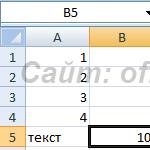Cloud storage. What is the cloud on an Android phone and how to use it? What is cloud data storage
A sociological survey conducted in the United States showed that 54% of respondents firmly believe that they have never used cloud technologies. In fact, the situation is completely different - more than 95% of Internet users use cloud technologies without even knowing it. You use them when you watch online videos, play online games, download music through iTunes, check your Gmail, or access Facebook.
This is how, before our eyes, and completely unnoticed by us, a revolution took place in the field of computer technology.
We use increasingly powerful and resource-intensive programs that require increasingly powerful hardware to operate. We are forced to operate with ever larger volumes of data, and this data needs to be stored somewhere. But if you think about it, we don’t use this super-powerful program very often, and without it we could have bought a simpler computer (like doing it ourselves). And we also don’t need terabytes of data every day.
This is approximately the same logic (only, of course, at a higher level) that Eric Schmidt, who was then the head of the company, was guided by in 2006, proposing a new model of computer technology. Actually, he did not propose anything fundamentally new; distributed computing had been widely used before, but he coined the term “cloud” and after his speech, the model he proposed began to develop rapidly.
Modern data centers contain colossal computing power and huge amounts of disk space. Modern software and communication channels allow servers located on different continents to work as a single unit. You just need to create a convenient access system, and then the entire array of this power can be provided to those who need it. Virtualization tools allow you to divide computing power into individual consumers in any proportion.
And such an access system was developed. Now the user can access remote computing resources through a web service.
Several areas of cloud technologies are already operating and rapidly developing in the corporate sector.
Types of cloud technologies
The first, lowest level is the provision of the right to use software (SaaS) as a service. The consumer does not need to buy expensive software and a powerful workstation on which he can work. There is no need to employ specialists who will install, configure and maintain all this equipment. He simply rents the right to use the software and pays only for the time he used it. Moreover, it can work on any device with Internet access, be it a tablet or even a smartphone. After all, all calculations are performed on the cloud side of the provider, and only the results are delivered to the user’s device.
The next level is the provision of a platform as a service. In this case, the consumer receives at his disposal operating systems, database management systems, or development and debugging tools on which he can develop and deploy his projects.
And finally, at the highest level, the entire infrastructure of a large corporate computer network is provided to the consumer in a cloud version.
Well, what do we, ordinary users, get from cloud technologies? We have already mentioned that we often use services deployed in the clouds without knowing it. In addition, we have dozens of different cloud storages at our disposal. They all offer services that are approximately the same in functionality.
Typically, the user is asked to download and install a small program and create a folder to store the files that you want to place in the cloud storage. You need to configure settings for synchronizing files and folders located on your local computer (as) and in the cloud. Everything that will be stored in the cloud will be available to you from any device via the web interface. You can open free access to a folder or file to anyone by sending them the appropriate link.
Let's look at some of the most popular storages
Windows 8 and Windows Phone 8 were already created with an eye to using cloud technologies, and the same can be said about Apple's operating systems. 90% of Microsoft's research budget is used to develop this particular area. This means that the pace of development of cloud technologies will only increase.
Today, millions of users around the world trust the clouds with their information. In this article we will try to figure out which of the services has the right to claim the title of best:
Cloud data storage - what is it?
The operating principle of any “cloud” storage is approximately the following: a “cloud” storage client program is installed on a personal computer or laptop, and the path to the folders located on the hard drive that are planned to be placed in this “cloud” is specified. The client program copies information from the specified folders to the storage, and subsequently monitors any changes in these folders and automatically makes adjustments to the “cloud” data storage.
If you decide to change a file stored in the “cloud”, the program will make changes to copies of the files on your computer. This approach allows you to have an up-to-date set of files on any of your devices ( smartphone, computer, tablet, etc..). The only condition required for uninterrupted operation of the storage with computer files is complete synchronization.
When you turn on your PC, you must also wait until the data synchronizes. The speed of this process largely depends on the speed of your Internet connection. If you turn off your device prematurely, cloud storage data synchronization may fail.
Advantages of storing information in the clouds
A “cloud” service is a kind of huge online flash drive on which data is stored and processed and to which you have access wherever you are, and from any device.
Benefits of free cloud data storage:
- Data safety in case of failure of your PC, laptop, tablet, etc.;
- Ability to send links to a file larger than 20 MB via social networks or email;
- Sharing access to folders and files, the ability to collaborate with them online:
Dropbox cloud storage
Dropbox is one of the pioneers of cloud technologies. This service is secure and ideal for collaborating with documents and files. 2 GB of cloud space is provided for free. However, it is possible to increase the storage capacity up to 50 GB without spending a penny. It is enough to carefully monitor all kinds of promotions, take part in them and receive bonuses. For example, for each friend you refer you will get 512 MB, and for registering in the Carousel photo service - another 3 GB.
In addition, you can get additional gigabytes for installing Dropbox on your mobile device, sharing access with colleagues and friends, etc. The conditions for getting additional space in Dropbox change from time to time, so it makes sense to keep an eye on the announcements. You can quickly increase this figure to 1 TB for $99 per year.
You can work with cloud storage from Windows, Linux, Mac OS, iOS, Android, KindleFire and BlackBerry platforms. Dropbox provides secure backups, additional access control, and the ability to remotely wipe data ( in extended version).
Unlike competitors, when working with Dropbox, files are not completely copied to the server - only the modified part is transferred, and it is pre-compressed. This makes Dropbox very fast. In addition, a download history is kept, which allows you to restore data from the server after deletion. The “Pack-Rat” function is also available - an indefinite history of file changes.
Data encryption is carried out by using this cloud storage in conjunction with BoxCryptor, which reliably encrypts data before synchronization and ensures its complete confidentiality:
Cloud data storage Yandex.Disk
Yandex.Disk is another free cloud storage that comes with a photo editor and is closely integrated with social networks. The work of the “cloud” is based on data synchronization between devices. Initially, Yandex.Disk gives you 10 GB of space, forever.
In paid versions, the volume can increase to 1 TB for 9,000 rubles per year. You can get a bonus additional space if you bring a friend (up to +10GB) or take part in various promotions.
Yandex.Disk can be integrated into Microsoft Office 2013. Recently, a feature has appeared to automatically download photos and videos from external media and digital cameras. At the same time, the user receives +32 GB of additional space for a period of 6 months. To work with Yandex.Disk, a web interface and applications are available for Windows, Mac OS, Linux, Android, iOS and Windows Phone. At the same time, Yandex.Disk has something that others do not have - the ability to download photos from social networks: Odnoklassniki, Instagram and VKontakte:
Google Drive cloud storage
Google Drive is one of the most popular cloud services, which makes it possible not only to store data in the cloud, but also to share it with users. Essentially this is Google Docs, transformed into a cloud service with increased disk space. Once activated, it replaces Google Docs.
In the “cloud” you can store documents, photos, videos, music and other files ( more than 30 species in total) users of Google services. The presence of a convenient photo service with automatic uploading of photos from a smartphone or computer and a function for compressing images allows you to get unlimited space for storing them. It is worth noting that only files larger than 13 MB can be compressed.
Each registered user is provided with 15 GB of cloud space free of charge. Active users of Gmail, Google+, Youtube do not need registration. If necessary, you can increase the volume up to 30 TB. The monthly fee for 100 GB is $1.99, for 30 TB it is $299.99. Access to Google Drive is possible through Windows, Android, iOS, Mac OS platforms. The undeniable advantages of Google Drive is its close integration with Google services. The great thing about this service is that there are no restrictions on the size of the downloaded file:
Other cloud storage solutions - a brief overview of available solutions
iCloud Drive is a “cloud” service that stands out from its competitors with full integration with iOS and OS X. Despite the fact that the amount of free disk space provided is not large (only 5 GB), access to your account is possible without installing additional applications. The iCloud Drive folder will be accessible out of the box - on iOS there is an icon on the desktop, on Mac - in the Finder.
All documents created using Apple applications will be instantly saved in the cloud. In addition, the service provides iPhone or iPad backup and synchronizes photos and videos. At the same time, prices are on par with other cloud storage services.
Mega is an ultra-secure and convenient “cloud” service that provides online services with continuous cryptographic data encryption. The free version offers up to 50 GB of space, which can be increased to 4 TB for €299 per year. Access to your Mega account is possible through Windows, Linux, iOS, Mac OS, Android, Blackberry, Windows Phone, special plugins for Chrome and Firefox browsers:
Mail.Ru Cloud is a fairly promising storage facility from Mail.Ru Group, which makes it possible to store data in the “cloud,” as well as synchronize it across different devices and share it with other users.
The “trick” of this cloud service is a large disk space provided absolutely free (25 GB). You can work with the service through the web interface of Windows, Mac OS, Android and iOS, Linux. In mobile applications, the function of instant auto-uploading of photos taken on the device and their redirection to the “cloud” is available:
OneDrive is a cloud service from Microsoft. Until 2014 it was called SkyDrive. This service allows you to work with OneNote, PowerPoint, Excel, Word integrates with Bing, which makes it possible to save your search history.
Externally, OneDrive is very similar to Dropbox. To create a cloud data storage, it is enough to have an account in any Microsoft service, including Xbox Live. Since 2016, the service has provided 5 GB of space for free, and it is possible to increase its size to 1 TB for just 200 rubles per month. Office 365 owners can take advantage of the ability to co-edit files with other users.
The cloud is a service where you can store data and easily manage it. That is, you can upload your files to it, work with them directly on the Internet, download them at any time, and also transfer them to another person.
Any user can get such a service at their disposal completely free of charge. It's essentially your own hard drive on the Internet.
You could say it’s something like a Local Disk on a computer, but only with the ability to use it on any device with Internet access. Plus, you can transfer files to other users by simply sending them a download link.
So, the cloud is needed to:
- Store files and folders with files
- Work with them on any computer or smartphone that has the Internet
- Easily and quickly transfer files to other people
Thus, it replaces flash drives, disks and other devices for transferring information.
That is, I can upload the files I need to such a service and work with them on any other computer where there is Internet. These can be documents, books, music, videos - in general, any files.
Initially, they are available only to me, but if I wish, I can make some of them public. Then they can be downloaded.
That is, a special Internet address (link) will be generated where the file can be saved to your computer. I can send this address to any person (for example, on Skype or via mail), and the person will be able to download my file.
Where and how to get the cloud
There are sites that provide clouds to users. It's like with mail: there are sites where you can get it. We go to such a site, register and get a cloud service for storing data.

We are allocated a certain free volume. On some services it is a very decent 50-100 GB. If you want more, it's for money.
Or you can register several times and, accordingly, receive several free volumes. Everything is free, everything is legal!
The easiest way to get a cloud is to do it where you have your mail. The fact is that the largest email sites (Yandex, Mail, Gmail) distribute such services for free. You just need to want it.

That is, you don’t even need to register. Just open your mail and indicate that you want to receive the cloud. They give it to you right away.
Sites that give away clouds for free
Yandex.Disk is a cloud service from Yandex. If you have mail there, then you also have such a disk. 10 GB is given free of charge and forever.
To receive Yandex.Disk, you need to open the website yandex.ru and go to your mail. Then open the “Disk” tab (at the top).

They will greet you and offer to download a special program to your computer for convenient work with Yandex.Disk.

It’s better not to do this right away - you can always install it later. I recommend closing this window and first learning how to use Yandex.Disk without the program.
That's all! Upload files, sort them, share, delete. In general, you already have a cloud. There are even some files and folders with files already loaded onto it for example.

To further access Yandex.Disk, you need to follow all the same steps: open the yandex.ru website, open your email, go to the “Disk” tab.
Or you can install and configure a special program “Disk for Windows” and use the cloud directly from your computer - without going to the website yandex.ru
Cloud Mail.ru is a service from the mail site mail.ru. 25 GB is given free of charge.
To receive this goodness you just need to have a mail.ru mailbox. If you have it, then you also have a cloud.
To enter it, you need to open the mail.ru website and open your mail. Then click on the “Cloud” button at the top.

Your personal cloud service will open. Some example files are already loaded into it. You can remove them, or you can leave them. In general, your cloud is already ready to go.
You can use it directly, via email, or you can download and install a special application (program). Then the cloud will be accessible directly from the computer - a shortcut will appear on the Desktop to instantly open it.
Google Drive is a service that is “attached” to gmail.com. 15 GB is allocated for free.

To get into it, you need to go to your email account on the website gmail.com. Then click on the picture with small squares next to your name (top right) and click on the “Disk” item.

Perhaps after this Google will ask you a couple of questions. Below, in the pictures, it is shown what he should answer in this case.

After this, your personal cloud will load. It will already have a folder with several files. You can delete this folder with all its contents, or you can leave it - as you wish.
So, the disk is ready for use. You can start downloading!
It opens in exactly the same way - through mail. Or you can install a special program. Then it will be accessible from your computer.
![]()
It seemed to me that this cloud is much more difficult to use than all the others. Not everyone will understand. But there are certain advantages that other services do not have. For example, you can create a document, presentation, table, form or drawing right in it.

That is, a program will open directly on the Internet to create a file of the desired type. It is quite simple and allows you to both create a file and save it to Google Drive, as well as download it to your computer in the desired format.
Such programs can be used instead of Word, Excel, Power Point. It is very convenient when you have to work on a computer on which they are not installed.
Which service is better
As various tests have shown, the “mail” clouds that I just talked about are superior in quality, convenience and free features to all other similar services.

I won’t go into details, but the places were distributed as follows:
Therefore, I recommend that you still use one of these services. If you do not have an email account on any of them, then you just need to register. You will have new mail (which, by the way, you don’t have to use at all) and a cloud.

Of course, there are other sites where you can get a cloud service for free. But most of them have various unpleasant limitations in their free versions.
But there is one that compares favorably with all the others (including the “postal” ones). It is best suited for transferring files to other people. His address: mega.co.nz
Mega - this service makes sense for those who host files for downloading. The fact is that through special downloader programs such as MiPony, they can be saved to your computer very quickly and easily. Much easier and faster than with other cloud services. 50 GB is allocated for free.

Initially, the site opens in English. To switch to the Russian version, click on the Menu button (top right), select Language from the list, then click on Russian and the Save button.
Just in case, I’ll give you two more good cloud services:
Dropbox - 2 GB free.
One Drive - 7 GB free.
How to manage the cloud
You can manage it on the very site where you received it. Log in there with your username and password, go to a certain section and get access to the cloud.

And you can do this even easier, more conveniently and, most importantly, much faster: with the help of a small application (program).
Each service has its own, that is, you need to download it from the site where you have the cloud.
This application allows you to quickly and easily upload, watch, download files and folders with files from your cloud service. It takes up very little space, and you can install such a program on any computer or smartphone (not just yours).

How to install the application. Open your cloud and there will be a download link or button in a prominent place. The pictures below show where such a button is in “mail” cloud services.

Download the program file and open it. The installation will begin. Below are illustrated instructions for each “mail” service. Do everything as in the pictures and the application will install.
Yandex.Disk:

Cloud Mail.ru:


How to use the application
After installing the application, a program shortcut appears on the Desktop. With the help of it we will work with the cloud.

When you first launch the program, you will be asked to enter data from the cloud. Type your email address and password. Then agree to the terms of service and click “Login”.

Now, when you open the program icon, your cloud will open directly on your computer - in a regular folder.

Also, when an application is opened, its icon appears in the tray.
This is where the computer clock is - in the lower right corner of the screen (on the taskbar, where the other icons are).

This icon may be hidden under a small arrow next to the alphabet.

Using it you can control the application. To do this, click on it with the left or right mouse button.

File/folder synchronization. This is the most difficult part to understand, but it is absolutely necessary to understand it in order to successfully work with the application.
The point of synchronization is that the computer or smartphone on which the application is installed must connect to your cloud and download files from or to it.

This process must be completed, otherwise we will not be able to use the downloaded data. Synchronization occurs via the Internet. That is, without the Internet it is simply impossible.
Consider the following situation. My cloud already has downloaded files and folders with files.

By the way, initially, when you receive the cloud, it already has some information. So if you didn’t specifically delete it, then there are several files there.
I installed the application on my computer, opened it, entered my username and password. A folder with a cloud has opened. So, all the data that was on it initially should be uploaded to this folder. That is, my cloud and computer must be synchronized.

It turns out that all the files that are on the cloud are downloaded to my computer in this very folder. And if there are few of them and they are small in size, then this process will happen quickly - I may not even notice it.
But if the files are large and my Internet is not very fast, then synchronization will take some time.
In practice, it looks like this: I open an application shortcut and see an empty folder, although I know for sure that there are files on my cloud.

Usually in this case, users begin to get nervous - they worry that their files have been deleted. In fact, they are all there. But we don’t see them because the synchronization procedure has not yet been completed.
And this can be verified. When synchronization is in progress, the application icon (the one in the tray) seems to move.
And if we click on it, then in the menu that opens there will be an item indicating the progress of the process.

In fact, at this moment, files are downloaded from the Internet. That is, the Internet itself may work slower because of this.
If necessary, synchronization can be turned off. To do this, click on the application icon in the tray and select the appropriate item from the menu. By the way, you can completely exit the program there.
In general, while synchronization is in progress, the files will not be accessible. The same thing happens when transferring information from a computer to the cloud.
How to upload a file (folder with files) to the cloud. To do this, you just need to copy the necessary files and then paste them into the application folder.

Copy/paste occurs as usual, but after this all transferred files should be synchronized. Otherwise, they will not be uploaded to the Internet on your cloud.
In the Cloud Mail.ru application, this process occurs instantly. Moreover, even for large files (from 1 GB).
In the Yandex.Disk program, synchronization takes some time, but it still happens quickly.
For me, on a fairly slow Internet, a 1 GB file downloaded in just a few minutes. If directly uploaded to the cloud (without an application), this process would take more than an hour.
But Google Drive lags behind in this regard. Apparently, this application uses a different technology, and synchronization takes the same amount of time as a regular file download.

My results may differ from yours. Perhaps your synchronization process will be faster or, on the contrary, slower than mine.
How to download a file (folder with files) from the cloud. All files that you want to download to your computer or phone from the application must be fully synchronized.

You can transfer them to your computer by simply copying them. That is, open the application, copy the necessary files and paste them into the computer folder of your choice. That's all! A couple of seconds - and the files are downloaded.
Cons of cloud services
Everything has both pros and cons. And cloud services also have them. I will list the main ones:
1. Memory consumption. In other words, the work of cloud services “stresses” the computer. In the case of Yandex.Disk and Cloud.Mail.ru, the load is insignificant, but Google Drive is quite voracious. Modern computers may not notice this, but old ones will have to puff.

2. Security. Since the cloud is an Internet service, there is always a certain chance that your files could fall into the wrong hands. Of course, modern data protection technologies minimize this probability, but there is always a risk. Moreover, the service is public.

3. Internet required. Without the Internet, you will not be able to use any cloud service.

Additional Information
In case the information provided in this lesson is not enough for you.
Each cloud service has detailed instructions for use. Users don’t particularly like it, but it does contain a lot of useful and interesting information.
Keeping up with all the technological innovations is very difficult. New gadgets, new improvements in cameras and phone processors, constantly updated operating systems - all this requires a lot of time and effort to stay “on the same wavelength” with the world, and to understand what the people around you are talking about. The same applies to the question of what a cloud is on the Internet - we are talking here, obviously, not about an atmospheric phenomenon that we observe every day overhead, but about a new trend in technology. Thanks to the clouds, you can significantly save computer computing resources, compensating for them with the speed of your Internet connection. But first things first.
Definition
Of course, revealing the definition of what is called a cloud, one could limit ourselves to a dry and incomprehensible formulation. But my goal is to talk about how these technologies work, what they are needed for, and how they are useful to the average user.
Due to the fact that Internet speeds are now very high, and literally every computer is connected in one way or another to the World Wide Web, large companies began to implement the following scheme in their programs: a small and undemanding application for PC resources is installed on the client’s computer, which, in essence, , is only a client for a more serious program located on a remote server. The connection to this very server occurs via the Internet, and all operations are performed on it, and the user’s computer receives only the finished result of the operation. Visually, nothing changes except the need to have a stable and high-speed connection to the World Wide Web.

It is also worth addressing the issue of what is called cloud storage. Here everything works by analogy with the scheme described above - the user has a stable connection to the service for storing files, and the entire array of his data (photos from the wedding, an archive of selected films and videos, a collection of albums from favorite artists) is stored not on the computer, but on this very server. This saves space on the hard drive itself, and if you need to open and view the contents of a file, you can work with it directly from the Internet.
Example: OneDrive from Microsoft is a good example of what cloud storage is. If you are logged in with a Windows Live account, then in Explorer on the left you can find a special folder where the Cloud content is stored. Place any materials there and they will automatically be sent to OneDrive.

Advantages
To get a full understanding of what the cloud is, it is worth highlighting the strengths of this method of interacting with data. This includes:
- Multiplatform. In other words, it is compatible with different devices. For example, if you use the OneDrive mentioned above, then you can view your photos both using a computer and using a phone on which you are logged in under the same account. At the same time, it is not at all necessary that the phone has the same operating system: the combination options between Windows - Android - MacOS are equally effective.
- Saving resources. To perform resource-intensive operations such as processing videos, sending large amounts of data or creating a website layout, you do not need to load your own PC, which is especially important in this era of mobile phones and tablets. This is clearly seen in the example of Adobe Creative Cloud, which includes cloud-based Photoshop and some other graphics programs.
- The ability to work with the same data for several users at once. Typically, repositories have a function for “sharing” access to a particular folder, after which, by sending a link to a friend, he will also be able to view and change the documents to which access has been shared.
- Ability to synchronize content across devices. Without this point, it is impossible to fully understand what cloud data storage is and how this technology is useful in general. Again, by signing in to the same OneDrive or iCloud account, bookmarks, passwords, files, and system settings will be synchronized across your phones, computers, and tablets, making it easy to move from one gadget to another.

Important! Naturally, these are not all the advantages that could be mentioned. The developers themselves have some of their own advantages compared to the standard model of applications and file storage, but their description is unlikely to be useful for the average person who just wants to store data on a remote device and not be afraid of losing it due to a computer breakdown.
Popular services
Concluding this review article about cloud storage and technologies, we can also mention a couple of the most popular services for storing your files. For example, in addition to the already mentioned OneDrive, it is worth considering:
- iCloud for Apple devices;
- Google Drive from the company of the same name;
- , characterized by a large amount of free storage space;
- Yandex.Disk, also available to registered users of the search engine, along with other services;
If you understand what a cloud is, reviews on the Internet will allow you to choose the most suitable service for storing and synchronizing files.
In the computer world cloud is called a virtual environment that allows you to store and work with data via the Internet and without the participation of local storage devices. Simply put, the cloud is a collection of servers connected to the World Wide Web, where you can save your files and, in some cases, install applications. Key features of cloud storage:
- storing data on several servers at once. If one server fails, they will be accessible from others.
- availability of data from anywhere in the world. You can access your data from any computer that is connected to the Internet.
Advantages
Using the cloud is very convenient for several reasons:
1. You can access and edit the file from different devices: work laptop, home computer, tablet. At the same time, you do not need to replace old copies with new ones and think about where and what you changed, so as not to overwrite the desired copy.
2. The cloud serves as a backup storage. You can store files on your computer and copies of them in the cloud. Thus, you provide excellent insurance in case of loss of information on your computer (disk failure, virus infection, laptop theft, etc.)
3. Possibility to save disk space on your computer. Nothing prevents you from dumping 15 GB into Google Drive, some more into Yandex Disk and another part into Dropbox. At the same time, you can delete files from your local storage and free up a fairly large amount of space if you urgently need it.
4. Reliability. The cloud is an infrastructure of many redundant servers. Your information is stored on multiple sites at once and the risk of data loss in Google Drive or OneDrive is much lower than if stored on a computer.