Offline voice translator for iPhone. The best dictionaries and translators for iPhone and iPad. What's your favorite iPhone translator app?
Google Translate easily outshines all its competitors. It provides the maximum possible number of languages for translation. A good half of them can be loaded into the memory of your device, thereby giving you the opportunity to work with the translator offline. This gives users freedom of access regardless of connectivity or network conditions.
Special bonuses are:
- The fact that users do not need to pay for the functionality of the application.
- There are no intrusive advertisements.
- A logical, intuitive interface that allows you to avoid spending hours sorting out unnecessary buttons.
The main thing that is required from the user is to fill out the translation field.
How to use Google Translate for iOS without an internet connection?
- Select the “Check and Update” function.
- After this, you will need to select those languages whose translation packages you want to download to the internal memory of the device.
- Once the download is complete, you will be able to translate the languages you downloaded without connecting to the Internet.
Please note that language packs also need to be updated periodically. Therefore, you can update them manually or configure automatic update.
Benefits of the Google Translate app
- There is the ability to instantly translate text from an image. You can load it from the internal memory or take a photo of the text you need. You can also simply point the camera at the sign or signature you need. The application will immediately recognize the text and translate it.
- You can also translate conversations. To do this, use the voice translation mode when you communicate with a foreign interlocutor. You don't need to select translation languages because the application recognizes them automatically. Once the spoken phrase is translated, you will receive an audio translation.
- You can also write the text by hand and receive its translation.
 Photo: New translation methods in Google Translator
Photo: New translation methods in Google Translator These functions are available for 38 languages, including Russian. And all this is offline.
Brief conclusions
The latest update to the Google Translate app gives its users a wide range of options. Now, in order to feel confident in a foreign country, it is not necessary to know its language. You no longer depend on the stability of the Internet and mobile traffic restrictions.
A good text translator, in many situations, can make our life much easier. Especially when it comes to work or travel.
Thanks to the development of technology, there is no longer any need to go to the library (I remember doing this myself) or buy multi-volume dictionaries - a device that can replace several shelves with half-kilogram books now fits in your pocket.
No matter how well you speak English, in some texts you will come across words that are unknown to you. In such cases, a good, correct translator will be very useful and will help you understand exactly what is being said. So I’m sure that the selection of programs I made for iPhone and iPad will definitely be useful to you.
Google Translate
Probably the most famous application of this kind, the web version of which many of us use daily in our work. Google Translate copes well even with large texts of around 10 thousand characters, understands slang, has a built-in speech recognition function, and supports voice acting. And all this is available for more than a hundred languages, half of them without access to the Internet.
Another interesting option is camera translation. It is enough to point it at an unfamiliar inscription and activate the corresponding function. Without exaggeration, a mega-useful option for tourists and travelers.
I recently wrote that the developers have implemented the ability to work offline in the iOS application, for which you just need to download the necessary dictionaries. Considering that the most popular pairs are English, German and Russian, all this will take just over 100 MB, which is almost nothing.
Translator PROMT (offline)
 A multilingual translator from Russian developers that can work completely without Internet access and stands out from others with a number of interesting features. In particular, the user receives such useful features as:
A multilingual translator from Russian developers that can work completely without Internet access and stands out from others with a number of interesting features. In particular, the user receives such useful features as:
breakdown into thematic dictionaries, which increases the accuracy of translation (business, study, travel, etc.);
the ability to work with text from any application;
translation history up to a thousand actions (!);
built-in phrasebook, phrases in which are voiced by native speakers;
the ability to practice your own pronunciation and compare it with the original.
Simple and nothing extra.
Yandex. Translator
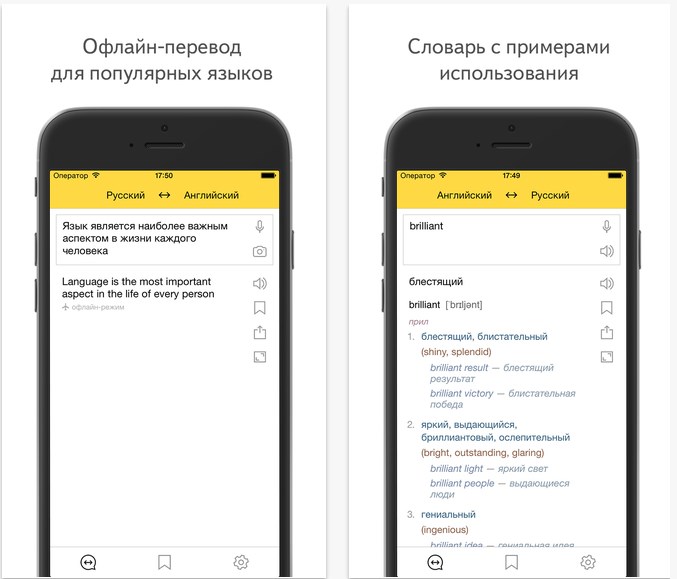 Another free translator, created by the developers of the Yandex search engine. Its main feature is an excellent understanding of the morphology of the Russian and Ukrainian languages, which in some cases allows the use of higher quality results.
Another free translator, created by the developers of the Yandex search engine. Its main feature is an excellent understanding of the morphology of the Russian and Ukrainian languages, which in some cases allows the use of higher quality results.
About 60 languages are available, there are examples of using phrases, voice input, translation from photos, saving the result in “Favorites”, and other pleasant little things. Separately, it is worth noting support for Apple Watch, which other applications on our list do not have.
Abby Lingvo Live for iOS
 The development from Abby Lingvo is deservedly considered the best in its class. True, this translator is not suitable for translating large texts, but it does an excellent job with words and individual sentences. Although, in the latest versions they also added a full-text mode, but you already need to test this option yourself.
The development from Abby Lingvo is deservedly considered the best in its class. True, this translator is not suitable for translating large texts, but it does an excellent job with words and individual sentences. Although, in the latest versions they also added a full-text mode, but you already need to test this option yourself.
In the screenshot above you can see an example of what an English-Russian translation looks like with transcription, and in general, 130 dictionaries are available for 14 languages, and even with voice acting. So German, Spanish, Italian and other languages popular in Europe are supported initially.
Lingvo is available only for iPhone and requires Internet access to work. If you want to use the application’s capabilities offline, you will have to pay a monthly or annual subscription, which costs 229 rubles. and 999 rubles, respectively.
Of course, the best option will always be to study the language, but translation programs can be a great help in many situations. It is worth noting that almost everything on our list is free, which means you can install it on your iOS device without any problems.
A translator without the Internet on an iPhone will help you understand the meaning of foreign words even when it is not possible to connect to the network due to its lack or the high cost of communication in roaming. An application with built-in dictionaries takes up a lot of memory space, but justifies the large amount of space with its high functionality.
Google Translate
If you are looking for a translator without the Internet for your iPhone, the first thing you should pay attention to is the application from Google. It didn't support offline functionality until 2016, but can now translate from 52 languages without an internet connection. To take advantage of this feature, you must download the appropriate language pack.
- Launch Google Translate and open its settings.
- Select "Offline Transfer".
- Click on "+" to add a language.
- Download the language pack to your phone's memory.
Language packs weigh several tens of megabytes, so if you want to download Google Translator to your iPhone without the Internet, make sure you have enough free space in your memory. You should not download packages that you will not use.
Additional functions of Google Translate also work without a network connection. For example, instant translation when you point the camera. Previously, to recognize text you had to take a photo of it. Now there is no such need: the application understands all the words that fall into the camera lens. If a suitable language pack is loaded into the phone’s memory, then you don’t have to connect to the Internet to translate.

Another convenient feature is conversation translation. The application recognizes the language and provides a voice translation. 32 languages are supported, including Russian. Additionally, Google Translate has a handwriting feature that supports 93 languages. If you download language packs in advance, the ability to translate text after handwriting will also be available offline.
Lingvo dictionary without internet
The ABBYY Lingvo application contains not only individual words, but also fixed expressions, so communication with its help will become more lively and emotional. Lingvo also supports translation from photos. The iOS version includes flashcards for learning foreign words that sync across all iOS devices, meaning you can start studying at home on your iPad and continue on the go on your iPhone.

Synchronizing cards between devices requires an Internet connection, but basic functions like translation work without problems in offline mode. You can download 11 basic dictionaries for 7 languages for free. The number of dictionaries and languages differs because Lingvo offers specialized sets of words and expressions: for example, English-Russian and Russian-English legal dictionaries. You will find it in the list of in-app purchases, as well as two hundred other dictionaries with professional terms in different languages.
Promt
Another translator that works perfectly on an iPhone without the Internet was developed by the Russian company PROMT, which has been involved in machine translation for more than 20 years. When you download, you will receive a free English-Russian package; you will have to pay for other languages.

In order for the application to translate without an Internet connection, you need to go to the “Purchases” section in the Promt settings. Here you will find two offline translation modes.
- Dictionary - translation options for a word or phrase, their transcription.
- Phrasebook - phrases that will be useful in communicating with foreigners in different situations.
In addition, the application recognizes text from a camera or photo. Offline content is available after purchasing a language pack. That is, you download the Promt translator to your iPhone without the Internet for free and immediately receive an English-Russian dictionary and phrasebook. If you need other languages to work without an Internet connection, you will have to purchase them separately.
There are other apps in the App Store that you can use to translate without an internet connection. For example, offline dictionaries are available for free in Yandex.Translation. A large vocabulary database is saved to your phone along with the English-Russian dictionary program. So there are a lot of opportunities for communication or learning foreign languages. All you need for this is desire and free space in your smartphone’s memory.
Reading time: 3 minutes.
You can translate text online (without the Internet) on your iPhone using free applications available for download in the AppStore.
It is almost impossible to travel and absorb the energy of yet unexplored countries without communicating with local residents - this way you will not be able to understand the culture, feel the emotions of those who have never seen the harsh Russian winter and still believe in bears wandering the frozen streets of Siberian cities.
And sometimes, without knowing the language, you can’t buy a token in the subway or order sparkling wine in a restaurant. There are two ways to solve the problem of communication - immediately jump into English language courses and believe that the international language is familiar to everyone in Europe and China, or - download an offline translator on your iPhone, iPad or iPod Touch and instantly turn into someone who can put together sentences on the fly without putting in any effort.
Google Translate
An advanced, multifunctional and truly technological tool for iPhone, capable of any feat related to translations and finding the right words. Developers from Google offer to understand handwritten sentences and words drawn on signs and stops, help you understand pronunciation and foreign speech, and at the same time remind you how basic language structures are built, with which you can easily order coffee or a taxi.
Yes, not all of the listed functions are available without access to the network (or more precisely, not all languages have such a function!), but even the initial capabilities are already enough for understanding. However, the main advantage of Google is not even in the number of translations, not in a special training section where every beginner will find answers to emerging questions, but in its omnivorousness.
Currently, the database contains 59 languages available without the Internet. It is not possible to find an application at least somewhat similar in scale. Neither on iPhone nor on Android with Windows.
If you really want to go abroad and understand other people’s lives, then Google must be not only on the iPhone, iPad or iPod Touch, but also at a low start, like a revolver in the hands of a cowboy crossing a gloomy saloon, where it is not known from whom to expect a dirty trick.
Translate.Ru
Developers from PROMT are back on horseback. Previous errors associated with strange translations, which occurred 5-7 years ago, have been eliminated. The interface, which suffered from a bunch of unnecessary buttons, has now been brought to perfection. And the number of those supported without Internet access has grown to 16.
Yes, compared to Google, the figure is small, but there are free phrasebooks with frequently used phrases and sentences, and a special learning platform that can even teach those who skipped school or never contacted the chosen language even during an airplane flight basically.
Working with Translate.ru is easy - you can enter or speak text, and then receive a response with the ability to select additional translations for some words.
Yandex translate
The application is an iPhone service that has not yet reached its final development, but is diligently moving along the beaten paths that Google prudently laid out. Yes, offline language support is still weak, it’s not possible to record information by voice the first time, and the built-in translation from the camera only works in ideal lighting from a certain angle. It’s worth taking a closer look at Yandex now. And the main reason for this is the developers.
No one will leave a domestic translator without support for more than a couple of weeks. Therefore, you can expect updates, unexpected innovations and technical fixes.
Translating a conversation has never been so easy! Wherever you go, you can easily communicate in any country - “Voice Translator” instantly pronounces the translated phrases. You will be able to communicate freely at the airport, hotel, store, gas station or anywhere else! Just put your personal translator in your pocket and use it anytime, anywhere!
Functions:
– Instant conversation translation in real time
– Extended offline phrasebook
– Automatic language detection in text translation mode
– Supports more than 100 languages for voice and text translation in dialogue mode
– You can speak or type the text to translate it
– Smart text translation mode
– Enter text even faster with smart suggestions
– Transliteration of text written in non-Latin characters
– Copy, cut and share translations with one click
– Easy-to-use interactive interface
– Listen to the translated phrase
– Change your speaking speed
– Male and female voices available
The following languages are currently supported in voice translation mode:
Arabic (Saudi Arabia)
Catalan (Spain)
Chinese (Simplified)
Chinese (Traditional)
Chinese (Cantonese)
Czech (Czech Republic)
Danish (Denmark)
Dutch (Netherlands)
English (Australia)
English (Canada)
English (India)
English (UK)
English (USA)
Finnish (Finland)
French (Canada)
French (France)
German (Germany)
Greek (Greece)
Hebrew (Israel)
Hindi
Italian (Italy)
Japanese (Japan)
Korean (Korea)
Norwegian (Norway)
Polish (Poland)
Portuguese (Brazil)
Portuguese (Portugal)
Romanian (Romania)
Russian Russia)
Slovak (Slovakia)
Spanish (Latin American)
Spanish (Mexico)
Spanish (Spain)
Swedish (Sweden)
Thai (Thailand)
Turkish (Türkiye)
and many others
Information about auto-renewal of subscriptions:
– Free trial period provided
– Payment from your iTunes account will only be processed after confirmation of purchase
– Subscription will automatically renew unless auto-renewal is turned off 24 hours before the end of the current subscription period
– Payment for subscription renewal will occur within 24 hours before the end of the current subscription period. The cost depends on the selected subscription
– Subscriptions are managed by the user and auto-renewal may be turned off in your iTunes Account Settings after purchase.
– The free trial period will be canceled after the user purchases a subscription
The following types of subscriptions are available (price may vary by location):
1 week subscription with 3 day trial - $4.99
1 month subscription with 3 day trial - $9.99
12 month subscription with 3 day trial - $49.99
The service is provided in part by Google Translate™.
Privacy Policy: http://bpmob.com/voicetranslator/privacy
Terms of Use: http://bpmob.com/voicetranslator/terms



















