What does freeboot firmware mean? Are there alternatives to freeboot? Pros and cons of firmware.
But if you have a soldering iron and you know how to use it, then you can install freboot on your console independently. Below is a guide on how to do this.
Depending on the revision of the console, the installation process of the freeboot may be slightly different. The article discusses installation on the motherboard. Corona (Xbox 360 Slim and E).
Required chips
To install freibut you will need to buy:
Super nand flasheror similar programmers
X360Run - only suitable for Corona or Trinity boards. There is a universal analogue of Matrix Glitcher v3, which is suitable for all boards, but requires firmware before installation.
Post Fix Adapter. On it you can save and solder to the processor console directly.
To the Corona 4 GB card you will need to solder the SD card:
All these chips can be bought in specialized stores. You will also need a program. AutoGGwhich can be found on the Internet.
Prepare a soldering iron, flux, solder and cleaning solution (can be replaced with alcohol).
Solder to the Super Nand Flasher console using this scheme:

If there are no R2C6, R2C7, R2C10 resistors on your board, insert jumpers from the wires in their place:
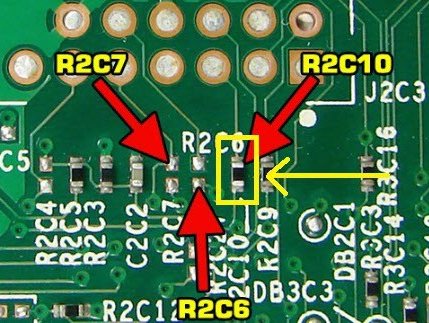
After you have soldered the Super Nand Flasher, insert the power cable into the console (you don't need to start the console itself) and connect it to the computer.
On your computer, start AutoGG and select the programmer:

For Corona 4GB, you must specify MMC / SD.
Then in the Nandpro version section, select NandPro 2.0b or 2.0b ArmV3
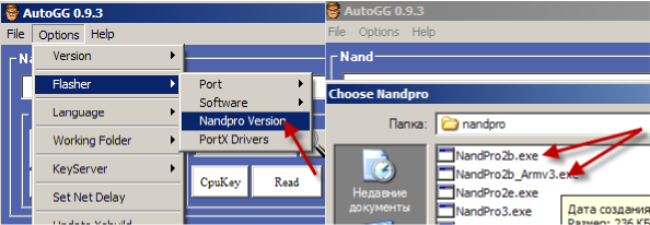
To read the contents of the NAND, press the READ button:

The screen will ask: how much should be considered. For Corona 16 MB, specify 16, if you have a prefix with 4 GB of internal memory, specify 48 MB.
Reading must be done at least 2 times. If the program generated an error, you must repeat the process until you receive 2 identical NAND copies of your set-top box.
Now create a Xell (click Create) and write it to the console (Flash button):
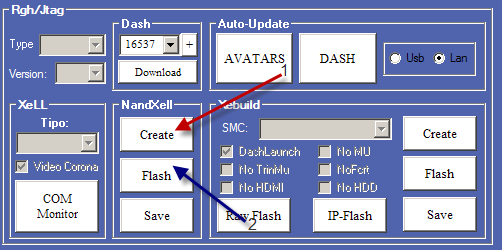
After that, Super Nand Flasher can be unsoldered from the console.
Installing X360Run and PostFix adapter
Solder to the X360Run board:

Then install the PostFix adapter

Start your console by pressing the drive button. After some time (the launch takes up to two minutes), the XELL screen saver will appear on the screen, then the information about your console:
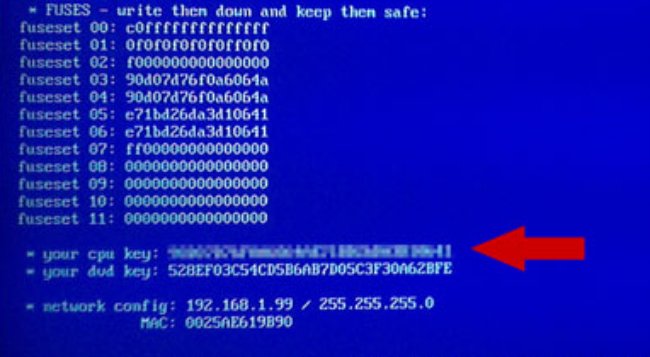
You need to write off the CPU-key and enter it into the AutoGG program:
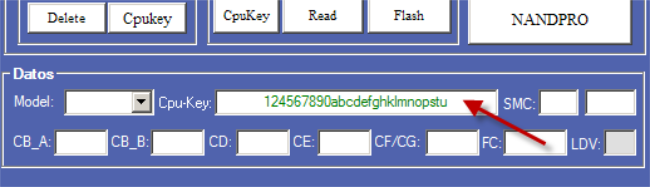
Then check the DashLaunch box and click the Create button:
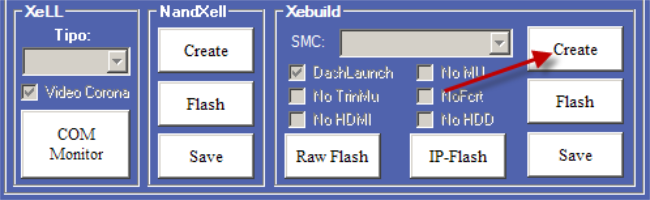
The program will create a file nandflash.bin and save it in the folder AutoGG_0.9.3 / output. This file you need to write to the console. You can do this with a flash drive.
Record DashLaunch on Xbox 360
Take a USB flash drive with a work indicator light. Format it in FAT32. In the program, click RawFlash and select your flash drive:
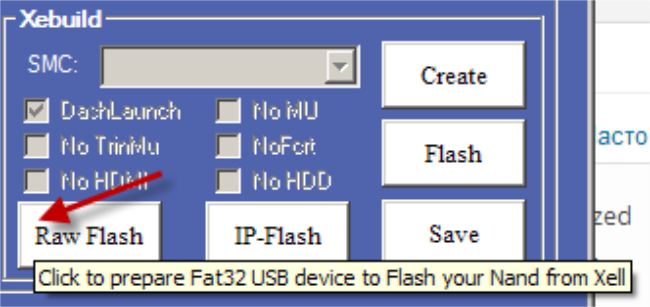
The program will record 2 files: xenon.elf and nandflash.bin. Insert the USB flash drive with these files into the console and turn it on. XELL will automatically install DashLaunch on the console.
During installation, the flash drive indicator will flash all the time. As soon as it goes out, the installation is complete.
Attention, to install nandflash on the Corona 4GB board, you need to use an SD card instead of a flash drive. The scheme of connecting the card to the console is shown at the beginning of the article.
Now you need to install the necessary software, the list of which is given in.
Attention!
All actions you take at your own risk. The editors are not responsible for the consequences. If in doubt, you can install the freeboot yourself,.
Good day, dear reader!
In this article, I will try to identify the pros and cons of possible methods of hacking Xbox 360.
Perhaps we will begin.
And so the first and very popular solution for launching non-licensed games is Firmware.
Xbox 360 firmware has been around for a very long time. Now the newest and most stable is called IXtreme LT + 3.0. It allows you to run games recorded on the disc, and even enter LIVE (But, there is still no chance of getting a ban) Everything would be fine, but Microsoft constantly updates the Dashboard and releases new drives. What makes the firmware of the new Xbox is not possible, and the users of the firmware, wait for updates for their drive and re-flash. Yes, Microsoft is not fools and they always have some surprise for pirates.
The stitched console also remains dependent on the region of the game: PAL, NTSC, NTSC J. Ie if your Xbox Pal, then the games will be played only Pal or Region Free.
Conclusion: A good option to save money on licensed disks. A simple example: One licensed game costs 1000-3000 rubles, pirated 200-400 rubles, and if you write yourself, up to 100 rubles.
The second option I want to talk about is Drive dvd emulator.
Excellent thing that allows you to run images of games from an external drive. In this case, you do not need to spend money on disks! I put the game on the hard drive - in the right folder, and you can play. Also, when using an emulator, you can easily enter Live and not be afraid of a ban.
Conclusion: The thing is pretty good, but expensive.
And the last thing in my opinion is the best - FREEBOOT.
Fribut is not an emulator or drive firmware. This is an installation inside the console of a small device that allows you to run the Alternative Dashboard.
Fribut provides ample opportunity for the user of the Xbox 360. Allows you to run images of games from external drives of any size and internal hard drive. With that, instead of the internal HDD of small volume, you can put for example 1TB without unnecessary manipulations. In addition to all, it allows you to: Run games of ANY REGION (Ntsc, Ntsc-J, Pal); Forget about firmware, all kinds of protections like ap2.5 and XGD3, patching images for this or that firmware, etc .; Make complete all versions of live-arcade games XBLA; Play right from the computer hdd; Run self-written software (emulators of old consoles, homebrews, etc.). And if you are the owner of a freewheel with a stitched drive, then with a couple of clicks of the joystick in FreeStyleDash you can copy any samopisny game disc taken from friends / acquaintances to your console and then play this game without any problems
The only drawback is an instant ban when entering Live. But, this is offset by the availability of its server for the "fretnyh" Xbox 360.
Conclusion: You'll have to learn a little bit to use, but in a week or two you will understand the beauty of Freeboot
Results:
| Opportunities | Drive firmware | Freeboot | Drive emulator |
| Xbox live | + | — | + |
| Launch of custom disks | + | — | — |
| Running games from internal HDD | — | + | — |
| Running games from an external HDD | — | + | + |
| Running games from a flash drive | — | + | + |
| Firmware Update | only with analysis | indiscriminately | indiscriminately |
| Launch games on the local network | — | + | — |
| Free Arcade Games | — | + | — |
| Copying games to internal HDD from DVD |
— | + | — |
| Free DLC | — | + | — |
| Increase HDD | — | + | — |
| Parameter Management console |
— | + | — |
| Installing Third-Party Applications | — | + | + |
| Unlink from console region | — | + | — |
| Play without drive | — | + | + |
Perhaps you are still thinking about buying an Xbox 360. You may have already bought it. It does not matter. Most importantly, you learned that you do not have to pay 2-3 thousand rubles per game disk. You can buy it for 200 rubles. And you can even download a game from torrents.
But for this you need to "pokoldovat" over the console: flash it, install freeboot or xkey. The question arises: what to choose from this?
What does all this mean?
First, let's see what all these words mean: freeboot, xkey, firmware. And what opportunities each of the options opens for you.
Freeboot
This is the most popular customization of the game console. From a technical point of view, this is the installation of modified software: a dashboard (Xbox 360 control interface) and some other programs.
It should be noted that the installation of freebies is not at all like the installation of, for example, windows on a computer: put in a disk and repeatedly pressed “next”. With Xbox, everything is much more complicated: you will need to plug in programmers, install POSTFIX adapters, in a word, you will have to tinker with a screwdriver and a soldering station.
But now it does not interest us. We will not go into technical details but concentrate on the question what the user eventually gets. That is you.
What gives the freeboot user. The most important thing is the ability to record the game on the hard drive of the console or on the usb-drive (USB flash drive or external drive). And run these games without a licensed disc in the drive. Playing on the console with freibutom drive can generally not be used!
What takes away a freeboot user. Yes, frees has its drawbacks. Providing some opportunities, it deprives you of some others. So, freeboot takes you:
Xbox live. If you enter this service on the console under the freebie, you will immediately receive a ban. Forget Xbox Live. For you it is no more. But there are unofficial servers on which you can play on the network with other similar freebies.
Time. You will have to spend some time mastering FSD (freeware dashboards). DashLaunch and XeX Menu. But the more time you spend on it, the more opportunities you will open: connect via FTP, launch games without installing to the console (from a network folder), etc.
Drive firmware
After this operation on the Xbox, you can run not only licensed discs, but also those that you have recorded or bought on the market.
Pluses firmware. A definite plus is significant savings. Now you can buy games cheaper. Or burn them yourself, which is even cheaper. But this is not the most important.
The main advantage of the firmware - You can safely go to Xbox Live. The probability of a ban for you is negligible.
Cons firmware:
- You still have to buy CDs with games. Even if you are going to record the games yourself, you will need to spend money on blanks. And it is advisable not to save, but to buy high-quality discs.
- Quick wear DVD drive. Even if you buy the most expensive discs for recording games, the drive will still wear out a little faster than reading only licensed discs. What can we say about the games bought on the ruins, where sellers often sacrifice quality for the sake of lower prices.
Install xboxkey
Xkey (aka xboxkey, x360key) is a drive emulator that allows you to run games from a usb flash drive or disk. It is a chip and usb controller setup.
On the one hand, xkey also, like freeboot, allows you to run games from external usb-drives, and while it is easier to use - you do not have to learn the instructions on how to record and run the game. Download and play. And to run games on freeboot they will have to be converted into a special format. At the same time, xkey does not have any additional features, which gives freeboot (but you will need time to master these features).
The main advantage of xboxkey before freebie is that you still have access to Xbox-Live.
Lack of emulator is that its installation in specialized workshops is more expensive than freeboot.
As a conclusion, we will reduce all the differences between these modifications in a table.
The table shows the main advantages of freeboot, x360key and drive firmware
View the table
| Comparison of freeboot, xkey and drive firmware | Freeboot | Xkey | firmware drive |
|---|---|---|---|
| Can be used without PC and Internet | |||
| Without the cost of buying games or pigs | |||
| Have access to Xbox Live | |||
| No extra effort: download and play |  |
Is it worth puzzling?
We have considered 3 options for modification of the xbox 360, which will provide you with these or other additional features, unforeseen by the manufacturer. Before turning to the question of which one to choose, consider another option - to leave everything as it is. That is, to play the factory (or, as experts say, "vanilla") firmware, without any modifications. What is the plus of this choice?
It should be noted that any interference with the hardware or software of the set-top box entails a loss of warranty. That is, the main advantage of the “vanilla” set-top box is the preservation of warranty, service and technical support of the manufacturer. But the warranty has a limited period, and if you ask for an installation, or in a professional workshop, you will receive a guarantee on the work performed and help in solving the issues raised.
The option "leave as is", without any firmware, will be a good choice in 2 cases:
- You are just lazy, and you decide to postpone this issue until the warranty runs out.
- You bought a set-top box to play a couple of games (others are not interesting to you), and the cost of buying these games is comparable to the cost of firmware or installing fret in service centers.
If these options are not for you, let's choose:
What is better: freeboot, xkey or firmware
“Better” is a purely subjective concept and depends on personal tastes and the specific situation. Therefore, when choosing, proceed from the following criteria:
Where to get the games?
There are 2 options: download from the Internet and then burn to a CD / USB flash drive or buy somewhere. In order to download games, you firstly need a computer, and, secondly, access to the Internet.
If you do not have a computer, there is no Internet (or there is, but expensive and slow), then your only option is drive firmware.
Suppose you have the Internet, and downloading games is not a problem for you. Then the next important question:
Do you need access to Xbox-Live?
If yes, then delete from the list of Freeboot options and choose between the firmware and the drive emulator. And here it is necessary to choose based on that
Which carrier of games is more convenient for you?
If you prefer disks, then you need xbox firmware. And if you want to play with a flash drive then - drive emulator. If you need the ability to record games on the internal hard drive of the console, then this is a freeboot.
And one more question, important when choosing:
Do you want to spend some time recording the downloaded games?
If you want the most simple option: “downloaded - downloaded to a USB flash drive - inserted into the console - launched”, you need xkey.
In all other cases, you will have to tinker a bit: for a stitched drive, you need to burn the image onto a blank (but you can buy a ready-made disc); For freeboot, downloaded games must be converted to god format.
By the way, you will be much cheaper than each service separately.
How to flash, install xkey or freeboot on xbox360
So, you have decided what you need: freeboot, xkey, firmware drive or some combination of them. The question remains, how to do this? You have 3 options:
- Do it yourself. Find online manuals, study them, buy the necessary programmers, chips, pick up a soldering iron and make. This is a very exciting and interesting activity, if you have the time, the necessary skills and desire. But at the same time you risk spoiling your console so that not a single service center can repair it.
- If you already have an Xbox, and you decide to flash it or install freeboot, you can. Masters during the day (even for an hour) will do all the work and provide a guarantee on it.
- If you are just going to buy a console and immediately decided to modify it, it does not make sense to take the “naked” Xbox in any store and then carry it to the workshop. You will immediately lose the manufacturer's warranty! So buy a ready-made Xbox with the modification you need: freebie, firmware, x360key, or a combination of them. Buying a prefix in our store, you will receive a 1 year warranty. That is, you risk nothing - in case of a breakdown of a stitched console, you will repair it for free or change it under warranty.
Freeboot - This is a croaked Dashboard, which can be built into the Xbox 360 (you have to solder, and the cost of this business fluctuates around two to three thousand rubles, but the game is worth the candle)
The smallest Freeboot allows:
- Open games in the absence of a disk from any medium, one size or another, and the developer (flash drives, USB HDD, internal hard drives)
By the way: when replacing a hard disk, no additional manipulations for the internal 2.5 HDD are required, it is enough just to format it with tools and you will become the owner, for example, 1 terabyte instead of 250 gigabytes.
Important! It is better to take a hard disk with a standardized cluster size. You should not take HDD technology Advanced Format Technology, because there the cluster size is not standardized, and it threatens a lot of complications in the future. The prototype from WD where the letter P is present in the name should not be taken: WD BPVT, WD BPKT, etc. 3.5 HDD will already need the intervention of a soldering iron, because it needs 12V.
- In addition, with the advent of the ConnectX plug-in in the updated release of FSD 2.2, it became really possible to play from the computer's HDD by opening the X-box game folder in it.
- Convert all live versions of XBLA arcade toys to open access.
- Enable self-written software (console emulators of previous versions, etc.)
- Actually, it will start to launch all downloadable content (DLC) for games on a free basis, which is normal, with or without firmware, you need to purchase for money or try to bypass the protection in the profiles.
- Open games in different regions
- Do not spend money on gaming discs, in principle, the drive will no longer be necessary. Delete from the memory of the firmware, all sorts of protection, soaking images with respect to this or that firmware, etc.
Important: in spite of all this, in order to play, copy pirated versions from disks - you still need to flash the drive!
When set to xbox freeboot you will not be able to use self-written discs if there is an official firmware in the drive.
- If you have a freeboot and a stitched drive, then with a few clicks of the joystick in FreeStyleDash you can copy any self-written game disc that you can borrow from your friends or acquaintances to your console and then enjoy the game easily.
How to understand if Freeboot xbox 360 is installed?
In order to understand whether freeboot is installed, you need to turn on the device not by pressing the power button, but by using the tray exit button. Boot Xell and all information about the console, namely, the CPU key and DVD key - if it happened - you are the owner freeboot xbox 360. If not ... then, accordingly, not the owner. If the console turns on, and the screen is dark and nothing happens, you probably need to connect not via HDMI.



















