How to connect digital TV to the TV. How to connect a monitor to a digital set-top box
DVB T2 tuners were initially “sharpened” for connecting to a TV and not for connecting to a monitor. But recently, at the request, I took up the question of the possibility of connecting a monitor to a digital set-top box and at least had to “break” my head a little, as a result I managed to implement two schemes. This way you can extend the life of an old monitor or even a new one that is not used.
If the monitor had an RCA AV connector, there would be no problems at all. New monitors are easier to connect, since they have an HDMI connector that consoles have, while older ones usually only have VGA and DVI-D.
HDMI and DVI-D are digital outputs with appropriate signal quality and support for audio transmission. This makes it clear if the monitor has speakers, then you can immediately adjust the soundtrack. However, the quality of their sound leaves much to be desired, so when you connect the monitor to a digital set-top box, it is better to let the sound through the speaker system.
 Speaker system for connecting to the console
Speaker system for connecting to the console In general, in this case it is better to use an external system. To connect it, you must purchase a cable.
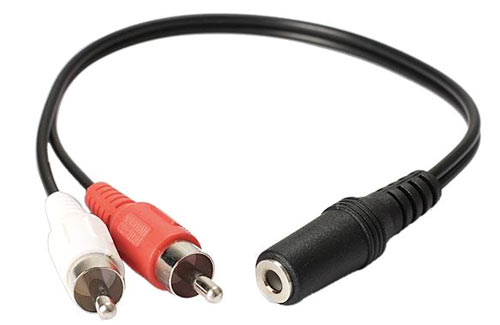
Connecting digital inputs - HDMI and DVI-D
To connect the monitor to a digital TV set-top box, you need to buy an adapter cable from HDMI to DVI-D.
 HDMI to DVI-D cable
HDMI to DVI-D cable However, problems may arise with the DVI-D output, and if the monitor does not start to show a look at its characteristics, the goal is to find out if its DVI-D input has HDCP support. HDCP is a technology for protecting media content from illegal copying. Another reason why the monitor does not want to show, is a poor-quality cable, this often happens with the Chinese.
When connecting a digital television set-top box to the monitor via an HDMI-to-HDMI cable, there were no particular problems, but also when using a cheap Chinese cable, the sound on the built-in speakers did not persist.
 HDMI-HDMI cable
HDMI-HDMI cable Possible connection options
Some DVB T2 tuners have YPbPr connectors and very little SCART. In this case, we are dealing with an analog signal, the highest quality analog signal, therefore it continues to be used in computer monitors.
To connect the DVB T2 to the monitor, you need a YPbPr-VGA cable
 Connector and cable YPbPr-VGA
Connector and cable YPbPr-VGA or scart-vga.

Very often, our customers have a problem connecting the android console to the TV. Actually this article should show the options for connecting your TV box to the TV. Looking ahead, I’ll say that we’ve touched upon not all connection options, but the 3 most basic ones.
3 ways to connect the set-top box to the TV
- Via HDMI cable;
- Via AV cable (RCA tulips);
- Adapter Converter HDMI;
Let's analyze each of them in detail.
Connect via HDMI cable
The first item is the easiest and most common. All you need is to connect the set-top box with the TV with the HDMI cable. After that, do not forget to change the signal source on the TV (look for the Input or Source button on the remote). Although everything here is really very simple, but sometimes there are situations when your TV does not see the console in any way. In this case, we recommend trying to connect the console to another TV and check how the console will behave on it. If the launch is successful then your TV and the set-top box are incompatible. This happens very rarely and there is no concrete explanation for this. If you have such a situation, simply change your prefix to a model of another brand or with another iron.
AV connection

Connection via tulips is usually used for older TVs that were produced before the advent of HDMI connection. I'll tell you right away that the quality of the picture with this connection leaves much to be desired, on some TVs it is even difficult to disassemble the text that is displayed on the TV. In such cases, we recommend to increase the font in the settings of the console to the maximum.
Connection: it is a bit more complicated here, since on the one hand there will be 3.5 (AUX), and on the other 3 tulips of yellow, red and white color. If there are times of the same color on your TV - connect, if you have only 2 tulips on the TV, you will have to select it using the “scientific method” until the image and sound appear.
How to connect via hDMI-AV (RCA) converter

The third is the rarest, but still a good way to solve the problem of connecting the set-top box to an old TV via HDMI.
If there is no AV output on your set-top box and there is no HDMI output on the TV, then this item is for you.
Before connecting, you will need to purchase an HDMI-RCA converter. The cost of this device is about $ 10-15.
Just do not forget that this adapter is powered by USB, you can connect it directly to the console.
I hope this article was helpful to you.
Any questions? Ask them in the comments!
Connecting subscriber equipment to watch DVB-T2 digital terrestrial television does not take long and does not require special skills. Recall that in the territory of the Russian Federation digital terrestrial television is broadcast in the DVB-T2 standard (multi PLP). Reception of digital broadcasting can be divided into two types:
connection to a modern TV with built-in DVB-T2 tuner;
Connect to analog TV.
Equipment for receiving a digital signal:
For both options, you need a UHF antenna. If you connect to an analog TV, you will need another DVB-T2 receiver (SetTopBox, STB, or simply a “digital set-top box”).
UHF antennas can be divided into room and collective (installed on the roof of an apartment building). Indoor antennas can be active (with amplifier) and passive. They are used in different ways, depending on the distance of the transmitting equipment. If the RTRS transmitter is located nearby, it is recommended to use a passive, you can use a directional antenna. If the distance to the transmitter is more than 10 kilometers, it is recommended to use an active antenna, if possible installed as high as possible. In either case, point the antenna at the RTRS transmitter.
Also, find out what the power of the transmitting equipment by calling.
Approximate radius of coverage of transmitting stations:
10 W - about 3 km;
50 W - about 5 km;
100 W - about 15 km;
500 W - about 25 km;
1 kW - about 30-35 km;
2 kW - about 35-40 km;
5 kW - about 40 - 50 km.
Find out the location of the nearest tower you can.
We now turn to the consideration of televisions.
If a DVB-T2 tuner is already installed on your TV, then no additional equipment will be needed. Connect the UHF antenna start the auto search and enjoy the quality of the digital images of excellent quality.
If you have an old, analog TV, then you will need an additional device in the form of a DVB-T2 console. Buy it is not difficult, DVB-T2 receivers are sold in electronics stores or on the manufacturer's websites. Recommend any device also does not make sense, because in most cases they are similar in characteristics. You can read some reviews on our website in the section.
Please note that receivers and DVB-T tuners built into TVs will not receive digital terrestrial TV signals.
How to connect equipment for watching digital terrestrial television
As mentioned earlier, with the connection of modern TV problems should arise. We connect the antenna to the desired connector of the TV, we start the auto search. All is ready. Before connecting it is recommended to de-energize the equipment.

Connecting digital terrestrial television with DVB-T2
There is nothing difficult in this type of connection either. All the necessary elements are already included. Also, we de-energize the equipment, connect the antenna already to the receiver and connect the prefix with a TV with RCA cable (tulips). There should be no difficulties, we connect the cables to the TV in color. Turn on the equipment. We translate TV into AV mode. Run the scan on the console.
How to watch both digital broadcasting and analog on a DVB-T2 receiver
You can watch digital terrestrial television and analogue on one device. To do this, you need to make the connection as follows: insert the UHF antenna into the RF IN jack of the receiver, connect the TV to the receiver using the HDMI or RCA interfaces. And we connect the receiver's RF OUT and ANT IN jacks with a separate cable. In the settings of the receiver, set the reception of analog television, make auto-tuning.



















