Installation of a wireless LAN. What is a wireless network?
Detailed description
Wireless Local Area Network (WLAN) represents wireless computer network, which connects two or more devices using a wireless distribution method (often with spread spectrum or OFDM) within a limited area such as a home, school, computer lab or office building. This allows users to move within local coverage area and still be connected to the network, and can also provide internet connection. Most modern wireless LANs based on IEEE 802.11 standards, sold under the trademark Wi-Fi .
Wireless LAN became popular in the home, due to the ease of installation and use, as well as in commercial complexes offering wireless access to their customers, often for free.
Did you know that ... New York, for example, launched a pilot program to provide urban workers in all areas of the city with wireless Internet access.
Initially, hardware WLAN (Wireless Local Area Network) were used only as alternatives to cable network , where the use of cables was difficult or impossible at all.

STATIONS
All components that can be connected to a wireless environment on the network are called stations. All stations are equipped with wireless network interface controllers (WNICs). Wireless stations
fall into one of two categories: wireless access points
and clients
. Access points
, usually, wireless routers
are the base stations for wireless network. They transmit and receive radio frequencies for wireless devices with the support to communicate with others. Wireless clients
can be mobile devices, such as laptops, handheld personal computers, IP phones and other smartphones or fixed devices such as desktop computers and workstations that are equipped with wireless network interface.
![]()
BASIC SET
Basic set of services
is a collection of all stations that can interact with each other at the physical level. Each set has an identification number and is called BSSID , which is MAC address of the access point, serving the basic service.

There are two types a basic set of services: Independent BSS (IBSS) and bSS infrastructure . Independent BSS (IBSS) represents a special network that does not contain access points , which means that they can not connect to any other basic services.
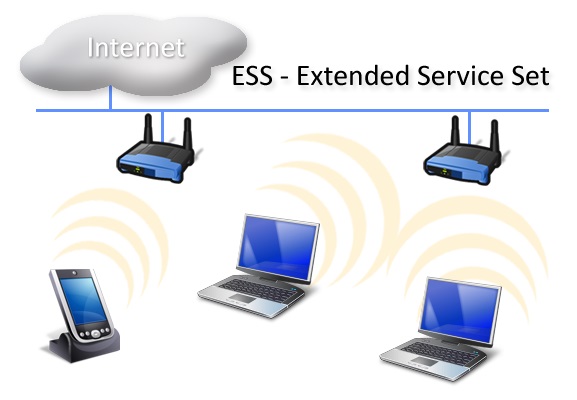
EXTENDED SET OF SERVICES
Extended service set (ESS)
represents set of connected BSS, the access points in which are connected by a distribution system. Each ESS has an identifier called sSID, which is a 32-byte character string.
DISTRIBUTION SYSTEM
Distribution System (DS)
connects all access points to Expanded Services.
DS can be used to increase network coverage by roaming between cells.
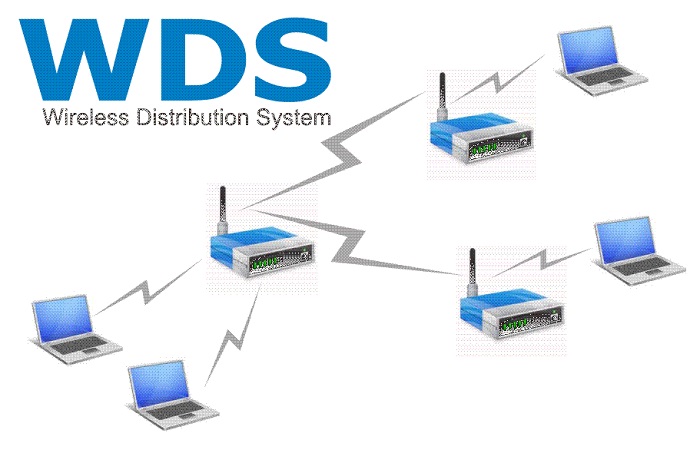
Also, DS may be wiredor wireless. Modern wireless distribution systems mainly based on WDS or net protocols, but other systems are also used.
Man is a social being. This definition implies, first of all, communication between different people. With all at once or separately, it does not matter. Our distant ancestors were able to realize the opportunities inherent in them for communication. The air, exhaled in a special way, began to take shape in words, which later received a graphic representation in the form of writing.
Nevertheless, communication with sound remained and is most preferable. For a long time we used the natural ways of transmitting sound waves: screaming as far as possible while gesticulating with all possible limbs, showing that we want something from someone who is now far away; or you could simply transfer what you need through an intermediary.
In the second half of the XIX century, the voice was sent back by wire. Speed increased by several orders - now it was enough to pick up the phone and after a few seconds you hear a man on another continent for 20,000 kilometers. Technologies of the last century made communication even more accessible and convenient. It became wireless. Today, you can "catch" almost anyone anywhere he was. Another thing is that not everyone is happy with such "freedom", especially those for which it has become another way of control, but the story is not about that.
Computers allowed to transmit not only the sound (in particular voice) to distances, but also the text, and recently the transmission of video has become an increasingly popular service. And if you observe the latest trends, then computer networks become: a) wireless; and b) global. It is in all the diversity of standards of wireless digital networks that we will try to understand this article.
Cellular communication, the last generation of which persistently become "native" not only for phones, but also for computers, we will not touch upon. This is done in our other article: "". Here we touch on those networks that are created on a less "global" level, but at the same time are very common.
Many modern wireless standards support work with almost any PC, but some of them are designed for slightly less versatile, but at the same time very popular devices. For example, cell phones. After all, many of them today can transmit and receive data not only from GSM networks (NMT, CDMA and others), but to exchange data with local devices. It is with wireless short-range networks that we will begin.
Bluetooth
The standard Bluetooth (or as it is called in the people - "blue tooth") today is one of the most famous and common. It was developed in 1994 by two specialists of the Swedish Ericsson company - Jaap Haartsen and Sven Mattisson. The main purpose of Bluetooth is to provide data exchange without wires between two or more devices.

Since the source of the "tooth" was a company engaged in the production of mobile phones, it was for these devices and this technology was created. Is it any wonder that Ericsson R520 was one of the first phones equipped with a Bluetooth module? By today's standards, this is a very weighty and functionally deprived "brick", which at one time was unclaimed.
Why? Yes, because 6-7 years ago, Bluetooth was equipped with just a couple of devices. The situation with Wi-Fi was exactly the same. What's the use of Apple allowed to buy an iBook with an optional wireless network card, if there were only a couple of access points at a fabulous price? But Wi-Fi could easily be mated to a conventional wired network, which you can not do with Bluetooth. After all, for the exchange of data is used not at all standardized by all and the entire protocol TCP / IP, and its own. But more on that later.
Let us touch on the history of the question. May 20, 1998 was officially announced the creation of a special group Bluetooth Special Interest Group (SIG), which began to develop and adopt standards for this technology. Initially, it included Ericsson (now Sony Ericsson), IBM, Intel, Toshiba and Nokia). Later they were joined by others. TO today the group adopted six Bluetooth standards:
Bluetooth 1.0 and 1.0B
The very first versions of the standard had many mistakes and shortcomings. When pairing devices, there were various problems, the connection was unstable.
Bluetooth 1.1
The new version of the standard eliminated many errors 1.0B, and was also adopted as the standard IEEE 802.15.1-2002. At the same time, support for working through channels without data encryption was added, as well as support for the Signal Strength Indicator (RSSI) indicator.
Bluetooth 1.2
Version 1.2 became the peak of the development of the first generation of the "blue tooth". Until now, you can find on sale devices with its support (for example, laptops or phones three or four years ago). Among its changes are the following:
faster device search and connectivity;
increased stability of the connection, especially when driving;
higher data rate (in practice up to 721 Kbps);
improved the quality of communication with the sound transmission headset;
added support for HCI (Host Controller Interface).
This version was adopted as the standard IEEE 802.15.1-2005. But, pretty soon it was replaced by the second generation Bluetooth.
Bluetooth 2.0
Bluetooth 2.0 has become quite a significant event in the digital industry. The new "teeth" could now "chew" much more data, as the postfix "EDR" clearly adds to the updated name of the standard: Bluetooth 2.0 + EDR. EDR stands for Enhanced Data Rate, which can be freely translated as "Teeth in three rows." Joke. In fact, the translation sounds like an "extended bandwidth". The speed in some cases increased by 10 times, but did not actually exceed 2.1 Mbit / s, and the peak value is 3.0 Mbit / s.
Interestingly, Bluetooth 2.0 without EDR is Bluetooth 1.2 with fixed bugs. Some devices support exactly this version, although most manufacturers provided an increased data transfer speed. In addition, energy consumption was also reduced.
Bluetooth 2.1
More recently, the Bluetooth 2.1 standard has been adopted. It happened already in the time of our project, about which we even wrote the corresponding one. Innovations were made insignificantly. Among them - an even greater reduction in energy consumption, accelerated pairing, better noise immunity, and others. So far, not many people have bothered to support this version. So modern laptops (for which the data transfer rate is often more important than for mobile phones) are still equipped with Bluetooth 2.0 + EDR controllers.
Bluetooth 3.0
Of course, the development of Bluetooth has not stopped. Although today there are quite a few alternatives to this standard, which will be discussed further on, the development of the Bluetooth 3.0 standard, code-named "Seattle", is currently underway. That he will be even faster, you can guess so. Organization Bluetooth SIG wants to adapt UWB-technology (about it a little lower), capable of providing a speed of up to 480 Mb / s (here, without too much modesty, we can talk about several hundred "rows of teeth").
If this concept is implemented, then Bluetooth will become a serious competitor to the actively developed and already implemented Wireless USB standard, which, strangely enough, is based on the same UWB specification. But about this, too, then.
Of course, in addition to significantly increased bandwidth, new opportunities will also be added. So it is planned to introduce support for special information points that will contain any information (advertising, data on weather, stock prices, currencies, etc.), and you can read it from there. It is also expected to simplify the interfacing of devices, thanks to the automated management of topologies. An alternative to MAC and PHY profiles will be introduced in the data transfer, which will reduce power consumption with a low data flow, and also increase the speed if necessary to transfer a large amount of information.

Now consider the principle of Bluetooth. This standard does not work with access points like Wi-Fi - an "access point" can be any device equipped with an appropriate controller. Conditionally it is called a "master" and forms around itself a "piconet" (piconet), in which up to seven other devices can enter. More precisely, seven devices can be active at a given time, while another 255 can be in an inactive state, which changes to the opposite if necessary.
Piconets can be combined. Then several devices will act as a bridge for data exchange. But until full support for such functionality has not appeared. However, it should be implemented in future versions of the standard.
At one time, data can be exchanged with one device. If you need to transfer data to another, then a quick switching takes place. Parallel transmission is also possible, but it is used quite rarely. In the piconet, any of the slave devices, if necessary, easily assume the role of master.

Provide support for Bluetooth computers today called special USB-adapters. Many modern mid-price notebooks (from $ 1000) usually have a built-in controller. Controllers come in three classes:
Class 3. Power 1 mW. The radius of action is about 1 meter;
Class 2.The power is 2.5 mW. The range is about 10 meters;
Class 1.The power is 100 mW. The range is about 100 meters.
Today, Class 1 and 2 are the most common. It's not surprising - despite the very low power consumption of Class 3, its application area is extremely limited. Even for a headset it fits very badly. The phone does not need to be kept in the breast pocket - it can easily be in jeans, where the pocket is sewn just above the knee, or even on the table, and the owner will be observed within a radius of 5-7 meters from the apparatus.
But Class 1 and 2 are sold quite actively. If you choose an external USB Bluetooth adapter, it's better to take care of its range. Even with a Class 1 adapter, a weaker Class 2 device can work at a greater distance.
Well and a little about the field of application. As it became clear, this is primarily mobile "gadgets": the exchange of data between cell phones (handheld computers, cellular and laptop, etc.), connection wireless headset for a conversation. Recently, Bluetooth has been actively used in computer mouse and keyboards. A lot of GPS-navigators "speak" with the help of "blue teeth". Even joysticks of modern consoles Nintendo Wii and PlayStation 3 work through Bluetooth.

Nevertheless, not all devices need a high data transfer rate, as well as a long range of operation. This is clearly demonstrated by Apple in its communicator-phone. Who does not know, we inform that his Bluetooth-controller can only work with a headset. Data exchange is not available to him.
And really, why should a cell phone (especially an entry level) be able to transmit more information? "Teeth" in them are most often used for a headset. And in this case, you need a stable data stream, normally transmitted to a distance of 5-10 meters at a fixed rate, consuming a minimum of energy. This is what prompted some companies to create off-standards.
Wibree
In mid-June 2007, Nokia issued an official press release, which was informed of the development of the standard. Wibree is based on Bluetooth technology and is intended to supplement it, but not compete. Most importantly, its difference from the "original" is significantly lower power consumption. It is assumed that Wibree modules will be used in devices such as biometric sensors that monitor human performance, in a wireless headset, keyboards, various devices remote control. So do not be surprised if soon a person standing next to you on the bus suddenly presses something near your navel and starts talking to himself.

Work Wibree will be in the same range as Bluetooth: 2.4 GHz. The maximum bandwidth is up to 1 Mbit / s. The range is 5-10 meters. In general, it resembles Bluetooth 1.2 Class 2 with ultra-low power consumption.

Although Wibree is based on "blue teeth", it will not be completely backwards compatible. Although nothing prevents it from being integrated into modern Bluetooth controllers, it will only be necessary to modify them a little. But in any case, all modern devices will not be able to exchange data with your tennis racket, biosensor, attached to the body or smart teapot, informing about boiling not by a common whistle, but via your mobile phone via SMS.
But Wibree is not the only "low-power" standard. There are its analogues, and already ready, and sometimes not even the first generation. The final Wibree specifications will be ready in the first half of this year, while ZigBee already exists in its third version.
ZigBee
ZigBee is another "ultra mega super maxi low-power" wireless standard with two "ee" on the end. For the first time it was conceived back in 1998, when it became clear that Wi-Fi and Bluetooth are not suitable for all cases. Like the last ZigBee created for pairing devices, but the principle of its operation is somewhat different.

There are three types of ZigBee devices: the ZigBee Coordinator (ZC), the ZigBee Router (ZR), and the ZigBee End Device (ZED). The first is the main one in the created wireless network and can serve as a router and a bridge for data exchange and with other networks. The router receives data from the end device, and can also exchange information with other routers and coordinators. The end device itself is only able to transmit data.
Thus, ZigBee is excluded as a technology for data exchange between digital devices like players, cameras, printers, PDAs, laptops and so on. But the application of this technology in production or as a security system is much more relevant. It is in this direction that it is used.
On the official page of the project you can read the successful projects related to the automation of production (at the plant, during construction, etc.), ensuring the safety of the premises, automating modern buildings, uniting household devices into a single network and so on. Bluetooth (and Wibree) are more oriented at transferring "computer" data, whereas in the ZigBee channels, mostly bits and bytes with technical information from sensors, remote controls, etc. circulate.

Now a little about the principles of building ZigBee-networks. There are two of them: without and with a constant poll of ZED. In the first case, the router or coordinator is in the mode of constant signal waiting from the end device (ZED). A good example of such a network can serve as a wireless light switch. As a router stands a lamp, usually equipped with a constant power source. ZED is the switch itself. It is in an inactive state. But as soon as you click on it, it activates and sends the signal to the router. The latter will respond and give the command to turn on the light. At the same time, the energy will not be transferred to the minimum. Batteries in the switch will last for a year, if not a few years. Of course, if you do not constantly arrange "light music."
The second option assumes that the router will poll the ZED at regular intervals. In this case, it will consume less energy, so there is no need for a constant power source. But more electricity will be required for ZED. We believe that this type of network is more suitable for security systems, or for various sensors. When you do a ZED poll, you can check the status of an object and, if necessary, react quickly to a change in the situation.
ZigBee devices must comply with the IEEE 802.15.4-2003 standard, which allows you to operate at 2.4 GHz, 915 and 868 MHz. In the first case, up to 16 channels can be used for data transmission (at 2405-2480 MHz in 5 MHz steps). In this case, the speed of information exchange can reach 250 Kbps. At 915 and 868 MHz, the speed is 40 and 20 kbps, respectively. The choice of these three frequency ranges is dictated by both technological reasons and geographical ones. So the frequency of 868 MHz is allowed in Europe, 915 in Australia and the USA, and 2.4 GHz almost everywhere. It should be noted that ZigBee supports 128-bit encryption.

So, ZigBee is an excellent example of implementing an industrial wireless standard that extends and simplifies our life and work. Bluetooth and Wibree really would not be suitable for these purposes, therefore, such a specialized technology was created. Today it is supported by a large number of producers. To join the ZigBee Alliance and start using the standard specifications for commercial purposes costs only $ 3,500 per year. And if not in commercial, then in general for free.
There are several other similar developments, for example, MiWi, JenNet, EnOcean, Z-Wave. They compete with both ZigBee and Wibree and their implementation coincides at some points. We will not stop at them - although they are digital, they are still used for data exchange between relatively simple and highly specialized devices. And in this material we are primarily interested in what ensures the interaction of computers, cell phones, PDAs and multimedia home appliances. ZigBee was described only as an example of alternative use of wireless networks. In the meantime, we are moving on to the next subclass of standards operating on a relatively small radius, but already with huge speeds compared to Bluetooth.
UWB
The volumes of transmitted information grow with every second. So 7-8 years ago, the MP3 format seemed a panacea for the widespread dissemination of music over the Internet. The web has thousands of tracks compressed with an average bitrate of 128 kbit / s, which makes the average size of one song equal to 3-6 MB. At that time, the sites were optimized both in terms of code and graphics, and nobody even thought about downloading movies.
Let's see what happens now. Songs are also distributed in MP3, only the average bitrate has grown to 160-320 Kbps. And earlier, if we could look for a smaller version of the song, then on the contrary - we are looking for more qualitative, especially if the track is very like. Movies in MPEG4 format, so perfectly suited for jamming one DVD on one CD, now often occupy 1400 MB instead of the more usual 700 MB. But modern speeds allow from a P2P-network (for example, BitTorrent) for a few hours to download a full DVD, which are gradually beginning to be replaced by HDTV. In the latter case, we are talking about tens of gigabytes.
Modern hard drives easily transfer data at speeds up to 100 MB / s, and the capacity of optical disks has increased to 50 GB, and in two or three years it can double. Do you think, is modern Bluetooth speed sufficient for such volumes? How long does it take to download 20 GB through a 3 Mbps channel? Even a fairly fast Wi-Fi standard is not suitable here. It was created more for wireless Internet, rather than to watch an HDTV-movie from a nearby computer. In this case, we need a technology capable of providing a high data rate, and not necessarily at a great distance. This is the main concept of UWB.
UWB is an abbreviation of Ultra-WideBand, which in our free translation sounds like "afigenno fast communication". Joke? Nearly. The connection is really very fast, which is due to broadband data transmission. As noted above, this is not really a technology, but rather a concept. This is the basis for different standards, two of which are described below.

At the heart of the UWB is still the draft standard for IEEE 802.15.4a. Unlike conventional radio transmission, the UWB transmits data using waves generated at specific times. In this case, a wide frequency range is used, thus causing a time modulation.
For data transmission, frequencies from 500 MHz and higher can be used. But on February 14, 2002, the US Federal Communications Commission (FCC) recommended a range of 3.1-10.6 GHz for UWB. It is assumed that the data transmission will be conducted within the same room, although with an increase in the transmitter and receiver power, the range of the network will also increase. However, this is prohibited.
Now about the appointment. It is not difficult to guess that UWB will be used to transfer large amounts of data between digital devices. Among the latter, you can first of all include computers, cell phones (especially top models with a large amount of memory), printers, digital photo and video cameras, audio and video players, and so on. The maximum speed of UWB is unknown to us, but it can reach tens of gigabits. Very impressive value not only by modern standards, but also by the standards of the near future. So there is a stock.

Now directly about the standards based on UWB. First of all, this is the new generation of Bluetooth. While it is not clear exactly whether this concept will be used in Bluetooth 3.0 or not, there is definitely something similar in the plans. There are rumors of an increase in speed up to 480 Mbit / s. We believe that they are not far from the truth, only that such opportunities are available mainly for the transfer of large amounts of data and after fifty warnings about high energy consumption. Yet such speeds will become available not for nothing.
But when the light will see the specification of Bluetooth 3.0 is still unknown. But the Wireless USB controllers are already ready for mass production, and more recently we reported the release of the first version of the standard. Let us dwell on these two technologies in more detail.
Wireless USB
The Wireless USB standard (abbreviated WUSB) is not entirely new. Intel first spoke about it at its spring session IDF in 2004. The devices themselves were not introduced then, as they did not announce the availability of specifications. They just announced that such a technology exists. There is so exists, thought the people who heard it, and continued to live on as they had lived before.
In 2005, during the Autumn session IDF Intel already showed the first prototypes. The prototype, I must say, instilled. True, it is not clear what exactly: respect or amazement. It was a massive PCI card, on which a PCMCIA controller was integrated, and an antenna protruded behind the mount. A strange solution, which in the future should have been integrated into motherboards and laptops. However, as it turned out, it was probably the first working model, rather than the prototype of the series.

To date, it seems as though the normal Wireless USB modules are available, as well as the first devices with its support. What are these devices? Yes, actually exactly the same ones that we connect through a regular USB connector: printers, scanners, cameras, mice, external hard drives, PDAs, etc. WUSB allows you to transfer the capabilities of such a popular wired serial bus to wireless rails.

Let's see how this works. We begin with the topology. A special host controller is responsible for exchanging data between devices. Each device in the range of action is allocated a separate communication channel. The latter is especially important if you have to transfer data at a high speed - splitting a channel like Wi-Fi can lead to sad consequences (for example, to damage the optical disc when recording if the data is too slow). One "normal" WUSB host supports up to 127 devices.
There are also not quite "normal" host controllers - these are the devices themselves. They have a limited list of capabilities, but they can also receive and transmit data from other sources. Thus, it turns out some sort of cellular network, when information from a remote source can pass through several devices, and then it will get to the main host, which will transfer it directly to the computer that made the request.
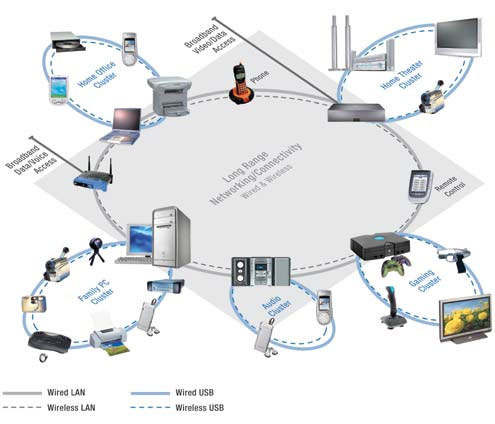
How can this be used in one apartment or house? Somewhere not very far from the host computer, you install the WUSB controller, or connect it directly to the motherboard. Afterwards within the room you can use any devices that can work with both Wireless USB directly and through the hub. Yes, it is the hub-host controller that can be equipped with the most common uSB ports to which you can connect the most ordinary devices like mouse, keyboard, printer.

For communication with other rooms, other host controllers or Wireless USB devices themselves, and more convenient Wi-Fi access points, and even the usual LAN-switches.
The huge advantage of Wireless USB is full compatibility with the original wired standard. Here is an analogy with LAN and WLAN: access point Wi-Fi connects to wired local Area Networks using the most common twisted pair, after which all devices within its range can safely use the resources of the entire network, not just wireless.
Since WUSB provides compatibility with USB, this wireless standard should work no less quickly. Actually, it is true: within a radius of 3 meters the speed will be 480 Mbit / s, and within a radius of 10 meters - 110 Mbit / s. In future versions of the standard, they promise to raise the speed to 1 Gbit / s. For data transmission, frequencies from the range 3.1-10.6 GHz are used, which clearly indicates the origin of this standard from UWB.
As for energy consumption, it should not be very significant. So modern mobile phones and PDAs with WUSB-enabled controller will work approximately as much as before (of course, if you do not constantly transfer gigabytes of information), and remote controls based on WUSB, will be able to last for one charge for several months. Although in the latter case it is much more relevant to use technologies like Wibree or ZigBee - it is more economical, and the radius of action is more.
Does Wireless USB have prospects in the future? Judging by the data of the agency iSuppli has. So in 2007 the market of compatible devices amounted to only $ 15 million, but by 2011 it will increase to $ 2.6 billion. The number of devices sold will increase from 1 million to 500 million in the same 2011. Well, let's hope that everything will be the same .
WirelessHD
Uniting wirelessly computers and peripherals working with them is far from the limit for modern technology. And tolerate a short USB cable from the printer to the the system unit much labor will not be. But if you have installed an expensive home theater system, from which and to which the cloud of wires stretches, then there can be an idea to get rid of them and her. Still, to hide such "charms of life" is not always so simple, even if there are not many of them.

If we consider that modern home theaters are kind of semi-computers, then equipping them with the support of wireless communications is not so difficult. Is it any wonder that began to appear set-top boxes similar to Sony LocationFree capable of broadcasting video and audio from the computer to LCD TVs and acoustics? Nevertheless, they work through Wi-Fi, and the network bandwidth of this type will not always be enough, especially if you transfer video in 1080i / p format.
So the WirelessHD standard was invented. Most recently we are about accepting the first version of its specifications. This is a special wireless standard designed to combine consumer electronics. Its frequency range extends far beyond the UWB and operates at a frequency of 60 GHz (± 5 GHz depending on the country). Its range is small - only 10 meters. This is enough to adjust the interaction of home theater devices.
The use of such frequencies is necessary to achieve high data rates. It's about 2-5 Gb / s in the first versions of the standard. But the theoretical limit is 20-25 Gbit / s. For comparison, the peak for HDMI 1.3 is 10.2 Gb / s. So there is a margin for the future, and very good.
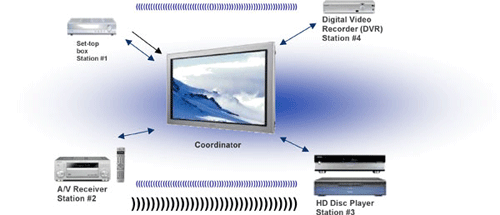
At the head of the WirelessHD network is a coordinator - a device that controls the transmission of audio and video streams, as well as their priorities. All other devices are stations that can be either a source or a data receiver, as well as the coordinator itself.
Will there be support for WirelessHD for the computer is still unknown, but we believe that will be. This is exactly the same as the HDMI outputs are on many modern video cards and laptops. Thus, video and audio can be played from a regular computer, which will significantly expand the functionality. After all, home players do not always support the latest codecs, not to mention disk formats. I must say that the implementation of this technology is really very useful and relevant. It is much more convenient than what is used now. And now, as we have already said, Wi-Fi is used. To the description of this standard just go.
Wi-Fi
Of all the standards considered in this article, Wi-Fi on a pair with Bluetooth is the most famous and widespread. Wi-Fi has gained its popularity thanks to laptops. Today even the cheapest models are equipped with a wireless network card. But, as always, this technology became popular not at once as it was presented.

The first work on Wi-Fi began in the 80-ies of the last century. However, the final specifications were ready only in 1997. The organization IEEE assigned them the label 802.11 (to be exact 802.11-1997). In 1999, they were adopted as a standard. The new and promising technology was immediately picked up by Apple. As an option, the new iBook laptops were offered a Wi-Fi network card. But even now Apple does not occupy a dominant position in the market, and then it just began to emerge from a protracted crisis. So the "fruit company" did not manage to walk the planet as a pioneer, sowing Wi-Fi grains everywhere. This honor was reserved for Intel.
We believe, many have heard about the mobile platform Intel Centrino. Its first generation was introduced in 2003. The laptop, in order to get a new and fashionable logo, should be based on the Intel processor (now Core Duo or Core 2 Duo, then on Pentium M), Intel chipset, and also Wi-Fi network card manufactured by Intel. This is what prompted the widespread distribution of wireless LANs.
However, to assert that this is due to only one Intel can not. Just the market was already ready for such a technology. The initiative of Apple in its time was too innovative, that it was not accepted by all. Four years later, the equipment for Wi-Fi was also quite expensive, but not so much. And the range has expanded significantly. Intel just gave everyone the most convenient form for adopting another technology, designed to bring a brighter future.

Now let's see how Wi-Fi works. As it became clear, a corresponding network card must be installed on the computer. It can be either a PCI (or PCI Express) expansion card, or a relatively small USB keychain. For laptops, there are versions in PCMCIA (PC Card) and ExpressCard format.
Using a wireless network card, you can connect to another one the same. That is, there is no difficulty in establishing a network connection between two laptops or between a laptop and a desktop PC. Only now, despite the seeming freedom to connect to them one more participant will not succeed. The third, as they say, is superfluous. To circumvent this limitation you have to resort to access points.
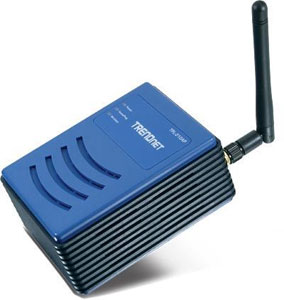
An access point in Wi-Fi is an analogue of a standard local network router. Only connections to it are carried out through the radio, and not by wires. Theoretically, their number is unlimited, although for greater speed and stability it is better to distribute connected computers between several points. In this case, the analogy with cellular communication is appropriate. One base station can serve several subscribers at the same time, but if they are overloaded very much and someone can not get through, and someone will break communication.

In general, the principle of deploying Wi-Fi is quite similar to a cellular network. The access points serve as base stations. If they are set up appropriately, they will communicate with each other, making it possible to exchange information between computers connected to any one of them. If you do not do this, the management program a Wi-Fi card will provide an opportunity to connect to one of the available networks.
But to connect to Wi-Fi network Sometimes you need to know the password, or the key to access it. Still, very important data, like passwords for accessing money accounts of various services, can be transmitted through the network, and it is much easier to intercept the radio broadcast than the usual exchange of information by wire. For this, several encryption standards have been implemented.
The first of these, WEP (Wired Equivalent Privacy), adopted in 2001, lasted only a short time. It is considered a pretty weak defense against unauthorized penetration. Today you can easily find a program capable of hacking a key in a short time, after which it will be possible to track all the packets on the network.
In mid-2003, WEP was replaced by a new Wi-Fi Protected Access (WPA) encryption algorithm. It was based on the draft standard 802.11i. Later, the latter was adopted in June 2004. In this case, as the main method of protection, he proposed a more advanced algorithm WPA2. It's much harder to hack it, so it's strongly recommended to use it. Of course, progress does not stand still, and more advanced protection options have already been proposed, which in the future will be adopted as standards. One such is 802.11w.
A little bit about the need for data protection. Today, quite often an access point is installed in an apartment for networking all local computers (and PDAs with cell phones, if they support Wi-Fi). At the same time, if you exchange only movies, music and similar information, your network does not represent great value. Nevertheless, there is nothing to prevent a neighbor from behind the wall from connecting his laptop to your network, especially if it is not protected. In addition, in such a network there is no need to be afraid of everyone and everything, so you can open in full free access those or other sections hard disks. Of course, nothing but the last comedy and action movie there can not lie, but there are always wishing to plague. It's still not nice if the just copied movie is deleted before viewing.
And here's another situation. At your home the Internet is connected through an ADSL modem. If you have more than one computer, or one laptop for the convenience of the modem can be equipped with Wi-Fi point access. Agree, it is convenient to sit from any point of the apartment on the web. If Wi-Fi is not properly protected, then anyone can access your Internet. Theoretically, even from the street it is possible, sitting down under a window on a bench. Well, if you have an unlimited channel, you'll just feel the slowdown. And if the traffic? You can fly in the entire amount that lies on the account. So protecting the local wireless network is of great importance. And it is not necessary to be limited only to WPA (2) -ciphering. If the computers are always static, each one can create a separate account, and at the same time make identification on the MAC address of the network card.
Well, about the standards of Wi-Fi. In total we managed to learn about 28 standards. But only six of them describe directly the speed of data exchange, range and operating frequency:

The very first version of Wi-Fi is not impressive. Although it was adopted before Bluetooth, it does not even reach the modern Bluetooth 2.0 + EDR. And after all, the standard was originally developed as a wireless analog of wired LANs, where a huge amount of data can be transferred. 802.11a / b provided much better opportunities, especially 802.11a. But the frequency of 5.0 GHz is not always resolved, so it was not widely used. That's why the 802.11g was developed, providing the same speed, as well as the ability to work at a frequency of 2.4 GHz.
Since last year, access points have appeared on the market and network cards with support for 802.11n. As you can see from the table, it works several times faster than 802.11g. Nevertheless, until now this standard is designated as draft. Judging by the available data, it will be adopted no earlier than next year. But most likely all modern devices based on 802.11n draft will be compatible with the final specification after the firmware update.
The 802.11y standard is an analog of 802.11g capable of operating at a much larger distance (up to 5 km in open space). It was for this purpose that it was created. To achieve such indicators, we had to use higher-frequency waves from the 3.7 GHz band.
Now we list all the other standards from the 802.11 family. All Latin characters were reserved for it:
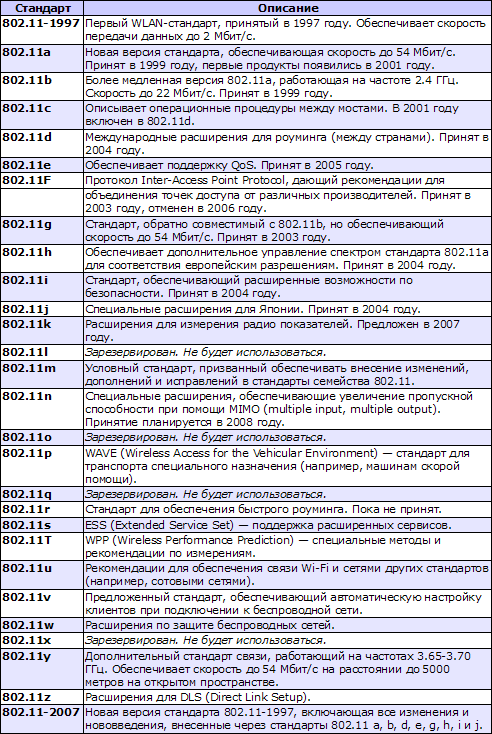
As you can see, Wi-Fi is still growing. It is possible that the speed of this technology in the future will increase even more. In addition, today, much attention is paid to the introduction of support for this standard in all devices. Communicators and mobile phones with Wi-Fi are no longer rare. It is not surprising, there are access points in many modern cities. And the Internet through them can be much faster than via WWAN networks (EDGE / GPRS, UMTS / WCDMA, HSDPA). However, it is for the Internet invented yet another very promising technology: WiMAX.
WiMAX
The WiMAX standard closes our list. Its main difference from all the previous ones lies in the radius of action. Depending on the transmitters used, the signal can be received at a distance of up to 50 km from the source. There is already talk about an analogue of cellular communications, and not just about "another wireless LAN."

WiMAX is not intended to be used to deploy a network within an apartment, house or district, although it can also be used for this. One of its main goals is to provide high-speed access to the Internet network both in the most remote settlements and in certain parts of the city.

This is not quite an alternative to cellular communication, because it provides several other possibilities and is oriented no longer to computers. Rather, it is an intermediate version between the latest generation of cellular communication standards (UMTS, HSDPA) and wireless local area networks. WiMAX provides a radius greater than Wi-Fi, but the average data transfer rate will be lower. At the same time, cellular communication is deployed to a much greater distance and more noise-resistant, but the data transfer rate in it is lower.
Nevertheless, WiMAX is called a competitor to the fourth-generation cellular networks. We tend to believe that this is not far from the truth, but only in part. Yet WiMAX is designed primarily for computers, and only then on communicators and mobile phones. But this we are beginning to delve into the specifics of the work of this standard. To start a little history.
WiMAX Forum, formed in 2001, is responsible for the development of WiMAX specifications. The very name WiMAX is an abbreviation for Worldwide Interoperability for Microwave Access or "Worldwide Networking for Microwave Access." In December 2001, the final WiMAX specifications were presented, ratified as 802.16-2001. In 2004, the 802.16-2004 standard was also adopted, also known as 802.16d, which describes the possibility of organizing WiMAX indoors. Finally the most latest version standard was adopted in 2005 and received the index 802.16-2005, but also informally referred to as 802.16e.
Now about the principles of work. Inside WiMAX, the IP protocol is implemented, allowing it to simply integrate with modern networks. So this technology can be an excellent addition to Wi-Fi. But unlike the latter, WiMAX provides a more stable connection. For example, connecting to a Wi-Fi access point at a significant distance may be unstable if there is another point nearby. In the case of WiMAX, one connection is allocated a separate slot, which no one else can use. And when you move for its activity will be responsible for various base stations WiMAX.
Yes, WiMAX is also based on base stations. Depending on the tasks, they can be small enough (for example, for premises), and be installed on separate towers to transfer data over a long distance. Initially, for WiMAX, the 10-66 GHz frequency range was assigned, but later support for lower frequencies of 2-11 GHz was added.

Why does everyone need this? The range of 10-66 GHz is good for constant transmission at high speeds. So the peak transmission speed can be 120 Mb / s and this is at a distance of tens of kilometers. An excellent option for connecting a small town. But since ultra-high frequencies require direct visibility for a normal city, they do not fit so well. So with a laptop or mobile phone connect to the network will be somewhat problematic. For them, the range of 2-11 GHz is much better.
In this regard, there are four modes of WiMAX operation:
Fixed WiMAX.Uses a high-frequency range of 10-66 GHz, designed to combine remote objects that are within line of sight;
Nomadic WiMAX. Essentially the same Fixed WiMAX, but with support for sessions. So connecting to one tower creates a session. If you go beyond her reach, but you are in a different area, then your session can be transferred. The connection will not be affected in any way;
Portable WiMAX.Allows you to automatically switch sessions from one base station to another. Uses a lower frequency range, allowing you to move at speeds up to 40 km / h;
Mobile WiMAX.This version of the standard was adopted the latest as an add-on of 802.16-2005. Allows you to receive a signal at speeds up to 120 km / h. Great for mobile devices.
As you can see, all categories are covered: from sleeping areas of big cities, as well as their offices, to remote settlements and people moving between laptops, PDAs, mobile phones. If it becomes widespread, it can really become a serious competitor to the fourth-generation cellular networks being developed today. Of course, the latter so far promise speeds up to several gigabit, but the second version of WiMAX standards will also raise the bar to 100 Mbit / s in the case mobile mode and up to 1 Gbit / s in a fixed mode.
However, WiMAX plainly has not been implemented anywhere yet. Dozens of trial networks have been deployed around the world, including Russia and Ukraine. And for the most part this is Fixed WiMAX. However, South Korea in a test mode deployed WiBro network, which is essentially renamed Mobile WiMAX. It provides connection at speeds up to 30-50 Mbps in a radius of up to 5 km. The travel speed can be up to 120 km / h. For comparison - usual cellular communication works at speeds up to 250 km / h.
Also, for the time being, there are not enough devices on the market either to deploy or to use WiMAX. The latter should be presented with the fifth generation of the mobile platform Intel Centrino in mid-2008. We hope that this will serve as a similar impetus for the market, which in its time was the first Intel Centrino for Wi-Fi.
Finish
So what do we see? Wireless networks encircle the whole world with their invisible "threads". They are not hampered by borders, not by water or water, nor by buildings, but it would be even better to have more energy and more open space. And the more this will happen, the closer our bright future is to you. The future, where everything will be integrated into a single network between not only all possible phones, computers, coffee makers, teapots, plates, refrigerators and irons, but all the planets of the solar system, the galaxy, and also the small planet K-PAX.
Seriously, future prospects are obvious. Miniature devices will gradually acquire the ability to exchange data using Bluetooth (or a similar replacement). The wireless headset range will be expanded with the assistance of Wibree, and turning on the light in the room with the remote will allow ZigBee.
Combine the periphery within the room called Wireless USB. By the way, not so long ago he was called to help. Speed it provides the same, only here the distance from the source can be no more than a few centimeters. Freedom to place devices is not much, but you do not need wires. For home theater WirelessHD is intended. An interesting and promising technology that can eventually supplant the modern wire connection.
At the apartment level or even a few apartments, or to combine wired local networks between the houses will use Wi-Fi. He created for this and it is more convenient. It is cheaper to install a small access point for $ 50-70 in an apartment or in a cafe (for visitors) than expensive WiMAX equipment. But it is also necessary to put it and adjust it correctly.
As for WiMAX, this standard is well suited primarily for Internet providers. With its help, they will be able to bring the beam of light of the world wide web into the darkest of the provinces of our planet. However, it is not yet known what the fourth generation of cellular communication will offer us. In any case, we will win - the ordinary inhabitants of a small planet Earth, already girdled with wires, from which now everything is rapidly getting rid of.
The material used information from the following resources:
Absence of wires and, as a result, binding to a specific place has always been significant for mobile users, who need constant access to information, regardless of their location.
Today, there are several options for wireless access: mobile cellular and wireless data networks of the 802.11b standard. Cellular communication has a more global reach, but it does not meet the modern requirements for working with corporate applications in terms of speed characteristics. And in the world more and more noticeable role begins to play wireless networks Radio-Ethernet, which are considered by some analysts as competitors of mobile networks of the third generation. Today the development of RadioEthernet technology has reached the next milestone in the field of data transmission speed, frequency resource and provided services. The standard of wireless networks IEEE 802.11b provides a data transfer rate of up to 11 Mbps, which is enough to connect to the corporate network and navigate the Internet. In addition, the current situation on the world market, characterized by a drop in prices for wireless kits (PCMCIA cards, access points), is contributing to their spreading. Now, for example, in the Moscow market (according to http://www.price.ru/) you can buy a PCMCIA-card for wireless access at a price of $ 130.
Initially, wireless network access technologies were used as a supplement to the traditional wired, as well as in places where it was impossible to reach the cable or it was not practical. Based on this, a narrow range of areas in which wireless LANs were the most preferred solution has emerged. It is about connecting users in warehouses, creating temporary communication lines, local networks in museums, hospitals and shopping centers. Indeed, in some cases it is impossible to lay wire communications. for example, in shopping centers where squares are rented and each seller organizes a pavilion in accordance with their own design, a fixed outlet of wired communications becomes inconvenient (the need to configure the room based on the location of the outlets). Another example: the creation of networks in historic buildings, where the violation of architecture and design is unacceptable. But still the most popular application is warehouse and production premises, where it often happens that there is access to the corporate network data, but there is no wired connection or it is inaccessible. In such cases, a radio access point is established in the room, to which the subscriber unit, for example a laptop with an installed radio card, is connected. However, today there is a rapid growth of the user interest in wireless access not only at the workplace or within the corporation, but also on the road, in another city, in waiting rooms, in hotels, etc. And if true mobility (access to the network in motion) is still achieved only through the use of cellular networks, albeit slower, but with a wider coverage of such, for example, CDPD networks (Cellular Digital Packet Data), popular in the US, then fixed mobile access easy to implement with the help of the standard wireless communication IEEE 802.11b. Than the smart operators did not fail to take advantage of it - wireless access networks were deployed at airports, waiting rooms of railway stations and other public places. Today, "white collars" - working in the way of businessmen - there are several public wireless access networksto which they can connect, for example, while waiting for a flight, with their equipment or to take a wireless card for hire. According to the WECA (Wireless Ethernet Compatibility Alliance), public wireless LANs are being deployed at airports, conference centers and other public places, which in the future will be able to form a kind of global wireless network consisting of hotspots for accessing the wireless data environment . Today, through these points, mobile users can connect to Internet services and corporate networks at a speed of 11 Mbps, using personal computers (laptops or PDAs) supporting 802.11b.
Similar examples exist in our country - in the middle of September at the ADE conference "Results and prospects of Internet development in Russia" in the boarding house "Vatutinki" CompTek organized a wireless local area network, and PCMCIA cards were distributed to the participants of the conference with the help of which the laptop connected with WLAN. The result is obvious - fast, convenient and no wires.
Moving without problems, or roaming in wireless networks
From the user's point of view, everything is quite simple (although it's not quite convenient yet) - I joined, worked, paid for services and everything. But from the operators' point of view, everything is not so prosaic - wireless network providers are now very seriously concerned with specifying the technical and economic details of internetworking roaming, the implementation of which will allow users of wireless LANs to connect to virtually any wireless access providers, similar to the roaming of cellular networks. The problem is charging, billing and authorization of "guest" users in wireless networks. Indeed, in the absence of roaming agreements between operators, each time a user arrives at a new location, they will need to sign a service contract, authorize and pay for services. As a result, a lot of time is spent on "official events", which could be used "on business". Also, the user is uncomfortable to receive at the end of the month accounts from a dozen providers for using wireless access services. That's why the WECA association, which includes 3Com, Cisco Systems, IBM, Intel, Microsoft, develops the network-wide standards necessary to support roaming. This initiative aims to provide joint access to data on subscriber connections and billing information, so that no matter how many ISPs a subscriber uses while hanging on business trips, eventually he will receive an account from only one "home" provider. And besides, there is no need for complex authorization of mobile users in new network - it will be enough just to enter your own credentials, and the system will independently determine which user of the provider was in the "guest" network.
This summer, a preliminary version of internetworking roaming was developed, developed by WISPR (Wireless Internet Service Provider Roaming), part of WECA. The main task of this group is to develop a solution that allows the subscriber to use a single identifier and password for accessing the Internet through the network of any operator. Also, the group is working on the addition of the RADIUS protocol with special attributes, such as user name, time on the network, received or transmitted bytes, etc. There will also be included information on the location of the user, which will provide the client with additional information services.
Despite the seemingly simple task of roaming, there are a number of pitfalls, for example, it is rather difficult to determine the method of conducting transactions between providers when processing Internet user sessions. The WISPR group does not have an exact work schedule, so now it's hard to say when 802.11b roaming becomes a reality. However, according to some participating firms, WISPR will prepare a final document by the end of this year. Users will be able to count on the massive introduction of roaming in the next two years. Although we can expect more tight deadlines for establishing roaming relations. First, the pace of implementation should grow as more telecom operators and equipment manufacturers join the project. Second, according to the Cahners In-Stat report, the 802.11b market will continue to grow at a rapid pace. And in 2005, according to these estimates, about 6.4 billion dollars will be spent on the equipment of wireless local area networks. And according to the Allied Business Intelligence, Inc. report. (ABI), the wireless LAN market will grow from $ 969 million in 2000 to $ 4.5 billion in 2006. According to this source, the greatest growth of WLAN (Wireless Local Area Network) is expected in public places, cafes, health facilities, academic campuses and in home systems. And the number of installed wireless access points will increase from 4.9 million in 2000 to 55.9 million in 2006. According to ABI analysts, the 802.11b standard (or Wi-Fi as it is also called) is currently dominant in the wireless data transmission sector, but in the near future it will be replaced by the new version - 802.11a. Products based on the 802.11a standard, which will appear in 2002, already by 2005 will win 50% of the market for their "younger brother" - 802.11b. In this regard, the majority of market participants are very much looking forward to the early emergence of devices operating in the standard 802.11a, which provides data transfer rates of up to 54 Mbps. A kind of FastEthernet for a radio channel. First, these devices are not only faster, they operate in a new 5.5 GHz band, completely free for the operation of the BHA. In addition, in a new range, it will be possible to make frequency diversity for Indoor- and Outdoor-systems.
Russia goes its own way
World trends in the development of public wireless access networks may well inspire optimism, but for our country the picture is not so rosy. The specificity of Russia is the use of the 802.11b wireless communication standard for the construction of wireless data networks (BDPDs) of the city or district scale. According to Pyotr Kochegarov, technical director of CompTek and the head of the ADE working group on wireless networks, in Russia 95% of the networks built are urban. The main task solved by wireless networks is the organization of the "last mile" in conditions of a complicated topographic situation, complete absence of the laid cable channels. in other words, RadioEthernet is the only way to organize communication when it is impossible to use cable systems. And in our country there are a lot of similar tasks.
As for local wireless networks, the situation here is somewhat more complicated than the western one. And it's not just a high price for wireless adapters, whose cost is almost an order of magnitude higher than the popular network adapters, but also in the mandatory licensing of the frequency range. In this case, no distinction is made where the buyer will use wireless equipment - indoors (in his office, in a warehouse, in a shopping center) or on the street (the organization of the "last mile"), licensing is mandatory.
On the one hand, today there are practically no problems with obtaining frequency and resolution, and almost all operators are constantly "cooked in this mess," and on the other - there is an absolutely understandable desire to substantially simplify the procedure. And for local use (indoor-solutions) - generally abolish licensing.
In this respect, there are already shifts - at the 6th conference "Besed" (Wireless Data Network), organized by the Moscow company CompTek, which took place in early June, it became clear that the state has an understanding of the current situation and the imperfection of the procedure for obtaining permits. Soon, we can expect significant simplifications in obtaining permits for the use of wireless data transmission systems, and for internal solutions (local wireless networks without access to the streets), even the use of wireless equipment will be possible in the notification order (bought and used, only inform the relevant bodies).
To date, many manufacturers (see, for example, the article "LG Networking, Part 2" in this issue) have added to the line of their network equipment kits for organizing local wireless networks. The main feature of these solutions, in addition to the relatively low price, was a reduction in signal power from 100 to 30 mW, which is quite sufficient for internal use, but does not interfere with street systems. So, probably, by the end of this year, the distribution will be carried out in a notification-licensing order - naturally, with certain restrictions on the use (by signal strength, for example). This forecast is absolutely real, because today there are precedents for canceling the necessity of licensing equipment (for example, DECT-phones, cell phones and some others).
"Wireless" become more affordable
In conclusion of our review, we note that wireless systems are becoming more accessible not only thanks to network vendors, who are expanding their lines due to wireless access equipment. And most of this equipment is made for the organization of local wireless networks. In addition, the introduction of low-cost wireless kits from D-Link, Compex LynkSys and LG lowered the bar of entry into the "wireless brotherhood" below $ 150 per card, and if you count in the minimal configuration (2 cards and access point), then http://www.price.ru/, the minimum cost for connecting one port on September 20, 2001 will be only $ 180 (using the Compex Waveport access point WP11 and 2 PCMCIA cards COMPEX WL11-E).
It should be noted and the movement in this direction and the manufacturers of portable computers. For example, Dell last year launched the Latitude model with a built-in antenna and an integrated wireless access card. The antenna in this model is connected to the MiniPCI compartment, which makes it possible to organize wireless access to the local network according to the 802.11b standard.
Compaq, in turn, has launched the Compaq Evo series, some models of which (for example Evo N400c) are equipped with a new interface MultiPort. A module connected to this interface located on the outside of the display panel provides wireless communications functions all over the same 802.11b standard.
As you can see, there are many examples. And this allows us to hope for a bright wireless future.
ComputerPress 10 "2001
Questions about Wi-Fi http: //www.site/besprovodnye-seti/voprosi_pro_wi-fi http: //www.site/@@site-logo/logo.png
Questions about Wi-Fi
Frequently asked questions about wireless local area networks.
What is a wireless local area network (WLAN)?
WLAN is a type of local area network (LAN) that uses high frequency radio waves to communicate and transfer data between nodes, rather than cable connections. It is a flexible data transmission system that is used as an extension - or alternative - of a cable local area network within a single building or within a certain territory.
What are the advantages of using WLAN instead of a wired LAN?
Productivity increase. The WLAN network provides a non-dedicated network and Internet access. A WLAN network allows users to navigate the territory of an enterprise or organization while remaining connected to the network.
Simple and quick build of a local network. Do not pull and reinforce the cables.
Flexibility of installation. A wireless network can be built where cables can not be pulled; WLAN technology facilitates the temporary installation of the network and its movement.
Lower operating costs. Wireless networks reduce the cost of installation, since no cable connections are required. As a result, savings are achieved, the more significant, the more often the environment changes.
Scalability. Extending and reconfiguring the network for WLAN is not a difficult task: user devices can be integrated into the network by installing wireless network adapters.
Compatibility. Different brands of compatible client and network devices will interact with each other.
Is it difficult to install and administer a WLAN network?
No. Wireless LAN is easier to build than cable, administration of both types of networks is almost the same. The client solution of the WLAN network is built on the Plug-and-Play principle, which assumes that computers simply connect to a peer-to-peer network.
What is the range of WLAN devices?
The range of radio frequencies, especially in rooms, depends on the characteristics of the product (including the transmitter power), receiver design, noise immunity and signal path. The interaction of radio waves with ordinary building objects, for example with walls, metal structures and even humans, can affect the range of the signal propagation, and thus change the coverage of a particular system. Wireless networks use radio frequencies, because radio waves inside the room penetrate walls and ceilings. The range or coverage area of most WLAN systems reaches 160 m, depending on the number and type of obstacles encountered. With the help of additional access points, you can expand the coverage area, and thus provide freedom of movement.
Are WLANs reliable?
Yes, WLANs are extremely reliable. Because the wireless technology rooted in the defense industry, the security of wireless devices was provided from the very beginning. That's why wireless networks are usually more reliable than cable networks. The WLAN uses Direct Sequence Spread Spectrum (DSSS) technology, which is highly resistant to data corruption, interference, including intentional, and detection. In addition, all users of the wireless network are authenticated by the system identifier, which prevents unauthorized access to data.
To transfer particularly sensitive data, users can use Wired Equivalent Privacy (WEP) mode, in which the signal is encrypted by an additional algorithm, and data is controlled with an electronic key. Generally speaking, separate security precautions must be taken before the network traffic is turned on. In WLAN networks operating under the 802.11b specification, 40-bit and 128-bit encryption algorithms can be used to provide higher network reliability, along with user authentication. Trapping traffic, both intentional and unintentional, is almost impossible.
What is IEEE 802.11b?
IEEE 802.11b is a technical specification released by the Institute of Electrical and Electronic Engineers (IEEE) that defines the operation of wireless local area networks operating in the 2.4 GHz band at 11 Mbps using the Direct Sequence Spread Spectrum protocol.
What is the bandwidth of the WLAN 802.11b network?
WLAN 802.11b networks operate at speeds up to 11 Mbps. For users, the speed of operation is comparable to the speed of the cable network. In the same way as in a conventional network, the bandwidth of a WLAN depends on its topology, boot, distance to the access point, and so on. As a rule, there is no noticeable difference in the performance of the wireless and cable networks.
What is an access point?
The access point connects the cable and wireless network and allows customers to get access to the resources of the cable network. Each access point expands the total processing power of the system. Users can move between access points without losing connection to the network, just like when connecting to a network using a cellular phone. In other words, an access point is a firmware device that acts as a hub for a wireless client and provides a connection to the cable network.
How many users can a single WLAN system support?
The number of users is almost unlimited. It can be increased simply by installing new access points. Using overlapping access points tuned to different frequencies (channels), the wireless network can be expanded by increasing the number of users in one zone. Overlapping channels, which will not create interference, at the same time can be installed no more than three; these channels will triple the number of network users. Similarly, you can extend the wireless network by installing access points in different parts of the building. This increases the total number of users and allows them to navigate the building or territory of the organization.
How many users simultaneously support one access point?
The number of users in this case depends, first of all, on traffic congestion. In a WLAN network, the bandwidth is shared between users in the same way as in a cable network. Based on the number of users, the performance of the network also depends on the kind of tasks that users perform.
Wireless LAN (WLAN) provides performance of all functions and preservation of all the advantages of traditional LAN technologies such as Ethernet, without restrictions on the length of the wire or cable. Typical wireless LAN devices are wireless NICs, wireless access points and wireless bridges.
In this example, we use device connections, using both Ethernet technologies and the IEEE 802.11 group of standards, the basic standard for WLAN, known to users more by Wi-Fi.
Access Point (AP), also called a base station, is a wireless local area transceiver lANIt acts as a concentrator, i.e. the center point of a separate wireless network, or the bridge function - the points of connection between the wired and wireless networks. Using multiple AP points allows roaming functions to be performed, which gives wireless users free access within a certain area,
while maintaining a continuous connection with the network.
Wireless bridge, - provides high-speed (11 Mbps) wireless connections long range within sight (up to 25 miles), implies visibility in the radio engineering sense, - coverage area of the antenna, between Ethernet networks. In wireless networks, any access point can be used as a repeater (extension point).
Advantages of dedicated LAN:
Materials and tools: An important condition for the high-quality operation of a Wi-Fi network is right choice antenna, connection cable, as well as the correct selection of active network wireless equipment. Experience in the installation and use of Wi-Fi equipment shows that the quality of communication affects all components of the network: the output power and sensitivity of the transmitter, the quality of antennas, connecting cables and connectors. In real conditions, the quality of any receiver is determined by the ability to determine a useful signal against the background of interference from neighboring access points, atmospheric and industrial noise.
Sequence when installing a wireless LAN.
We're laying a twisted pair. Which cable to choose.
Twisted pair is divided into categories depending on the range of operating frequencies and, accordingly, throughput. Most of today's local area networks use UTP category 5e as the transmission channel. This cable is quite sufficient for home and office throughput up to 100 Mbit / s. However, for an office with serious internal information traffic is more suitable twisted pair category 6 or 6a, which builds the network Fast Ethernet and Gigabit Ethernet.
What should be the twisted pair cable, advantages and disadvantages.
* The main difference between twisted pair categories is the frequency of the transmitted signal, which in turn determines the quality and speed of data transmission. Categories 5 and 5e operate in the frequency band up to 100 MHz. Using a category 5e cable, the data transfer rate can be up to 1 GBit / s, so this category cable is currently the most common for computer networking.Router, - the brain of the whole network! The main control node of the local network. Also, it makes settings for the distribution of access to certain resources of the network. Plus, everything else, for the stable operation of the channel it is responsible only, he is a router (well, sometimes even a provider). First thing

















